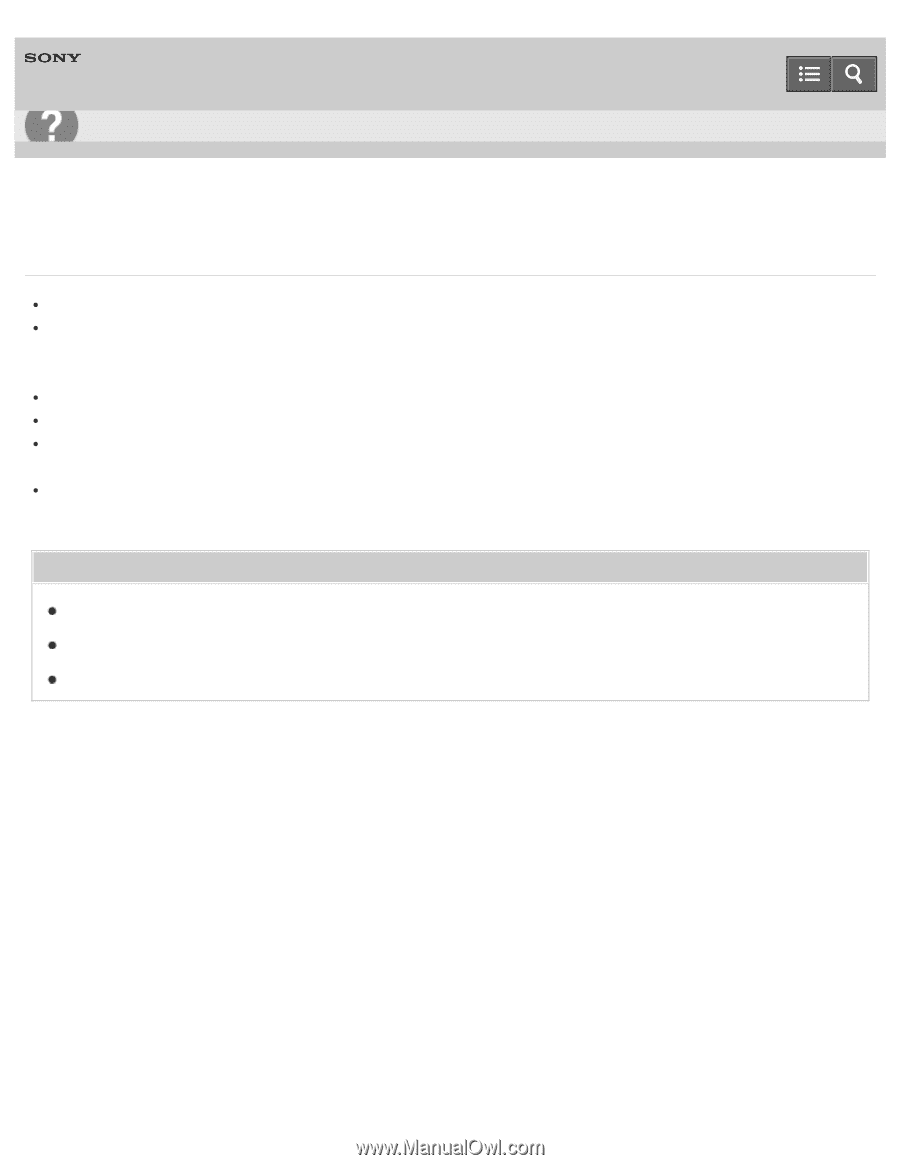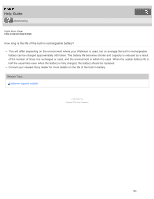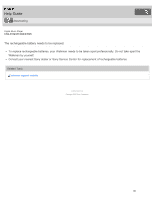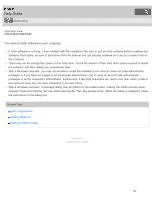Sony NWE394 Help Guide Printable PDF - Page 193
The computer does not recognize your Walkman., connector on your computer.
 |
View all Sony NWE394 manuals
Add to My Manuals
Save this manual to your list of manuals |
Page 193 highlights
Help Guide Troubleshooting Digital Music Player NW-E393/E394/E395 The computer does not recognize your Walkman. If the remaining battery power is low, charge the battery. When you use your Walkman for the first time, or if you have not used the Walkman for a long time, it may take a few minutes to be recognized by the computer. Check that the computer recognizes the Walkman after you have connected it to the computer for about 10 minutes. Make sure that the USB connection to the computer is made properly and securely. Use the supplied USB cable. Your Walkman may not be recognized if connected via a USB hub. Connect the Walkman directly to the USB connector on your computer. If the approaches listed above fail to resolve the issue, press the RESTART button with a pen or a paper clip, etc., to restart your Walkman, and then try the USB connection again. Related Topic Charging the battery Connecting to a computer Restarting your Walkman 4 - 579 - 798 - 11(1) Copyright 2016 Sony Corporation 185