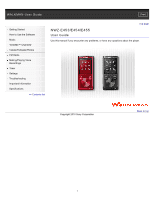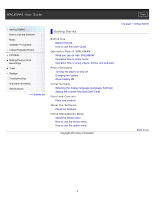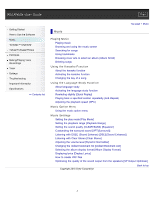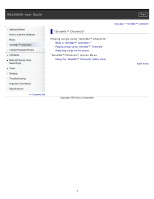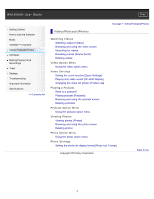Sony NWZ-E453 Users Guide
Sony NWZ-E453 Manual
 |
View all Sony NWZ-E453 manuals
Add to My Manuals
Save this manual to your list of manuals |
Sony NWZ-E453 manual content summary:
- Sony NWZ-E453 | Users Guide - Page 1
How to Use the Software Music "SensMe™ Channels" Videos/Podcasts/Photos FM Radio Making/Playing Voice Recordings Timer Settings Troubleshooting Important Information Specifications Contents list Top page NWZ-E453/E454/E455 User Guide Use this manual if you encounter any problems, or have any - Sony NWZ-E453 | Users Guide - Page 2
to Use the Software Music "SensMe™ Channels" Videos/Podcasts/Photos FM Radio Making/Playing Voice Recordings Timer Settings Troubleshooting Important Information Specifications Contents list Getting Started Before Use Before first use How to use this User Guide Operation flow of "WALKMAN" What you - Sony NWZ-E453 | Users Guide - Page 3
WALKMAN User Guide Print Getting Started How to Use the Software Music "SensMe™ Channels" Videos/Podcasts/Photos FM Radio Making/Playing Voice Recordings Timer Settings Troubleshooting Important Information Specifications Contents list Top page > How to Use the Software How to Use the Software - Sony NWZ-E453 | Users Guide - Page 4
WALKMAN User Guide Print Getting Started How to Use the Software Music "SensMe™ Channels" Videos/Podcasts/Photos FM Radio Making/Playing Voice Recordings Timer Settings Troubleshooting of the sound output from the speakers [SP Output Optimizer] Copyright 2010 Sony Corporation Back to top 4 - Sony NWZ-E453 | Users Guide - Page 5
WALKMAN User Guide Print Getting Started How to Use the Software Music "SensMe™ Channels" Videos/Podcasts/Photos FM Radio Making/Playing Voice Recordings Timer Settings Troubleshooting the "SensMe™ Channels" option menu Copyright 2010 Sony Corporation Top page > "SensMe™ Channels" Back to top 5 - Sony NWZ-E453 | Users Guide - Page 6
WALKMAN User Guide Print Getting Started How to Use the Software Music "SensMe™ Channels" Videos/Podcasts/Photos FM Radio Making/Playing Voice Recordings Timer Settings Troubleshooting Setting the photo list display format [Photo List Format] Copyright 2010 Sony Corporation Back to top 6 - Sony NWZ-E453 | Users Guide - Page 7
WALKMAN User Guide Getting Started How to Use the Software Music "SensMe™ Channels" Videos/Podcasts/Photos FM Radio Making/Playing Voice Recordings Timer Settings Troubleshooting Important Information Specifications Contents list FM Radio Listening to FM Radio Listening to FM radio [FM Radio] - Sony NWZ-E453 | Users Guide - Page 8
WALKMAN User Guide Print Getting Started How to Use the Software Music "SensMe™ Channels" Videos/Podcasts/Photos FM Radio Making/Playing Voice Recordings Timer Settings Troubleshooting Important a level of recording quality [Bit Rate Settings] Back to top Copyright 2010 Sony Corporation 8 - Sony NWZ-E453 | Users Guide - Page 9
WALKMAN User Guide Getting Started How to Use the Software Music "SensMe™ Channels" Videos/Podcasts/Photos FM Radio Making/Playing Voice Recordings Timer Settings Troubleshooting ] Setting the sleep timer [Sleep Timer Settings] Copyright 2010 Sony Corporation Print Top page > Timer Back to top 9 - Sony NWZ-E453 | Users Guide - Page 10
WALKMAN User Guide Print Getting Started How to Use the Software Music "SensMe™ Channels" Videos/Podcasts/Photos FM Radio Making/Playing Voice Recordings Timer Settings Troubleshooting Important Information Specifications Contents list Top page > Settings Settings Common Settings Displaying the - Sony NWZ-E453 | Users Guide - Page 11
Selecting a level of recording quality [Bit Rate Settings] Copyright 2010 Sony Corporation Back to top 11 - Sony NWZ-E453 | Users Guide - Page 12
to Use the Software Music "SensMe™ Channels" Videos/Podcasts/Photos FM Radio Making/Playing Voice Recordings Timer Settings Troubleshooting Important Information Specifications Contents list Troubleshooting To Deal with a Trouble What can I do to solve a problem? Customer support Web site Possible - Sony NWZ-E453 | Users Guide - Page 13
WALKMAN User Guide Getting Started How to Use the Software Music "SensMe™ Channels" Videos/Podcasts/Photos FM Radio Making/Playing Voice Recordings Timer Settings Troubleshooting Important Information Specifications Contents list Important Information Precautions Important product information - Sony NWZ-E453 | Users Guide - Page 14
WALKMAN User Guide Getting Started How to Use the Software Music "SensMe™ Channels" Videos/Podcasts/Photos FM Radio Making/Playing Voice Recordings Timer Settings Troubleshooting Important Information Specifications Contents list Specifications Specifications Specifications Supplied items System - Sony NWZ-E453 | Users Guide - Page 15
WALKMAN User Guide Print Getting Started How to Use the Software Music "SensMe™ Channels" Videos/Podcasts/Photos FM Radio Making/Playing Voice Recordings Timer Settings Troubleshooting Important Information Specifications Contents list Contents list Getting Started Before Use Before first use How - Sony NWZ-E453 | Users Guide - Page 16
Music Playing Music Playing music Browsing and using the music screen Searching for songs Using bookmarks Browsing cover arts to select an album (Album Scroll) Deleting songs Using the Karaoke Function About the karaoke function Activating the karaoke function Changing the key of a song Using the - Sony NWZ-E453 | Users Guide - Page 17
Listening to FM radio [FM Radio] Browsing and using the FM radio screen Presetting broadcast stations automatically [Auto Preset] Presetting broadcast stations manually [Save to Preset] Deleting preset broadcast stations [Delete from Preset] FM Radio Option Menu Using the FM radio option menu FM - Sony NWZ-E453 | Users Guide - Page 18
] Setting the time format [Time Display Format] Limiting the charge amount [Battery Care] Returning to the factory settings [Reset All Settings] Formatting memory [Format] Using USB connection mode [USB Connection Mode] Selecting the display language [Language Settings] Music Settings Setting the - Sony NWZ-E453 | Users Guide - Page 19
level of recording quality [Bit Rate Settings] Back to top Troubleshooting To Deal with a Trouble What can I do to solve a problem? Customer support Web site Possible Causes of Symptoms Table of contents for symptoms Warning Caution Notice for users Notes on the headphones Notes on the software 19 - Sony NWZ-E453 | Users Guide - Page 20
the player's firmware License and Trademark Notice License and trademark notice Specifications Specifications Specifications Supplied items System requirements What are Format and Bit Rate What is audio format? What is video format? What is photo format? Copyright 2010 Sony Corporation Back to - Sony NWZ-E453 | Users Guide - Page 21
WALKMAN User Guide Print Getting Started How to Use the Software Music "SensMe™ Channels" Videos/Podcasts/Photos FM Radio Making/Playing Voice Recordings Timer Settings Troubleshooting Important Information Specifications Contents list Top page > Getting Started > Before Use > Before first use - Sony NWZ-E453 | Users Guide - Page 22
WALKMAN User Guide Print Getting Started How to Use the Software Music "SensMe™ Channels" Videos/Podcasts/Photos FM Radio Making/Playing Voice Recordings Timer Settings Troubleshooting Guide explains how to use each function of the player, how to change settings, and how to troubleshoot a problem. - Sony NWZ-E453 | Users Guide - Page 23
trail navigation ( page you previously viewed. ) to return to a Printing out a page Click the print button ( ) to print out a page you are viewing. Copyright 2010 Sony Corporation 23 Back to top - Sony NWZ-E453 | Users Guide - Page 24
WALKMAN User Guide Print Getting Started How to Use the Software Music "SensMe™ Channels" Videos/Podcasts/Photos FM Radio Making/Playing Voice Recordings Timer Settings Troubleshooting Important Information Specifications Contents list Top page > Getting Started > Operation flow of "WALKMAN" > - Sony NWZ-E453 | Users Guide - Page 25
WALKMAN User Guide Print Getting Started How to Use the Software Music "SensMe™ Channels" Videos/Podcasts/Photos FM Radio Making/Playing Voice Recordings Timer Settings Troubleshooting Important Information Specifications Contents list Top page > Getting Started > Operation flow of "WALKMAN" > - Sony NWZ-E453 | Users Guide - Page 26
software. For details about supported file formats, see [Details]. The player does not use SonicStage software (SonicStage software, developed by Sony, . While [Do not disconnect.] is displayed, do not disconnect the USB cable. Otherwise, the data being transferred or the data stored in the player - Sony NWZ-E453 | Users Guide - Page 27
WALKMAN User Guide Print Getting Started How to Use the Software Music "SensMe™ Channels" Videos/Podcasts/Photos FM Radio Making/Playing Voice Recordings Timer Settings Troubleshooting Important Information Specifications Contents list Top page > Getting Started > Operation flow of "WALKMAN" > - Sony NWZ-E453 | Users Guide - Page 28
information on how to import videos/photos/podcasts, refer to the Help of each software. For details about supported file formats, see [Details]. Note Commercial DVDs and Blu-ray Discs are copyright protected and cannot be transferred to the player. Copyright 2010 Sony Corporation Back to top 28 - Sony NWZ-E453 | Users Guide - Page 29
WALKMAN User Guide Print Getting Started How to Use the Software Music "SensMe™ Channels" Videos/Podcasts/Photos FM Radio Making/Playing Voice Recordings Timer Settings Troubleshooting Important Information Specifications Contents list Top page > Getting Started > Power/Charging > Turning the - Sony NWZ-E453 | Users Guide - Page 30
WALKMAN User Guide Print Getting Started How to Use the Software Music "SensMe™ Channels" Videos/Podcasts/Photos FM Radio Making/Playing Voice Recordings Timer Settings Troubleshooting to your computer, use the USB cable (supplied). When the remaining battery indication in the upper right corner - Sony NWZ-E453 | Users Guide - Page 31
battery in an ambient temperature of between 5 ºC to 35 ºC (41 ºF to 95 ºF). If you try to charge the battery USB cable, the player's battery will not be charged. Instead, the player continues to draw power from the battery connecting to a computer with the USB cable, the resume information of the - Sony NWZ-E453 | Users Guide - Page 32
the Software Music "SensMe™ Channels" Videos/Podcasts/Photos FM Radio Making/Playing Voice Recordings Timer Settings Troubleshooting Important Information Specifications Contents list Top page > Getting Started > Power/Charging > About battery life About battery life Turn off the player manually - Sony NWZ-E453 | Users Guide - Page 33
WALKMAN User Guide Print Getting Started How to Use the Software Music "SensMe™ Channels" Videos/Podcasts/Photos FM Radio Making/Playing Voice Recordings Timer Settings Troubleshooting [ ] Traditional Chinese Related Topics How to use the Home menu Copyright 2010 Sony Corporation Back to top 33 - Sony NWZ-E453 | Users Guide - Page 34
WALKMAN User Guide Print Getting Started How to Use the Software Music "SensMe™ Channels" Videos/Podcasts/Photos FM Radio Making/Playing Voice Recordings Timer Settings Troubleshooting or [24-hour] [Details]. Note If battery power is used up because, for example, Sony Corporation Back to top 34 - Sony NWZ-E453 | Users Guide - Page 35
WALKMAN User Guide Print Getting Started How to Use the Software Music "SensMe™ Channels" Videos/Podcasts/Photos FM Radio Making/Playing Voice Recordings Timer Settings Troubleshooting impaired. WM-PORT jack Connect the USB cable (supplied), or peripheral devices (not RESET button [Details] 35 - Sony NWZ-E453 | Users Guide - Page 36
Press the RESET button with a small pin, etc., to reset the player. Copyright 2010 Sony Corporation Back to top 36 - Sony NWZ-E453 | Users Guide - Page 37
managed by SonicStage can be transferred to the player after conversion to MP3 file format. WALKMAN Guide The User Guide (this manual) and a useful list of links are available to you. Compatible software Windows Media Player Windows Media Player can import audio data from CDs and transfer data to - Sony NWZ-E453 | Users Guide - Page 38
Copyright 2010 Sony Corporation 38 - Sony NWZ-E453 | Users Guide - Page 39
WALKMAN User Guide Print Getting Started How to Use the Software Music "SensMe™ Channels" Videos/Podcasts/Photos FM Radio Making/Playing Voice Recordings Timer Settings Troubleshooting Important Information Specifications Contents list Top page > Getting Started > Home Menu/Option Menu > About - Sony NWZ-E453 | Users Guide - Page 40
,, , , , etc , Playback status [Details] Hold indication [Details] Remaining battery power [Details] Alarm timer indication [Details] Sleep timer indication [Details] Busy status indication Related Topics How to use the Home menu Copyright 2010 Sony Corporation Back to top 40 - Sony NWZ-E453 | Users Guide - Page 41
WALKMAN User Guide Print Getting Started How to Use the Software Music "SensMe™ Channels" Videos/Podcasts/Photos FM Radio Making/Playing Voice Recordings Timer Settings Troubleshooting item. button: Confirms an item. In this manual, operating instructions from the Home menu are described as below. - Sony NWZ-E453 | Users Guide - Page 42
3. Press the / / / confirm. The album list appears. button to select [Album], and then press the button to 4. Press the / / / button to select an album, and then press the confirm. The song list for the selected album appears. button to 5. Press the / / / button to select a song, and then press - Sony NWZ-E453 | Users Guide - Page 43
To return to the Home menu during operation Press and hold the BACK/HOME button. To return to the previous screen during operation Press the BACK/HOME button. Related Topics How to use the option menu About the Home menu Copyright 2010 Sony Corporation Back to top 43 - Sony NWZ-E453 | Users Guide - Page 44
WALKMAN User Guide Print Getting Started How to Use the Software Music "SensMe™ Channels" Videos/Podcasts/Photos FM Radio Making/Playing Voice Recordings Timer Settings Troubleshooting Important Information Specifications Contents list Top page > Getting Started > Home Menu/Option Menu > How to - Sony NWZ-E453 | Users Guide - Page 45
menu Using the podcast option menu Using the photo option menu Using the FM radio option menu Using the voice recording option menu Copyright 2010 Sony Corporation Back to top 45 - Sony NWZ-E453 | Users Guide - Page 46
WALKMAN User Guide Print Getting Started How to Use the Software Music "SensMe™ Channels" Videos/Podcasts/Photos FM Radio Making/Playing Voice Recordings Timer Settings Troubleshooting Important Information Specifications Contents list Top page > How to Use the Software > Windows Media Player > - Sony NWZ-E453 | Users Guide - Page 47
Copyright 2010 Sony Corporation Back to top 47 - Sony NWZ-E453 | Users Guide - Page 48
WALKMAN User Guide Print Getting Started How to Use the Software Music "SensMe™ Channels" Videos/Podcasts/Photos FM Radio Making/Playing Voice Recordings Timer Settings Troubleshooting Important Information Specifications Contents list Top page > How to Use the Software > Windows Media Player > - Sony NWZ-E453 | Users Guide - Page 49
About the software Importing music from CDs using Windows Media Player Transferring music using Content Transfer Transferring music using Windows Explorer Playing music Copyright 2010 Sony Corporation Back to top 49 - Sony NWZ-E453 | Users Guide - Page 50
WALKMAN User Guide Print Getting Started How to Use the Software Music "SensMe™ Channels" Videos/Podcasts/Photos FM Radio Making/Playing Voice Recordings Timer Settings Troubleshooting Important Information Specifications Contents list Top page > How to Use the Software > Content Transfer > - Sony NWZ-E453 | Users Guide - Page 51
Transferring music using Windows Explorer Playing music Copyright 2010 Sony Corporation Back to top 51 - Sony NWZ-E453 | Users Guide - Page 52
WALKMAN User Guide Print Getting Started How to Use the Software Music "SensMe™ Channels" Videos/Podcasts/Photos FM Radio Making/Playing Voice Recordings Timer Settings Troubleshooting Important Information Specifications Contents list Top page > How to Use the Software the USB cable while - Sony NWZ-E453 | Users Guide - Page 53
Playing podcast [Podcasts] Viewing photos [Photos] Copyright 2010 Sony Corporation Back to top 53 - Sony NWZ-E453 | Users Guide - Page 54
WALKMAN User Guide Print Getting Started How to Use the Software Music "SensMe™ Channels" Videos/Podcasts/Photos FM Radio Making/Playing Voice Recordings Timer Settings Troubleshooting Important Information Specifications Contents list Top page > How to Use the Software > Windows Explorer (Drag- - Sony NWZ-E453 | Users Guide - Page 55
. If Content Transfer starts automatically after connecting the player to your computer using the USB cable (supplied), close or ignore Content Transfer as Content Transfer need not be used. /photos/podcasts using Windows Explorer Playing music Copyright 2010 Sony Corporation Back to top 55 - Sony NWZ-E453 | Users Guide - Page 56
WALKMAN User Guide Print Getting Started How to Use the Software Music "SensMe™ Channels" Videos/Podcasts/Photos FM Radio Making/Playing Voice Recordings Timer Settings Troubleshooting Important Information Specifications Contents list Top page > How to Use the Software > Windows Explorer (Drag- - Sony NWZ-E453 | Users Guide - Page 57
play back podcast episodes on the 2nd level of the [PODCASTS] folder. Note Do not disconnect the USB cable while [Do not disconnect.] appears on the player. Otherwise, data being transferred or stored on the podcast [Podcasts] Viewing photos [Photos] Copyright 2010 Sony Corporation Back to top 57 - Sony NWZ-E453 | Users Guide - Page 58
WALKMAN User Guide Print Getting Started How to Use the Software Music "SensMe™ Channels" Videos/Podcasts/Photos FM Radio Making/Playing Voice Recordings Timer Settings Troubleshooting Important Information Specifications Contents list Top page > Music > Playing Music > Playing music Playing - Sony NWZ-E453 | Users Guide - Page 59
Copyright 2010 Sony Corporation Back to top 59 - Sony NWZ-E453 | Users Guide - Page 60
WALKMAN User Guide Print Getting Started How to Use the Software Music "SensMe™ Channels" Videos/Podcasts/Photos FM Radio Making/Playing Voice Recordings Timer Settings Troubleshooting Important Information Specifications Contents list Top page > Music > Playing Music > Browsing and using the - Sony NWZ-E453 | Users Guide - Page 61
[Equalizer] is set to [Jazz] [Details]. [Equalizer] is set to [Unique] [Details]. [Equalizer] is set to [Custom 1] [Details]. [Equalizer] is set to [Custom 2] [Details]. [VPT(Surround)] is set to [Studio] [Details]. [VPT(Surround)] is set to [Live] [Details]. [VPT(Surround)] is set to [Club] [ - Sony NWZ-E453 | Users Guide - Page 62
Index The initials of song and album, etc., names in the list section appear. Album list screen Hint You can change the display format of the album list to display the cover art only [Details]. Operations on the music list screen To Confirm an item in the list Do this Press the button. Move the - Sony NWZ-E453 | Users Guide - Page 63
details on the music option menu, see [Details]. Returns to the music playback screen. (*1) These icons may not appear depending on the screen. Copyright 2010 Sony Corporation Back to top 63 - Sony NWZ-E453 | Users Guide - Page 64
WALKMAN User Guide Print Getting Started How to Use the Software Music "SensMe™ Channels" Videos/Podcasts/Photos FM Radio Making/Playing Voice Recordings Timer Settings Troubleshooting Important Information Specifications Contents list Top page > Music > Playing Music > Searching for songs - Sony NWZ-E453 | Users Guide - Page 65
displayed in name order first, then files are displayed in name order. In this case, upper or lower case letters are not distinguished. Copyright 2010 Sony Corporation Back to top 65 - Sony NWZ-E453 | Users Guide - Page 66
WALKMAN User Guide Print Getting Started How to Use the Software Music "SensMe™ Channels" Videos/Podcasts/Photos FM Radio Making/Playing Voice Recordings Timer Settings Troubleshooting Important Information Specifications Contents list Top page > Music > Playing Music > Using bookmarks Using - Sony NWZ-E453 | Users Guide - Page 67
. 7. Repeat step 4 to 6 to rearrange all songs you want. 8. After completing, press the BACK/HOME button to return to the bookmark list screen. Copyright 2010 Sony Corporation Back to top 67 - Sony NWZ-E453 | Users Guide - Page 68
WALKMAN User Guide Print Getting Started How to Use the Software Music "SensMe™ Channels" Videos/Podcasts/Photos FM Radio Making/Playing Voice Recordings Timer Settings Troubleshooting capable software for setting cover art. For details on operation, refer to the Help or maker of the software. - Sony NWZ-E453 | Users Guide - Page 69
WALKMAN User Guide Print Getting Started How to Use the Software Music "SensMe™ Channels" Videos/Podcasts/Photos FM Radio Making/Playing Voice Recordings Timer Settings Troubleshooting Important Information Specifications Contents list Top page > Music > Playing Music > Deleting songs Deleting - Sony NWZ-E453 | Users Guide - Page 70
WALKMAN User Guide Print Getting Started How to Use the Software Music "SensMe™ Channels" Videos/Podcasts/Photos FM Radio Making/Playing Voice Recordings Timer Settings Troubleshooting Important Information [Display Lyrics] How to create LRC files Back to top Copyright 2010 Sony Corporation 70 - Sony NWZ-E453 | Users Guide - Page 71
WALKMAN User Guide Print Getting Started How to Use the Software Music "SensMe™ Channels" Videos/Podcasts/Photos FM Radio Making/Playing Voice Recordings Timer Settings Troubleshooting Important Information Specifications Contents list Top page > Music > Using the Karaoke Function > Activating - Sony NWZ-E453 | Users Guide - Page 72
Related Topics About the karaoke function Copyright 2010 Sony Corporation Back to top 72 - Sony NWZ-E453 | Users Guide - Page 73
WALKMAN User Guide Print Getting Started How to Use the Software Music "SensMe™ Channels" Videos/Podcasts/Photos FM Radio Making/Playing Voice Recordings Timer Settings Troubleshooting Important Information function Activating the karaoke function Back to top Copyright 2010 Sony Corporation 73 - Sony NWZ-E453 | Users Guide - Page 74
WALKMAN User Guide Print Getting Started How to Use the Software Music "SensMe™ Channels" Videos/Podcasts/Photos FM Radio Making/Playing Voice Recordings Timer Settings Troubleshooting repeatedly (A-B Repeat) Adjusting the playback speed (DPC) Copyright 2010 Sony Corporation Back to top 74 - Sony NWZ-E453 | Users Guide - Page 75
WALKMAN User Guide Print Getting Started How to Use the Software Music "SensMe™ Channels" Videos/Podcasts/Photos FM Radio Making/Playing Voice Recordings Timer Settings Troubleshooting Important Information Specifications Contents list Top page > Music > Using the Language Study Function > - Sony NWZ-E453 | Users Guide - Page 76
[Podcast Language Study]. (Default setting) Audio podcast playback screen with language study activated Operation guidance Section A-B Point B Point A Related Topics About language study Copyright 2010 Sony Corporation Back to top 76 - Sony NWZ-E453 | Users Guide - Page 77
WALKMAN User Guide Print Getting Started How to Use the Software Music "SensMe™ Channels" Videos/Podcasts/Photos FM Radio Making/Playing Voice Recordings Timer Settings Troubleshooting Important button within 3 Related Topics About language study Back to top Copyright 2010 Sony Corporation 77 - Sony NWZ-E453 | Users Guide - Page 78
WALKMAN User Guide Print Getting Started How to Use the Software Music "SensMe™ Channels" Videos/Podcasts/Photos FM Radio Making/Playing Voice Recordings Timer Settings Troubleshooting the button. button. button. Related Topics About language study Copyright 2010 Sony Corporation Back to top 78 - Sony NWZ-E453 | Users Guide - Page 79
WALKMAN User Guide Print Getting Started How to Use the Software Music "SensMe™ Channels" Videos/Podcasts/Photos FM Radio Making/Playing Voice Recordings Timer Settings Troubleshooting Plays back at double speed. Related Topics About language study Copyright 2010 Sony Corporation Back to top 79 - Sony NWZ-E453 | Users Guide - Page 80
WALKMAN User Guide Print Getting Started How to Use the Software Music "SensMe™ Channels" Videos/Podcasts/Photos FM Radio Making/Playing Voice Recordings Timer Settings Troubleshooting list to purchase it on the service Wishlist/Remove from corresponded software./ Removes the song from the wish - Sony NWZ-E453 | Users Guide - Page 81
(*1) These options do not appear when [Karaoke/Language Study] is set to [Maximum Karaoke Mode] or [Minimum Karaoke Mode]. Option items appearing on the music list screen Option items (*1) Description/reference page [Add to Bookmark] Adds the song to a bookmark list [Details]. [Remove from - Sony NWZ-E453 | Users Guide - Page 82
File name Hint When playing a voice recording, recorded date/time and file size are displayed. Copyright 2010 Sony Corporation Back to top 82 - Sony NWZ-E453 | Users Guide - Page 83
WALKMAN User Guide Print Getting Started How to Use the Software Music "SensMe™ Channels" Videos/Podcasts/Photos FM Radio Making/Playing Voice Recordings Timer Settings Troubleshooting Important depending on the [Playback Range] settings [Details]. Copyright 2010 Sony Corporation Back to top 83 - Sony NWZ-E453 | Users Guide - Page 84
WALKMAN User Guide Print Getting Started How to Use the Software Music "SensMe™ Channels" Videos/Podcasts/Photos FM Radio Making/Playing Voice Recordings Timer Settings Troubleshooting Important if [Playback Range] is set to [All Range]. Copyright 2010 Sony Corporation Back to top 84 - Sony NWZ-E453 | Users Guide - Page 85
WALKMAN User Guide Print Getting Started How to Use the Software Music "SensMe™ Channels" Videos/Podcasts/Photos FM Radio Making/Playing Voice Recordings Timer Settings Troubleshooting other settings, you may have to adjust the volume manually to compensate. The [Equalizer] setting is not applied - Sony NWZ-E453 | Users Guide - Page 86
, be sure to press the button to confirm. If you press the BACK/HOME button before you confirm, the setting will be canceled. Copyright 2010 Sony Corporation Back to top 86 - Sony NWZ-E453 | Users Guide - Page 87
WALKMAN User Guide Print Getting Started How to Use the Software Music "SensMe™ Channels" Videos/Podcasts/Photos FM Radio Making/Playing Voice Recordings Timer Settings Troubleshooting , is a proprietary sound processing technology developed by Sony. Note The [VPT(Surround)] setting is not - Sony NWZ-E453 | Users Guide - Page 88
WALKMAN User Guide Print Getting Started How to Use the Software Music "SensMe™ Channels" Videos/Podcasts/Photos FM Radio Making/Playing Voice Recordings Timer Settings Troubleshooting Sound Enhancement Engine, is a technology developed by Sony, to enhance the sound quality of compressed audio - Sony NWZ-E453 | Users Guide - Page 89
WALKMAN User Guide Print Getting Started How to Use the Software Music "SensMe™ Channels" Videos/Podcasts/Photos FM Radio Making/Playing Voice Recordings Timer Settings Troubleshooting When using other headphones, set [Clear Stereo] to [Off]. Copyright 2010 Sony Corporation Back to top 89 - Sony NWZ-E453 | Users Guide - Page 90
WALKMAN User Guide Print Getting Started How to Use the Software Music "SensMe™ Channels" Videos/Podcasts/Photos FM Radio Making/Playing Voice Recordings Timer Settings Troubleshooting not applied while playing a video, FM radio or video podcast. Copyright 2010 Sony Corporation Back to top 90 - Sony NWZ-E453 | Users Guide - Page 91
WALKMAN User Guide Print Getting Started How to Use the Software Music "SensMe™ Channels" Videos/Podcasts/Photos FM Radio Making/Playing Voice Recordings Timer Settings Troubleshooting be List 5] added when you press and hold the button. Copyright 2010 Sony Corporation Back to top 91 - Sony NWZ-E453 | Users Guide - Page 92
WALKMAN User Guide Print Getting Started How to Use the Software Music "SensMe™ Channels" Videos/Podcasts/Photos FM Radio Making/Playing Voice Recordings Timer Settings Troubleshooting Important will not display cover art attached to playlists. Copyright 2010 Sony Corporation Back to top 92 - Sony NWZ-E453 | Users Guide - Page 93
WALKMAN User Guide Print Getting Started How to Use the Software Music "SensMe™ Channels" Videos/Podcasts/Photos FM Radio Making/Playing Voice Recordings Timer Settings Troubleshooting Important Information Specifications Contents list Top page > Music > Music Settings > Displaying lyrics [ - Sony NWZ-E453 | Users Guide - Page 94
Copyright 2010 Sony Corporation Back to top 94 - Sony NWZ-E453 | Users Guide - Page 95
WALKMAN User Guide Print Getting Started How to Use the Software Music "SensMe™ Channels" Videos/Podcasts/Photos FM Radio Making/Playing Voice Recordings Timer Settings Troubleshooting Important Information Specifications Contents list Top page > Music > Music Settings > How to create LRC files - Sony NWZ-E453 | Users Guide - Page 96
Time information [mm:ss:xx] where mm means minutes, ss means seconds, and xx means hundredths of a second. Enter mm, ss and xx in two digits. Use a colon to separate values. Lyric text line The player recognizes up to 95 characters to display the text line on the screen. If a text line cannot fit in - Sony NWZ-E453 | Users Guide - Page 97
not support other information of LRC file format. Copyright notice When creating LRC files using copyrighted materials authored by others, created LRC files are limited to private use only. Use of LRC files beyond this limitation requires permission of the copyright holders. Copyright 2010 Sony - Sony NWZ-E453 | Users Guide - Page 98
WALKMAN User Guide Print Getting Started How to Use the Software Music "SensMe™ Channels" Videos/Podcasts/Photos FM Radio Making/Playing Voice Recordings Timer Settings Troubleshooting not applied while playing a video, FM radio, or video podcast. Copyright 2010 Sony Corporation Back to top 98 - Sony NWZ-E453 | Users Guide - Page 99
WALKMAN User Guide Print Getting Started How to Use the Software Music "SensMe™ Channels" Videos/Podcasts/Photos FM Radio Making/Playing Voice Recordings Timer Settings Troubleshooting Important Information Specifications Contents list Top page > "SensMe™ Channels" > Playing songs using "SensMe™ - Sony NWZ-E453 | Users Guide - Page 100
WALKMAN User Guide Print Getting Started How to Use the Software Music "SensMe™ Channels" Videos/Podcasts/Photos FM Radio Making/Playing Voice Recordings Timer Settings Troubleshooting of Content Transfer. For those files, perform [Updating Channels] from the option menu [Details]. You cannot - Sony NWZ-E453 | Users Guide - Page 101
all songs can be played back using the [Shuffle All] channel. Every time you perform [Updating Channels], the result of analysis may vary. List of channels Channel Description [Morning] [Daytime] be played back in random order in those channels. Copyright 2010 Sony Corporation Back to top 101 - Sony NWZ-E453 | Users Guide - Page 102
WALKMAN User Guide Print Getting Started How to Use the Software Music "SensMe™ Channels" Videos/Podcasts/Photos FM Radio Making/Playing Voice Recordings Timer Settings Troubleshooting option menu appears. 3. Select [Updating Channels]. The player starts analyzing Sony Corporation Back to top 102 - Sony NWZ-E453 | Users Guide - Page 103
WALKMAN User Guide Print Getting Started How to Use the Software Music "SensMe™ Channels" Videos/Podcasts/Photos FM Radio Making/Playing Voice Recordings Timer Settings Troubleshooting items Description/reference page [Updating Channels] Analyzes the songs Sony Corporation Back to top 103 - Sony NWZ-E453 | Users Guide - Page 104
WALKMAN User Guide Print Getting Started How to Use the Software Music "SensMe™ Channels" Videos/Podcasts/Photos FM Radio Making/Playing Voice Recordings Timer Settings Troubleshooting operation, you can reduce power consumption for longer battery life. You can arrange the video list by transfer - Sony NWZ-E453 | Users Guide - Page 105
Using the video option menu Copyright 2010 Sony Corporation Back to top 105 - Sony NWZ-E453 | Users Guide - Page 106
WALKMAN User Guide Print Getting Started How to Use the Software Music "SensMe™ Channels" Videos/Podcasts/Photos FM Radio Making/Playing Voice Recordings Timer Settings Troubleshooting Important Information Specifications Contents list Top page > Videos/Podcasts/Photos > Watching Videos > - Sony NWZ-E453 | Users Guide - Page 107
(*1) During pause, if there is no operation for a while, the player automatically enters standby mode. (*2) Forward speed changes through 3 levels by repeatedly pressing ( (×10), (×30), (×100)). Also, rewind speed changes through 3 levels by repeatedly pressing ( (×10), (×30), (×100)). Press - Sony NWZ-E453 | Users Guide - Page 108
details on the video option menu, see [Details]. Returns to the video playback screen. (*1) These icons may not appear depending on the screen. Copyright 2010 Sony Corporation Back to top 108 - Sony NWZ-E453 | Users Guide - Page 109
WALKMAN User Guide Print Getting Started How to Use the Software Music "SensMe™ Channels" Videos/Podcasts/Photos FM Radio Making/Playing Voice Recordings Timer Settings Troubleshooting a video from the video list. [VIDEO] Select a folder video. Copyright 2010 Sony Corporation Back to top 109 - Sony NWZ-E453 | Users Guide - Page 110
WALKMAN User Guide Print Getting Started How to Use the Software Music "SensMe™ Channels" Videos/Podcasts/Photos FM Radio Making/Playing Voice Recordings Timer Settings Troubleshooting you selected. Hint Use the scene thumbnails as a guide (because each thumbnail may have a deviation from the - Sony NWZ-E453 | Users Guide - Page 111
WALKMAN User Guide Print Getting Started How to Use the Software Music "SensMe™ Channels" Videos/Podcasts/Photos FM Radio Making/Playing Voice Recordings Timer Settings Troubleshooting to cancel deleting and return to the previous list screen. Copyright 2010 Sony Corporation Back to top 111 - Sony NWZ-E453 | Users Guide - Page 112
WALKMAN User Guide Print Getting Started How to Use the Software Music "SensMe™ Channels" Videos/Podcasts/Photos FM Radio Making/Playing Voice Recordings Timer Settings Troubleshooting name, etc. Deletes the videos from the player [Details]. Copyright 2010 Sony Corporation Back to top 112 - Sony NWZ-E453 | Users Guide - Page 113
WALKMAN User Guide Print Getting Started How to Use the Software Music "SensMe™ Channels" Videos/Podcasts/Photos FM Radio Making/Playing Voice Recordings Timer Settings Troubleshooting Important the right, left, top and bottom of the screen. Copyright 2010 Sony Corporation 113 Back to top - Sony NWZ-E453 | Users Guide - Page 114
WALKMAN User Guide Print Getting Started How to Use the Software Music "SensMe™ Channels" Videos/Podcasts/Photos FM Radio Making/Playing Voice Recordings Timer Settings Troubleshooting option to [No] saves battery power for longer battery life. 1. From the Home Sony Corporation Back to top 114 - Sony NWZ-E453 | Users Guide - Page 115
WALKMAN User Guide Print Getting Started How to Use the Software Music "SensMe™ Channels" Videos/Podcasts/Photos FM Radio Making/Playing Voice Recordings Timer Settings Troubleshooting order. Arranges the video list by title in descending order. Copyright 2010 Sony Corporation Back to top 115 - Sony NWZ-E453 | Users Guide - Page 116
WALKMAN User Guide Print Getting Started How to Use the Software Music "SensMe™ Channels" Videos/Podcasts/Photos FM Radio Making/Playing Voice Recordings Timer Settings Troubleshooting podcast, you can download them to your computer. After downloading, you can Sony Corporation Back to top 116 - Sony NWZ-E453 | Users Guide - Page 117
WALKMAN User Guide Print Getting Started How to Use the Software Music "SensMe™ Channels" Videos/Podcasts/Photos FM Radio Making/Playing Voice Recordings Timer Settings Troubleshooting Important screen Deleting podcasts Using the podcast option menu Copyright 2010 Sony Corporation Back to top 117 - Sony NWZ-E453 | Users Guide - Page 118
WALKMAN User Guide Print Getting Started How to Use the Software Music "SensMe™ Channels" Videos/Podcasts/Photos FM Radio Making/Playing Voice Recordings Timer Settings Troubleshooting Important Information Specifications Contents list Top page > Videos/Podcasts/Photos > Playing a Podcast > - Sony NWZ-E453 | Users Guide - Page 119
Video podcast playback screen Information area Total time Progress bar Elapsed time These indications disappear after a while. Operations on the video podcast playback screen While the player is playing back a video in landscape orientation, / buttons and / buttons interchange their functions with - Sony NWZ-E453 | Users Guide - Page 120
[Scene Shows the scene scroll screen. You can browse scenes or chapters by scrolling Scroll] (*1) thumbnails (*2) on the screen, to select a desired scene [Details]. (*1) Scene Scroll icon appears on the video playback screen only. (*2) Thumbnail refers to a reduced size image of one scene of a - Sony NWZ-E453 | Users Guide - Page 121
) [To Playback Screen] Description Shows the option menu. For details on the podcast option menu, see [Details]. Returns to the podcast playback screen. Copyright 2010 Sony Corporation Back to top 121 - Sony NWZ-E453 | Users Guide - Page 122
WALKMAN User Guide Print Getting Started How to Use the Software Music "SensMe™ Channels" Videos/Podcasts/Photos FM Radio Making/Playing Voice Recordings Timer Settings Troubleshooting Important Information Specifications Contents list Top page > Videos/Podcasts/Photos > Playing a Podcast > - Sony NWZ-E453 | Users Guide - Page 123
1. From the [Podcast List] screen, press the OPTION/PWR OFF button to bring up the option menu. 2. Select [Delete All Podcasts] [Yes]. Copyright 2010 Sony Corporation Back to top 123 - Sony NWZ-E453 | Users Guide - Page 124
WALKMAN User Guide Print Getting Started How to Use the Software Music "SensMe™ Channels" Videos/Podcasts/Photos FM Radio Making/Playing Voice Recordings Timer Settings Troubleshooting Important Information Specifications Contents list Top page > Videos/Podcasts/Photos > Podcast Option Menu > - Sony NWZ-E453 | Users Guide - Page 125
Option items [Delete Podcast] [Delete All Podcasts] Description/reference page Displays the [Delete Podcast] screen to select a podcast to delete [Details]. Deletes all podcasts and episodes [Details]. Copyright 2010 Sony Corporation Back to top 125 - Sony NWZ-E453 | Users Guide - Page 126
WALKMAN User Guide Print Getting Started How to Use the Software Music "SensMe™ Channels" Videos/Podcasts/Photos FM Radio Making/Playing Voice Recordings Timer Settings Troubleshooting Important Information Specifications Contents list Top page > Videos/Podcasts/Photos > Viewing Photos > Viewing - Sony NWZ-E453 | Users Guide - Page 127
using Content Transfer Transferring videos/photos/podcasts using Windows Explorer Browsing and using the photo screen Deleting photos Using the photo option menu Copyright 2010 Sony Corporation Back to top 127 - Sony NWZ-E453 | Users Guide - Page 128
WALKMAN User Guide Print Getting Started How to Use the Software Music "SensMe™ Channels" Videos/Podcasts/Photos FM Radio Making/Playing Voice Recordings Timer Settings Troubleshooting Important Information Specifications Contents list Top page > Videos/Podcasts/Photos > Viewing Photos > Browsing - Sony NWZ-E453 | Users Guide - Page 129
The following are examples of photo list screens. [Thumbnail Only] Playback icon [Thumbnail + Title] Playback icon Icon of photos The following icon is displayed in the photo field. Icon Description (Playback icon) Shows that the photo is currently displayed. Operations on the photo list - Sony NWZ-E453 | Users Guide - Page 130
photo option menu, see [Details]. [To Playback Screen] Returns to the photo display screen. (*1) These icons may not appear depending on the screen. Copyright 2010 Sony Corporation Back to top 130 - Sony NWZ-E453 | Users Guide - Page 131
WALKMAN User Guide Print Getting Started How to Use the Software Music "SensMe™ Channels" Videos/Podcasts/Photos FM Radio Making/Playing Voice Recordings Timer Settings Troubleshooting Important Information Specifications Contents list Top page > Videos/Podcasts/Photos > Viewing Photos > Deleting - Sony NWZ-E453 | Users Guide - Page 132
WALKMAN User Guide Print Getting Started How to Use the Software Music "SensMe™ Channels" Videos/Podcasts/Photos FM Radio Making/Playing Voice Recordings Timer Settings Troubleshooting Sets the currently displayed photo as the wallpaper [Details]. Copyright 2010 Sony Corporation Back to top 132 - Sony NWZ-E453 | Users Guide - Page 133
WALKMAN User Guide Print Getting Started How to Use the Software Music "SensMe™ Channels" Videos/Podcasts/Photos FM Radio Making/Playing Voice Recordings Timer Settings Troubleshooting Thumbnails may not be displayed, depending on the file format. Copyright 2010 Sony Corporation Back to top 133 - Sony NWZ-E453 | Users Guide - Page 134
WALKMAN User Guide Print Getting Started How to Use the Software Music "SensMe™ Channels" Videos/Podcasts/Photos FM Radio Making/Playing Voice Recordings Timer Settings Troubleshooting or preset the receivable stations manually [Details]. The headphone cord broadcast stations manually [Save to - Sony NWZ-E453 | Users Guide - Page 135
WALKMAN User Guide Print Getting Started How to Use the Software Music "SensMe™ Channels" Videos/Podcasts/Photos FM Radio Making/Playing Voice Recordings Timer Settings Troubleshooting Important Information Specifications Contents list Top page > FM Radio > Listening to FM Radio > Browsing and - Sony NWZ-E453 | Users Guide - Page 136
Copyright 2010 Sony Corporation Back to top 136 - Sony NWZ-E453 | Users Guide - Page 137
WALKMAN User Guide Print Getting Started How to Use the Software Music "SensMe™ Channels" Videos/Podcasts/Photos FM Radio Making/Playing Voice Recordings Timer Settings Troubleshooting Auto Preset] operation, the operation will be canceled. Copyright 2010 Sony Corporation Back to top 137 - Sony NWZ-E453 | Users Guide - Page 138
WALKMAN User Guide Print Getting Started How to Use the Software Music "SensMe™ Channels" Videos/Podcasts/Photos FM Radio Making/Playing Voice Recordings Timer Settings Troubleshooting Important Information Specifications Contents list Top page > FM Radio > Listening to FM Radio > Presetting - Sony NWZ-E453 | Users Guide - Page 139
WALKMAN User Guide Print Getting Started How to Use the Software Music "SensMe™ Channels" Videos/Podcasts/Photos FM Radio Making/Playing Voice Recordings Timer Settings Troubleshooting Important Information The preset broadcast station is deleted. Back to top Copyright 2010 Sony Corporation 139 - Sony NWZ-E453 | Users Guide - Page 140
WALKMAN User Guide Print Getting Started How to Use the Software Music "SensMe™ Channels" Videos/Podcasts/Photos FM Radio Making/Playing Voice Recordings Timer Settings Troubleshooting Important Information to either monaural or stereo [Details]. Back to top Copyright 2010 Sony Corporation 140 - Sony NWZ-E453 | Users Guide - Page 141
WALKMAN User Guide Print Getting Started How to Use the Software Music "SensMe™ Channels" Videos/Podcasts/Photos FM Radio Making/Playing Voice Recordings Timer Settings Troubleshooting Important to the default, select [High]. [Scan Sensitivity] Back to top Copyright 2010 Sony Corporation 141 - Sony NWZ-E453 | Users Guide - Page 142
WALKMAN User Guide Print Getting Started How to Use the Software Music "SensMe™ Channels" Videos/Podcasts/Photos FM Radio Making/Playing Voice Recordings Timer Settings Troubleshooting return to automatic setting, select [Auto]. [Mono/Auto] Back to top Copyright 2010 Sony Corporation 142 - Sony NWZ-E453 | Users Guide - Page 143
WALKMAN User Guide Print Getting Started How to Use the Software Music "SensMe™ Channels" Videos/Podcasts/Photos FM Radio Making/Playing Voice Recordings Timer Settings Troubleshooting Important Information Specifications Contents list Top page > Making/Playing Voice Recordings > Making Voice - Sony NWZ-E453 | Users Guide - Page 144
. Up to 4,000 files of recorded voice can be recorded. For the maximum recordable number of voice recording files and folders, see[Details]. Copyright 2010 Sony Corporation Back to top 144 - Sony NWZ-E453 | Users Guide - Page 145
WALKMAN User Guide Print Getting Started How to Use the Software Music "SensMe™ Channels" Videos/Podcasts/Photos FM Radio Making/Playing Voice Recordings Timer Settings Troubleshooting how to operate the music playback screen, see [Details]. Copyright 2010 Sony Corporation Back to top 145 - Sony NWZ-E453 | Users Guide - Page 146
WALKMAN User Guide Print Getting Started How to Use the Software Music "SensMe™ Channels" Videos/Podcasts/Photos FM Radio Making/Playing Voice Recordings Timer Settings Troubleshooting Important Information Specifications Contents list Top page > Making/Playing Voice Recordings > Playing Voice - Sony NWZ-E453 | Users Guide - Page 147
All the folders are deleted. Select [No] to cancel deletion. Copyright 2010 Sony Corporation Back to top 147 - Sony NWZ-E453 | Users Guide - Page 148
WALKMAN User Guide Print Getting Started How to Use the Software Music "SensMe™ Channels" Videos/Podcasts/Photos FM Radio Making/Playing Voice Recordings Timer Settings Troubleshooting Important Information Specifications Contents list Top page > Making/Playing Voice Recordings > Voice Recording - Sony NWZ-E453 | Users Guide - Page 149
, and file name. [Set As Alarm Song] Sets the playing song as the alarm song [Details]. [Delete This Song] Deletes a recorded voice [Details]. Copyright 2010 Sony Corporation Back to top 149 - Sony NWZ-E453 | Users Guide - Page 150
WALKMAN User Guide Print Getting Started How to Use the Software Music "SensMe™ Channels" Videos/Podcasts/Photos FM Radio Making/Playing Voice Recordings Timer Settings Troubleshooting Important MP3 64kbps] Records at the bit rate of 64 kbps. Back to top Copyright 2010 Sony Corporation 150 - Sony NWZ-E453 | Users Guide - Page 151
WALKMAN User Guide Print Getting Started How to Use the Software Music "SensMe™ Channels" Videos/Podcasts/Photos FM Radio Making/Playing Voice Recordings Timer Settings Troubleshooting alarm timer, follow the instructions below. Click [Details] to see the detailed instructions for each operation. - Sony NWZ-E453 | Users Guide - Page 152
also set the sleep timer to turn off the player automatically after a preset duration. For how to set the sleep timer, see [Details]. Copyright 2010 Sony Corporation Back to top 152 - Sony NWZ-E453 | Users Guide - Page 153
WALKMAN User Guide Print Getting Started How to Use the Software Music "SensMe™ Channels" Videos/Podcasts/Photos FM Radio Making/Playing Voice Recordings Timer Settings Troubleshooting Important Information on, appears in the information area. Back to top Copyright 2010 Sony Corporation 153 - Sony NWZ-E453 | Users Guide - Page 154
WALKMAN User Guide Print Getting Started How to Use the Software Music "SensMe™ Channels" Videos/Podcasts/Photos FM Radio Making/Playing Voice Recordings Timer Settings Troubleshooting Important button to confirm. [Alarm Settings] button to change Back to top Copyright 2010 Sony Corporation 154 - Sony NWZ-E453 | Users Guide - Page 155
WALKMAN User Guide Print Getting Started How to Use the Software Music "SensMe™ Channels" Videos/Podcasts/Photos FM Radio Making/Playing Voice Recordings Timer Settings Troubleshooting Important the specified time from Monday to Saturday. Back to top Copyright 2010 Sony Corporation 155 - Sony NWZ-E453 | Users Guide - Page 156
WALKMAN User Guide Print Getting Started How to Use the Software Music "SensMe™ Channels" Videos/Podcasts/Photos FM Radio Making/Playing Voice Recordings Timer Settings Troubleshooting For how to select the alarm song, see the following instructions. Selecting the alarm song 1. From the Home menu, - Sony NWZ-E453 | Users Guide - Page 157
WALKMAN User Guide Print Getting Started How to Use the Software Music "SensMe™ Channels" Videos/Podcasts/Photos FM Radio Making/Playing Voice Recordings Timer Settings Troubleshooting . Entering standby mode. Connecting the player to a computer. Copyright 2010 Sony Corporation Back to top 157 - Sony NWZ-E453 | Users Guide - Page 158
WALKMAN User Guide Print Getting Started How to Use the Software Music "SensMe™ Channels" Videos/Podcasts/Photos FM Radio Making/Playing Voice Recordings Timer Settings Troubleshooting version information of the player's firmware. Displays the available free space Sony Corporation Back to top 158 - Sony NWZ-E453 | Users Guide - Page 159
WALKMAN User Guide Print Getting Started How to Use the Software Music "SensMe™ Channels" Videos/Podcasts/Photos FM Radio Making/Playing Voice Recordings Timer Settings Troubleshooting Plays back audio at the original volume. (Default setting) Back to top Copyright 2010 Sony Corporation 159 - Sony NWZ-E453 | Users Guide - Page 160
WALKMAN User Guide Print Getting Started How to Use the Software Music "SensMe™ Channels" Videos/Podcasts/Photos FM Radio Making/Playing Voice Recordings Timer Settings Troubleshooting (Default setting) [Off] Does not produce beep sounds. Back to top Copyright 2010 Sony Corporation 160 - Sony NWZ-E453 | Users Guide - Page 161
WALKMAN User Guide Print Getting Started How to Use the Software Music "SensMe™ Channels" Videos/Podcasts/Photos FM Radio Making/Playing Voice Recordings Timer Settings Troubleshooting slide show. If the player is working from the battery, the screensaver blanks the screen regardless of the setting - Sony NWZ-E453 | Users Guide - Page 162
settings.) Building or recovering the database. Analyzing songs for "SensMe™ Channels." (The screen will dim instead of run the screensaver.) Sounding the alarm. Charging the battery with [Type] set to [Blank]. (The screen will dim instead of run the screensaver.) Copyright 2010 - Sony NWZ-E453 | Users Guide - Page 163
WALKMAN User Guide Print Getting Started How to Use the Software Music "SensMe™ Channels" Videos/Podcasts/Photos FM Radio Making/Playing Voice Recordings Timer Settings Troubleshooting level, the battery will last longer [Details]. While the player is connected via the USB cable, the brightness of - Sony NWZ-E453 | Users Guide - Page 164
WALKMAN User Guide Print Getting Started How to Use the Software Music "SensMe™ Channels" Videos/Podcasts/Photos FM Radio Making/Playing Voice Recordings Timer Settings Troubleshooting the following instructions.) Displays the photo set as the wallpaper. (See the following instructions.) This - Sony NWZ-E453 | Users Guide - Page 165
WALKMAN User Guide Print Getting Started How to Use the Software Music "SensMe™ Channels" Videos/Podcasts/Photos FM Radio Making/Playing Voice Recordings Timer Settings Troubleshooting or [24-hour] [Details]. Note If battery power is used up because, for example, Sony Corporation Back to top 165 - Sony NWZ-E453 | Users Guide - Page 166
WALKMAN User Guide Print Getting Started How to Use the Software Music "SensMe™ Channels" Videos/Podcasts/Photos FM Radio Making/Playing Voice Recordings Timer Settings Troubleshooting Important YYYY] Displays the date as day/month/year. Back to top Copyright 2010 Sony Corporation 166 - Sony NWZ-E453 | Users Guide - Page 167
WALKMAN User Guide Print Getting Started How to Use the Software Music "SensMe™ Channels" Videos/Podcasts/Photos FM Radio Making/Playing Voice Recordings Timer Settings Troubleshooting Important Information the current time in the 24-hour format. Back to top Copyright 2010 Sony Corporation 167 - Sony NWZ-E453 | Users Guide - Page 168
WALKMAN User Guide Print Getting Started How to Use the Software Music "SensMe™ Channels" Videos/Podcasts/Photos FM Radio Making/Playing Voice Recordings Timer Settings Troubleshooting battery life between charges is shortened by about 10%. In the [Battery Care] mode, the first bar of the battery - Sony NWZ-E453 | Users Guide - Page 169
WALKMAN User Guide Print Getting Started How to Use the Software Music "SensMe™ Channels" Videos/Podcasts/Photos FM Radio Making/Playing Voice Recordings Timer Settings Troubleshooting performing the reset process. 1. From the Home menu, select [Settings] [Common Settings] [Reset All Settings] - Sony NWZ-E453 | Users Guide - Page 170
WALKMAN User Guide Print Getting Started How to Use the Software Music "SensMe™ Channels" Videos/Podcasts/Photos FM Radio Making/Playing Voice Recordings Timer Settings Troubleshooting .] appears. To cancel the operation, select [No]. Copyright 2010 Sony Corporation [Reset/Format] Back to top 170 - Sony NWZ-E453 | Users Guide - Page 171
WALKMAN User Guide Print Getting Started How to Use the Software Music "SensMe™ Channels" Videos/Podcasts/Photos FM Radio Making/Playing Voice Recordings Timer Settings Troubleshooting Important Information Specifications Contents list Top page > Settings > Common Settings > Using USB connection - Sony NWZ-E453 | Users Guide - Page 172
WALKMAN User Guide Print Getting Started How to Use the Software Music "SensMe™ Channels" Videos/Podcasts/Photos FM Radio Making/Playing Voice Recordings Timer Settings Troubleshooting ] Traditional Chinese Related Topics How to use the Home menu Copyright 2010 Sony Corporation Back to top 172 - Sony NWZ-E453 | Users Guide - Page 173
WALKMAN User Guide Print Getting Started How to Use the Software Music "SensMe™ Channels" Videos/Podcasts/Photos FM Radio Making/Playing Voice Recordings Timer Settings Troubleshooting Important depending on the [Playback Range] settings [Details]. Copyright 2010 Sony Corporation Back to top 173 - Sony NWZ-E453 | Users Guide - Page 174
WALKMAN User Guide Print Getting Started How to Use the Software Music "SensMe™ Channels" Videos/Podcasts/Photos FM Radio Making/Playing Voice Recordings Timer Settings Troubleshooting Important if [Playback Range] is set to [All Range]. Copyright 2010 Sony Corporation Back to top 174 - Sony NWZ-E453 | Users Guide - Page 175
WALKMAN User Guide Print Getting Started How to Use the Software Music "SensMe™ Channels" Videos/Podcasts/Photos FM Radio Making/Playing Voice Recordings Timer Settings Troubleshooting other settings, you may have to adjust the volume manually to compensate. The [Equalizer] setting is not applied - Sony NWZ-E453 | Users Guide - Page 176
, be sure to press the button to confirm. If you press the BACK/HOME button before you confirm, the setting will be canceled. Copyright 2010 Sony Corporation Back to top 176 - Sony NWZ-E453 | Users Guide - Page 177
WALKMAN User Guide Print Getting Started How to Use the Software Music "SensMe™ Channels" Videos/Podcasts/Photos FM Radio Making/Playing Voice Recordings Timer Settings Troubleshooting , is a proprietary sound processing technology developed by Sony. Note The [VPT(Surround)] setting is not - Sony NWZ-E453 | Users Guide - Page 178
WALKMAN User Guide Print Getting Started How to Use the Software Music "SensMe™ Channels" Videos/Podcasts/Photos FM Radio Making/Playing Voice Recordings Timer Settings Troubleshooting Sound Enhancement Engine, is a technology developed by Sony, to enhance the sound quality of compressed audio - Sony NWZ-E453 | Users Guide - Page 179
WALKMAN User Guide Print Getting Started How to Use the Software Music "SensMe™ Channels" Videos/Podcasts/Photos FM Radio Making/Playing Voice Recordings Timer Settings Troubleshooting When using other headphones, set [Clear Stereo] to [Off]. Copyright 2010 Sony Corporation Back to top 179 - Sony NWZ-E453 | Users Guide - Page 180
WALKMAN User Guide Print Getting Started How to Use the Software Music "SensMe™ Channels" Videos/Podcasts/Photos FM Radio Making/Playing Voice Recordings Timer Settings Troubleshooting not applied while playing a video, FM radio or video podcast. Copyright 2010 Sony Corporation Back to top 180 - Sony NWZ-E453 | Users Guide - Page 181
WALKMAN User Guide Print Getting Started How to Use the Software Music "SensMe™ Channels" Videos/Podcasts/Photos FM Radio Making/Playing Voice Recordings Timer Settings Troubleshooting be List 5] added when you press and hold the button. Copyright 2010 Sony Corporation Back to top 181 - Sony NWZ-E453 | Users Guide - Page 182
WALKMAN User Guide Print Getting Started How to Use the Software Music "SensMe™ Channels" Videos/Podcasts/Photos FM Radio Making/Playing Voice Recordings Timer Settings Troubleshooting Important will not display cover art attached to playlists. Copyright 2010 Sony Corporation Back to top 182 - Sony NWZ-E453 | Users Guide - Page 183
WALKMAN User Guide Print Getting Started How to Use the Software Music "SensMe™ Channels" Videos/Podcasts/Photos FM Radio Making/Playing Voice Recordings Timer Settings Troubleshooting Important Information Specifications Contents list Top page > Settings > Music Settings > Displaying lyrics [ - Sony NWZ-E453 | Users Guide - Page 184
Copyright 2010 Sony Corporation Back to top 184 - Sony NWZ-E453 | Users Guide - Page 185
WALKMAN User Guide Print Getting Started How to Use the Software Music "SensMe™ Channels" Videos/Podcasts/Photos FM Radio Making/Playing Voice Recordings Timer Settings Troubleshooting Important Information Specifications Contents list Top page > Settings > Music Settings > How to create LRC - Sony NWZ-E453 | Users Guide - Page 186
Time information [mm:ss:xx] where mm means minutes, ss means seconds, and xx means hundredths of a second. Enter mm, ss and xx in two digits. Use a colon to separate values. Lyric text line The player recognizes up to 95 characters to display the text line on the screen. If a text line cannot fit in - Sony NWZ-E453 | Users Guide - Page 187
not support other information of LRC file format. Copyright notice When creating LRC files using copyrighted materials authored by others, created LRC files are limited to private use only. Use of LRC files beyond this limitation requires permission of the copyright holders. Copyright 2010 Sony - Sony NWZ-E453 | Users Guide - Page 188
WALKMAN User Guide Print Getting Started How to Use the Software Music "SensMe™ Channels" Videos/Podcasts/Photos FM Radio Making/Playing Voice Recordings Timer Settings Troubleshooting not applied while playing a video, FM radio, or video podcast. Copyright 2010 Sony Corporation Back to top 188 - Sony NWZ-E453 | Users Guide - Page 189
WALKMAN User Guide Print Getting Started How to Use the Software Music "SensMe™ Channels" Videos/Podcasts/Photos FM Radio Making/Playing Voice Recordings Timer Settings Troubleshooting Important the right, left, top and bottom of the screen. Copyright 2010 Sony Corporation 189 Back to top - Sony NWZ-E453 | Users Guide - Page 190
WALKMAN User Guide Print Getting Started How to Use the Software Music "SensMe™ Channels" Videos/Podcasts/Photos FM Radio Making/Playing Voice Recordings Timer Settings Troubleshooting this option to [No] saves battery power for longer battery life. 1. From the Home menu, Sony Corporation 190 - Sony NWZ-E453 | Users Guide - Page 191
WALKMAN User Guide Print Getting Started How to Use the Software Music "SensMe™ Channels" Videos/Podcasts/Photos FM Radio Making/Playing Voice Recordings Timer Settings Troubleshooting Arranges the video list by title in descending order. Copyright 2010 Sony Corporation Back to top 191 - Sony NWZ-E453 | Users Guide - Page 192
WALKMAN User Guide Print Getting Started How to Use the Software Music "SensMe™ Channels" Videos/Podcasts/Photos FM Radio Making/Playing Voice Recordings Timer Settings Troubleshooting Important may not be displayed, depending on the file format. Back to top Copyright 2010 Sony Corporation 192 - Sony NWZ-E453 | Users Guide - Page 193
WALKMAN User Guide Print Getting Started How to Use the Software Music "SensMe™ Channels" Videos/Podcasts/Photos FM Radio Making/Playing Voice Recordings Timer Settings Troubleshooting back to the default, select [High]. [Scan Sensitivity] Back to top Copyright 2010 Sony Corporation 193 - Sony NWZ-E453 | Users Guide - Page 194
WALKMAN User Guide Print Getting Started How to Use the Software Music "SensMe™ Channels" Videos/Podcasts/Photos FM Radio Making/Playing Voice Recordings Timer Settings Troubleshooting To return to automatic setting, select [Auto]. [Mono/Auto] Back to top Copyright 2010 Sony Corporation 194 - Sony NWZ-E453 | Users Guide - Page 195
WALKMAN User Guide Print Getting Started How to Use the Software Music "SensMe™ Channels" Videos/Podcasts/Photos FM Radio Making/Playing Voice Recordings Timer Settings Troubleshooting Important Information ] Records at the bit rate of 64 kbps. Back to top Copyright 2010 Sony Corporation 195 - Sony NWZ-E453 | Users Guide - Page 196
WALKMAN User Guide Print Getting Started How to Use the Software Music "SensMe™ Channels" Videos/Podcasts/Photos FM Radio Making/Playing Voice Recordings Timer Settings Troubleshooting Important Information Specifications Contents list Top page > Troubleshooting > To Deal with a Trouble > What - Sony NWZ-E453 | Users Guide - Page 197
Guide Print Getting Started How to Use the Software Music "SensMe™ Channels" Videos/Podcasts/Photos FM Radio Making/Playing Voice Recordings Timer Settings Troubleshooting Important Information Specifications Contents list Top page > Troubleshooting > To Deal with a Trouble > Customer support - Sony NWZ-E453 | Users Guide - Page 198
WALKMAN User Guide Print Getting Started How to Use the Software Music "SensMe™ Channels" Videos/Podcasts/Photos FM Radio Making/Playing Voice Recordings Timer Settings Troubleshooting Important Information Specifications Contents list Top page > Troubleshooting > Possible Causes of Symptoms > - Sony NWZ-E453 | Users Guide - Page 199
WALKMAN User Guide Print Getting Started How to Use the Software Music "SensMe™ Channels" Videos/Podcasts/Photos FM Radio Making/Playing Voice Recordings Timer Settings Troubleshooting Important Information Specifications Contents list Top page > Troubleshooting > Possible Causes of Symptoms > - Sony NWZ-E453 | Users Guide - Page 200
player [Details]. The USB cable (supplied) was battery by connecting the player to a running computer [Details]. If you charge the battery and nothing changes, press the RESET button to reset the player [Details]. The player is connected to the computer via USB connection. Disconnect the USB - Sony NWZ-E453 | Users Guide - Page 201
suddenly. The remaining battery power is insufficient. Charge the battery by connecting the player supported by the player. Transfer again using Windows Media Player 11, or another transfer capable software Reset the player by pressing the RESET button of the player [Details]. Disconnect the 201 - Sony NWZ-E453 | Users Guide - Page 202
player when you start or restart the computer. Copyright 2010 Sony Corporation Back to top 202 - Sony NWZ-E453 | Users Guide - Page 203
WALKMAN User Guide Print Getting Started How to Use the Software Music "SensMe™ Channels" Videos/Podcasts/Photos FM Radio Making/Playing Voice Recordings Timer Settings Troubleshooting Important Information Specifications Contents list Top page > Troubleshooting Sony Corporation Back to top 203 - Sony NWZ-E453 | Users Guide - Page 204
usable battery life becomes half the usual time, even after charging the battery fully, the battery should be replaced. Consult your nearest Sony dealer. The player cannot charge the battery. The USB cable is not connected to a USB connector on your computer properly. Disconnect the USB cable, and - Sony NWZ-E453 | Users Guide - Page 205
After prescribing the remedies above, if the problem still persists, press the RESET button of the player [Details] and reconnect it to the computer by using the USB cable (supplied). The player turns off automatically. To avoid unnecessary battery consumption, the player automatically turns off. - Sony NWZ-E453 | Users Guide - Page 206
. Connect the player directly to your computer using the USB cable (supplied). The USB connector on your computer may have a problem. Connect the player to another USB connector on your computer. When you use the player for the first time, or when the battery is low, it may take the player about 30 - Sony NWZ-E453 | Users Guide - Page 207
, make sure to check whether your software or service corresponds to Windows Media Player 11. For details on usage, or support on Windows Media Player, visit the following web site: http://support.microsoft.com/ The USB cable is not connected to a USB connector on your computer properly. Disconnect - Sony NWZ-E453 | Users Guide - Page 208
download site. If you transfer data using an appropriate software for USB cable (supplied). Folders cannot be renamed or deleted. You cannot delete or rename the [MUSIC], [MP_ROOT], [MPE_ROOT], [VIDEO], [DCIM], [PICTURE], [PICTURES], [PODCASTS], [RECORD] and [VOICE] folders. Copyright 2010 Sony - Sony NWZ-E453 | Users Guide - Page 209
WALKMAN User Guide Print Getting Started How to Use the Software Music "SensMe™ Channels" Videos/Podcasts/Photos FM Radio Making/Playing Voice Recordings Timer Settings Troubleshooting Important Information Specifications Contents list Top page > Troubleshooting Sony Corporation Back to top 209 - Sony NWZ-E453 | Users Guide - Page 210
WALKMAN User Guide Print Getting Started How to Use the Software Music "SensMe™ Channels" Videos/Podcasts/Photos FM Radio Making/Playing Voice Recordings Timer Settings Troubleshooting Important Information Specifications Contents list Top page > Troubleshooting > Possible Causes of Symptoms > FM - Sony NWZ-E453 | Users Guide - Page 211
WALKMAN User Guide Print Getting Started How to Use the Software Music "SensMe™ Channels" Videos/Podcasts/Photos FM Radio Making/Playing Voice Recordings Timer Settings Troubleshooting Important Information Specifications Contents list Top page > Troubleshooting > Possible Causes of Symptoms > - Sony NWZ-E453 | Users Guide - Page 212
WALKMAN User Guide Print Getting Started How to Use the Software Music "SensMe™ Channels" Videos/Podcasts/Photos FM Radio Making/Playing Voice Recordings Timer Settings Troubleshooting Important Information Specifications Contents list Top page > Troubleshooting > Possible Causes of Symptoms > - Sony NWZ-E453 | Users Guide - Page 213
WALKMAN User Guide Print Getting Started How to Use the Software Music "SensMe™ Channels" Videos/Podcasts/Photos FM Radio Making/Playing Voice Recordings Timer Settings Troubleshooting Important Information Specifications Contents list Top page > Troubleshooting > Possible Causes of Symptoms > - Sony NWZ-E453 | Users Guide - Page 214
the vocal of the song. The effects of vocal suppression differ among songs. Depending on the song, the vocal may hardly be suppressed. Copyright 2010 Sony Corporation Back to top 214 - Sony NWZ-E453 | Users Guide - Page 215
message. Do not disconnect the USB cable until transferring completes. [Firmware update failed.] Updating the firmware failed to complete. Follow the instructions displayed on your computer to retry updating the firmware. [LOW BATTERY. Please Charge.] The player's battery is running low. Charge - Sony NWZ-E453 | Users Guide - Page 216
Make sure the photo is not a damaged file or the size is not too large. Copyright 2010 Sony Corporation Back to top 216 - Sony NWZ-E453 | Users Guide - Page 217
or data integrity reasons require a permanent connection with an incorporated battery, this battery should be replaced by qualified service staff only. To ensure that the battery will be treated properly, hand over the product at end-of-life to the applicable collection point for the recycling of - Sony NWZ-E453 | Users Guide - Page 218
point for the recycling of waste batteries. For more detailed information about recycling of this product or battery, please contact your local Civic Office, your household waste disposal service or the shop where you purchased the product. Copyright 2010 Sony Corporation Back to top 218 - Sony NWZ-E453 | Users Guide - Page 219
the USB cable from the player, and consult your nearest Sony dealer or Sony Service Center. Do not place the player in fire. Do not take apart or remodel the player. Doing so can result in electric shock. Consult your nearest Sony dealer or Sony Service Center for exchange of rechargeable batteries - Sony NWZ-E453 | Users Guide - Page 220
WALKMAN User Guide Print Getting Started How to Use the Software Music "SensMe™ Channels" Videos/Podcasts/Photos FM Radio Making/Playing Voice Recordings Timer Settings Troubleshooting Important Information Specifications Contents list Top page > Important Information > Precautions > Caution - Sony NWZ-E453 | Users Guide - Page 221
hands, or put the player in a damp article of clothing, the player may get wet and this may cause a malfunction of the player. Copyright 2010 Sony Corporation Back to top 221 - Sony NWZ-E453 | Users Guide - Page 222
WALKMAN User Guide Print Getting Started How to Use the Software Music "SensMe™ Channels" Videos/Podcasts/Photos FM Radio Making/Playing Voice Recordings Timer Settings Troubleshooting Sony is not responsible for incomplete recording/downloading or damaged data due to problems not supported by the - Sony NWZ-E453 | Users Guide - Page 223
WALKMAN User Guide Print Getting Started How to Use the Software Music "SensMe™ Channels" Videos/Podcasts/Photos FM Radio Making/Playing Voice Recordings Timer Settings Troubleshooting Important Information to be considerate to the people around you. Back to top Copyright 2010 Sony Corporation 223 - Sony NWZ-E453 | Users Guide - Page 224
WALKMAN User Guide Print Getting Started How to Use the Software Music "SensMe™ Channels" Videos/Podcasts/Photos FM Radio Making/Playing Voice Recordings Timer Settings Troubleshooting Important Information Specifications Contents list Top page > Important Information > Precautions > Notes on the - Sony NWZ-E453 | Users Guide - Page 225
WALKMAN User Guide Print Getting Started How to Use the Software Music "SensMe™ Channels" Videos/Podcasts/Photos FM Radio Making/Playing Voice Recordings Timer Settings Troubleshooting Important connector. Clean the headphone plug periodically. Back to top Copyright 2010 Sony Corporation 225 - Sony NWZ-E453 | Users Guide - Page 226
computer, the built-in flash memory appears in Windows Explorer as [WALKMAN]. Note Do not use the bundled software while using Windows Explorer to interact with the built-in flash memory of the player. Do not disconnect the USB cable (supplied) while [Do not disconnect.] appears during data transfer - Sony NWZ-E453 | Users Guide - Page 227
it, visit the customer support Web sites [Details]. 1. Download the update program to your computer from the Web site. 2. Connect the player to your computer, and then start the update program. 3. Follow the on-screen instructions to update the player's firmware. Firmware update is complete. Hint - Sony NWZ-E453 | Users Guide - Page 228
WALKMAN User Guide Print Getting Started How to Use the Software Music "SensMe™ Channels" Videos/Podcasts/Photos FM Radio Making/Playing Voice Recordings Timer Settings Troubleshooting Important Information Specifications Contents list Top page > Important Information > License and Trademark - Sony NWZ-E453 | Users Guide - Page 229
this manual, TM support copyright protection system developed by Sony download revocation lists onto your device on behalf of Secure Content Owners. Program ©2010 Sony Corporation Documentation ©2010 Sony Corporation Information on Expat Copyright ©1998, 1999, 2000 Thai Open Source Software - Sony NWZ-E453 | Users Guide - Page 230
shall be included in all copies or substantial portions of the Software. THE SOFTWARE IS PROVIDED "AS IS", WITHOUT WARRANTY OF ANY KIND, EXPRESS DAMAGES (INCLUDING, BUT NOT LIMITED TO, PROCUREMENT OF SUBSTITUTE GOODS OR SERVICES; LOSS OF USE, DATA, OR PROFITS; OR BUSINESS INTERRUPTION) HOWEVER - Sony NWZ-E453 | Users Guide - Page 231
(INCLUDING, BUT NOT LIMITED TO, PROCUREMENT OF SUBSTITUTE GOODS OR SERVICES; LOSS OF USE, DATA, OR PROFITS; OR BUSINESS INTERRUPTION) HOWEVER obtain, modify and redistribute the source code of software in accordance with the attached GPL/LGPL. Sony provides these source codes on the following web - Sony NWZ-E453 | Users Guide - Page 232
software, we are referring to freedom of use, not price. Our General Public Licenses are designed to make sure that you have the freedom to distribute copies of free software (and charge for this service not be affected by problems that might be introduced by others. Finally, software patents pose a - Sony NWZ-E453 | Users Guide - Page 233
modifications or work under the terms of Section 1 above, provided that you also meet all of these conditions: a) The modified work must itself be a software library. b) You must cause the files modified to carry prominent notices stating that you changed the files and the date of any change. c) You - Sony NWZ-E453 | Users Guide - Page 234
corresponding machine-readable source code, which must be distributed under the terms of Sections 1 and 2 above on a medium customarily used for software interchange. If distribution of object code is made by offering access to copy from a designated place, then offering equivalent access to copy - Sony NWZ-E453 | Users Guide - Page 235
derivative of the Library (because it contains portions of the Library), rather than a "work that uses the library". The executable is therefore covered by this License. Section 6 states terms for distribution of such executables. When a "work that uses the Library" uses material from a header file - Sony NWZ-E453 | Users Guide - Page 236
in reliance on consistent application of that system; it is up to the author/donor to decide if he or she is willing to distribute software through any other system and a licensee cannot impose that choice. This section is intended to make thoroughly clear what is believed to be a consequence of - Sony NWZ-E453 | Users Guide - Page 237
differ in detail to address new problems or concerns. Each version is software which is copyrighted by the Free Software Foundation, write to the Free Software Foundation; we sometimes make exceptions for this. Our decision will be guided THE COST OF ALL NECESSARY SERVICING, REPAIR OR CORRECTION. 16. - Sony NWZ-E453 | Users Guide - Page 238
it to your programs, too. When we speak of free software, we are referring to freedom, not price. Our General Public Licenses are designed to make sure that you have the freedom to distribute copies of free software (and charge for this service if you wish), that you receive source code or can get - Sony NWZ-E453 | Users Guide - Page 239
recipients to know that what they have is not the original, so that any problems introduced by others will not reflect on the original authors' reputations. Finally, any free program is threatened constantly by software patents. We wish to avoid the danger that redistributors of a free program will - Sony NWZ-E453 | Users Guide - Page 240
the complete corresponding machine-readable source code, which must be distributed under the terms of Sections 1 and 2 above on a medium customarily used for software interchange; or, b) Accompany it with a written offer, valid for at least three years, to give any third party, for a charge no more - Sony NWZ-E453 | Users Guide - Page 241
but may differ in detail to address new problems or concerns. Each version is given a software which is copyrighted by the Free Software Foundation, write to the Free Software Foundation; we sometimes make exceptions for this. Our decision will be guided SERVICING, REPAIR OR CORRECTION. 241 - Sony NWZ-E453 | Users Guide - Page 242
License for more details. You should have received a copy of the GNU General Public License along with this program; if not, write to the Free Software Foundation, Inc., 59 Temple Place - Suite 330, Boston, MA 02111-1307, USA. Also add information on how to contact you by electronic and paper mail - Sony NWZ-E453 | Users Guide - Page 243
programs. If your program is a subroutine library, you may consider it more useful to permit linking proprietary applications with the library. If this is what you want to do, use the GNU Library General Public License instead of this License. Copyright 2010 Sony Corporation Back to top 243 - Sony NWZ-E453 | Users Guide - Page 244
WALKMAN User Guide Print Getting Started How to Use the Software Music "SensMe™ Channels" Videos/Podcasts/Photos FM Radio Making/Playing Voice Recordings Timer Settings Troubleshooting File extension: .mp3 Bit rate: 32 to 320 kbps (Supports variable bit rate (VBR)) Sampling frequency (*2): 32, 44 - Sony NWZ-E453 | Users Guide - Page 245
4 minute songs (not including videos and photos) in the MP3 format. Other playable audio file format song numbers and times may differ from MP3 format. NWZ-E453 NWZ-E454 NWZ-E455 Bit rate Number Time Number Time Number Time 48 kbps 2,350 156 hr. 40 min. 4,950 330 hr. 00 min. 10,000 666 - Sony NWZ-E453 | Users Guide - Page 246
source Built-in rechargeable lithium-ion battery USB power (from a computer via a USB connector of the player) Charging time USB-based charging Approx. 3 hours (full charge), Approx. 1.5 hours (approx. 80 %) Battery life (continuous playback) Actual battery life may vary depending on settings. The - Sony NWZ-E453 | Users Guide - Page 247
Note Even if the player is turned off for an extended period, a small amount of battery power is still consumed. Battery life may vary depending on volume setting, conditions of use, and ambient temperature. Music Playback at MP3 128 kbps Approx. 50 hours Playback at WMA 128 - Sony NWZ-E453 | Users Guide - Page 248
[Clear Stereo] to [On] and [Dynamic Normalizer] to [On] shortens the battery life for continuous music playback by about 55% compared with setting them to [None] or Approx. 58 g (2.1 oz) Design and specifications are subject to change without notice. Copyright 2010 Sony Corporation Back to top 248 - Sony NWZ-E453 | Users Guide - Page 249
Troubleshooting Important Information Specifications Contents list Top page > Specifications > Specifications > Supplied items Supplied items Headphones (1) USB cable (1) Attachment (1) Use when connecting the player to the cradle (not supplied), etc. Quick Start Guide Software The software - Sony NWZ-E453 | Users Guide - Page 250
WALKMAN User Guide Print Getting Started How to Use the Software Music "SensMe™ Channels" Videos/Podcasts/Photos FM Radio Making/Playing Voice Recordings Timer Settings Troubleshooting drive (supporting Digital Music CD playback capabilities using WDM) Sound card USB connector (Hi-Speed USB is - Sony NWZ-E453 | Users Guide - Page 251
WALKMAN User Guide Print Getting Started How to Use the Software Music "SensMe™ Channels" Videos/Podcasts/Photos FM Radio Making/Playing Voice Recordings Timer Settings Troubleshooting Important Information Specifications Contents list Top page > Specifications > What are Format and Bit Rate > - Sony NWZ-E453 | Users Guide - Page 252
song's sound quality by selecting a high bit rate when further transferring the song from the computer to the player. Copyright 2010 Sony Corporation Back to top 252 - Sony NWZ-E453 | Users Guide - Page 253
WALKMAN User Guide Print Getting Started How to Use the Software Music "SensMe™ Channels" Videos/Podcasts/Photos FM Radio Making/Playing Voice Recordings Timer Settings Troubleshooting Important Information Specifications Contents list Top page > Specifications > What are Format and Bit Rate > - Sony NWZ-E453 | Users Guide - Page 254
WALKMAN User Guide Print Getting Started How to Use the Software Music "SensMe™ Channels" Videos/Podcasts/Photos FM Radio Making/Playing Voice Recordings Timer Settings Troubleshooting files. Hint For details on supported file formats and bit rates, see [Details]. Back to top Copyright 2010
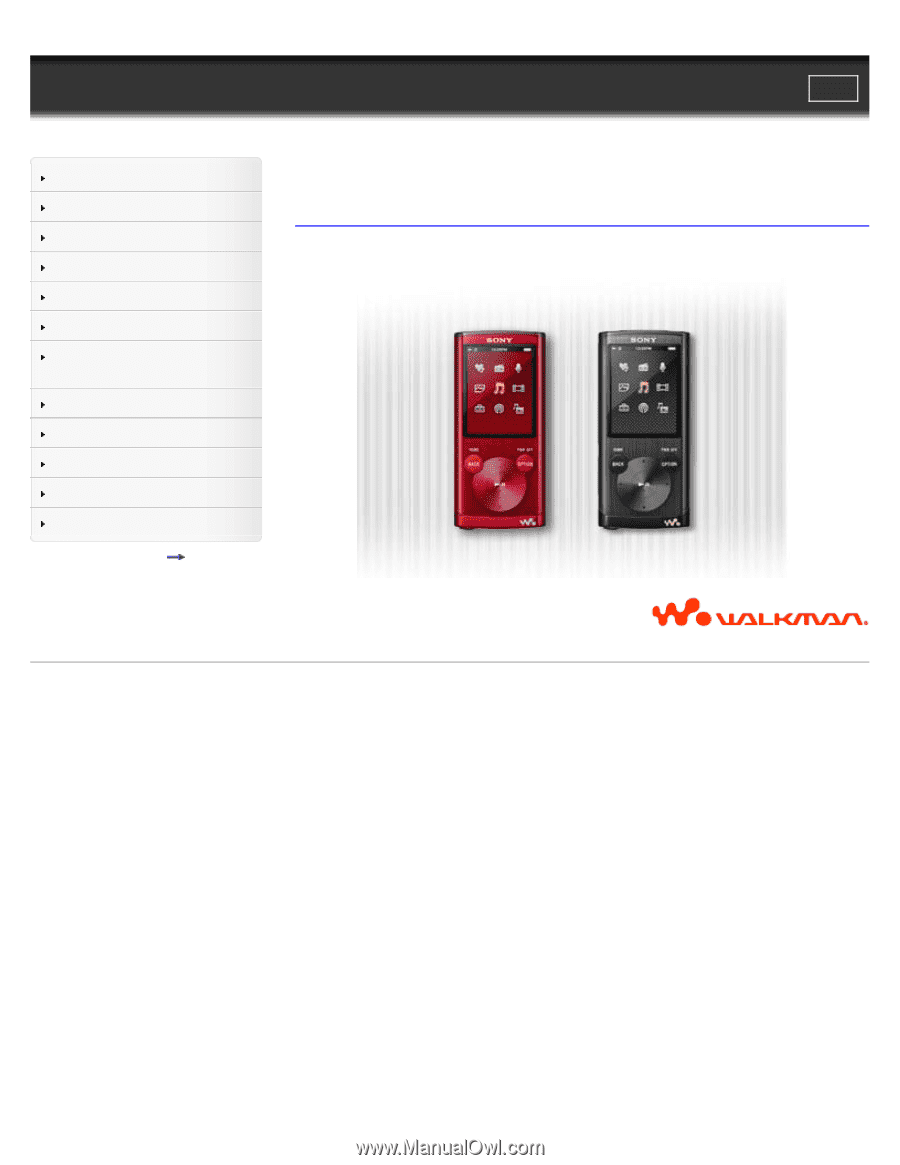
WALKMAN User Guide
Print
Getting Started
How to Use the Software
Music
“SensMe™ Channels”
Videos/Podcasts/Photos
FM Radio
Making/Playing Voice
Recordings
Timer
Settings
Troubleshooting
Important Information
Specifications
Contents list
Top page
NWZ-E453/E454/E455
User Guide
Use this manual if you encounter any problems, or have any questions about the player.
Back to top
Copyright 2010 Sony Corporation
1