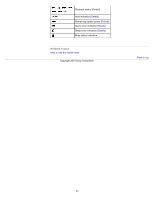Sony NWZ-E453 Users Guide - Page 45
OPTION/PWR OFF button., button to select [Shuffle], and then press
 |
View all Sony NWZ-E453 manuals
Add to My Manuals
Save this manual to your list of manuals |
Page 45 highlights
3. Press the / / / button to select [Shuffle], and then press the confirm. The play mode changes to [Shuffle]. button to The items in the option menu differ, depending on the screen on which you press the OPTION/PWR OFF button. Related Topics How to use the Home menu Using the music option menu Using the video option menu Using the podcast option menu Using the photo option menu Using the FM radio option menu Using the voice recording option menu Copyright 2010 Sony Corporation Back to top 45

3.
Press the
/
/
/
button to select [Shuffle], and then press the
button to
confirm.
The play mode changes to [Shuffle].
The items in the option menu differ, depending on the screen on which you press the
OPTION/PWR OFF button.
Related Topics
How to use the Home menu
Using the music option menu
Using the video option menu
Using the podcast option menu
Using the photo option menu
Using the FM radio option menu
Using the voice recording option menu
Back to top
Copyright 2010 Sony Corporation
45