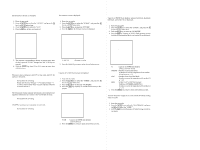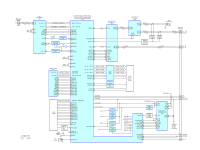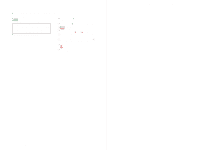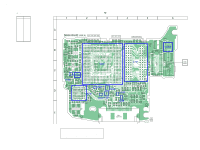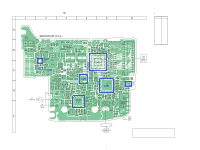Sony NWZA816P Service Manual - Page 16
Sound pressure regulation level check, Video, LCD display check, Other, Clock check
 |
UPC - 027242721456
View all Sony NWZA816P manuals
Add to My Manuals
Save this manual to your list of manuals |
Page 16 highlights
NW-A805/A806/A808/NWZ-A815/A816/A818 4-2-9. Sound pressure regulation level check "1 kHz 0 dBs L-ch/R-ch VOLUME: 30" audio signal is outputted. Checking method: 1. Enter the test mode. 2. Press the v / V key to select the "AUDIO", and press the B key to enter the minor item. 3. Press the v / V key to select the "SPCHK". 4. Press the u key, "1 kHz 0 dBs L-ch/R-ch VOLUME: 30" audio signal is outputted. liquid crystal display AUDIO SPCHK 1kHz 0dBs L/Rch HPOUT [ VOL: 30 ] START 5. Press the [BACK] key, return to minor item selection screen. 4-3. Video liquid crystal display MPTAPP MENU POWER AUDIO VIDEO LCD OTHER SHUTDOWN EXITTEST 4-3-1. LCD display check Liquid crystal display is checked. Checking method: 1. Enter the test mode. 2. Press the v / V key to select the "VIDEO", and press the B key to select the "LCD". 3. Press the u key, all black is displayed on the liquid crystal display. 4. In this state, each time the [OPTION] key is pressed, the screen display changes in the following order. All black (default) → All red → All green → All blue → All white → Color bar → Maximum drawing size confirmation Maximum drawing size confirmation: All blue (All sides are red) is displayed. Whether red in all sides is seen is confirmed. 4. In this state, each time the [VOL ---] key is pressed, LCD back light brightness min/max/middle switch is performed. 5. Press the [BACK] key, return to minor item selection screen. 4-4. Other liquid crystal display MPTAPP MENU POWER AUDIO VIDEO OTHER SHUTDOWN EXITTEST CLOCK KEY FORMAT DEST SPSET FWVER NCAPCHK 4-4-1. Clock check The movement of an internal clock is confirmed. Checking method: 1. Enter the test mode. 2. Press the v / V key to select the "OTHER", and press the B key to enter the minor item. 3. Press the v / V key to select the "CLOCK". 4. Press the u key, date and time are displayed. liquid crystal display OTHER CLOCK XX, XX XX XXXX START XX, XX XX XXXX : Date : Time "START" changes into "OK" if the movement of an internal clock is confirmed. 5. Press the [BACK] key, return to minor item selection screen. 16