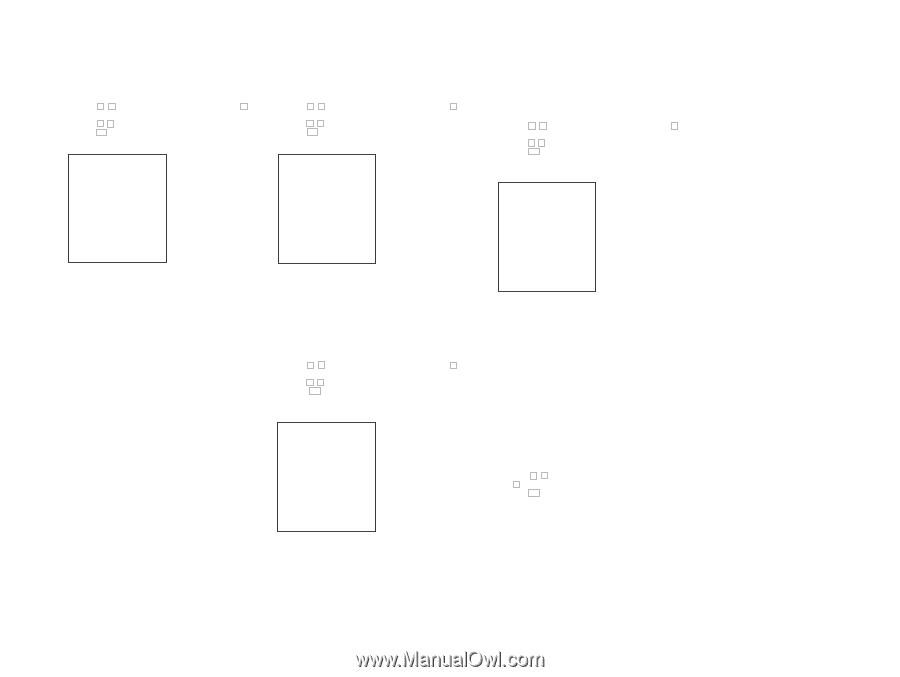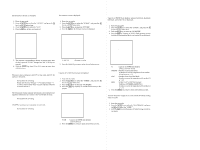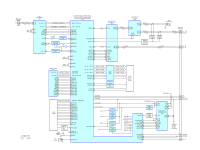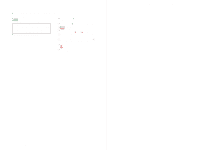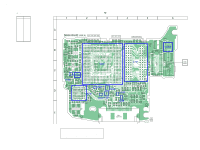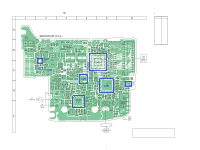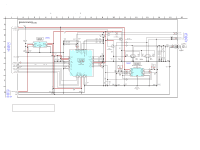Sony NWZA816P Service Manual - Page 17
Checking method, Procedure
 |
UPC - 027242721456
View all Sony NWZA816P manuals
Add to My Manuals
Save this manual to your list of manuals |
Page 17 highlights
NW-A805/A806/A808/NWZ-A815/A816/A818 4-4-2. Key check The operation of the key is confirmed. Checking method: 1. Enter the test mode. 2. Press the v / V key to select the "OTHER", and press the B key to enter the minor item. 3. Press the v / V key to select the "KEY". 4. Press the u key, all keys are displayed. liquid crystal display 4-4-6. Firmware version check The firmware version is displayed. Checking method: 1. Enter the test mode. 2. Press the v / V key to select the "OTHER", and press the B key to enter the minor item. 3. Press the v / V key to select the "FWVER". 4. Press the u key, the firmware version is displayed. liquid crystal display OTHER KEY UP VOL+ REW PLAY FF VOL- DOWN OPTION HOLD BACK OTHER FWVER X.XX.XX START 5. The character corresponding to the key is selected every time the key is pressed. "START" changes into "OK" if all keys are pressed. 6. Slide the [HOLD] key from ON to OFF, return to minor item selection screen. 4-4-3. Format The user's area is formatted, and ICV for the video and ICV for audio are initialized. Note: Not used for the servicing. Format the set from "Settings" → "Common settings" → "Format" when it home menu in usually operates when the set should format it. 4-4-4. Destination setting The destination setting, language information, and sound pressure regulation information are written in the NAND flash memory. Note: Not used for the servicing. 4-4-5. Sound pressure regulation setting ON/OFF of sound pressure regulation is confirmed. Note: Not used for the servicing. X.XX.XX : Firmware version 5. Press the [BACK] key, return to minor item selection screen. 4-4-7. NAND capacity check (firmware version 1.00.19 former) Capacity of NAND flash memory is displayed. Checking method: 1. Enter the test mode. 2. Press the v / V key to select the "OTHER", and press the B key to enter the minor item. 3. Press the v / V key to select the "NCAPCHK". 4. Press the u key, capacity of NAND flash memory is displayed. liquid crystal display OTHER NCAPCHK X GB 4-4-8. NAND capacity check (since firmware version 1.00.20) Capacity of NAND flash memory, present bud block, maximum bud block, and vender ID are displayed. Checking method: 1. Enter the test mode. 2. Press the v / V key to select the "OTHER", and press the B key to enter the minor item. 3. Press the v / V key to select the "NCAPCHK". 4. Press the u key, capacity of NAND flash memory, present bud block, maximum bud block, and vender ID are displayed. liquid crystal display OTHER NCAPCHK X X : Capacity of NAND flash memory 2/4/8 (2 GB/4 GB/ 8 GB) @@@@ : Number of present bud block (It makes an error the acquisition of the number of bud blocks at "-1") #### : Number of maximum bud block (It makes an error the acquisition of the vender ID at "-1") $$$$ : Vender ID of NAND flash memory 0x98/0xec (TOSHIBA/SAMSUNG) (It makes an error the acquisition of the vender ID at "-1") 5. Press the [BACK] key, return to minor item selection screen. 4-5. Shutdown Function that power supply of set can be turned off without ending static test mode. Procedure: 1. Enter the test mode. 2. Press the v / V key to select the "SHUTDOWN", and press the B key to select the "SURE ?". 3. Press the u key, turn the power off while having entered the test mode. X GB : Capacity of NAND flash memory 2 GB/4 GB/8 GB 5. Press the [BACK] key, return to minor item selection screen. NW-A805/A806/A808/NWZ-A815/A816/A818 17 17