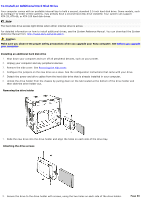Sony PCV-RX640 VAIO User Guide - Page 81
To Insert an AGP Add-on card, Caution
 |
View all Sony PCV-RX640 manuals
Add to My Manuals
Save this manual to your list of manuals |
Page 81 highlights
To Insert an AGP Add-on card Your computer has one open AGP expansion slot. This slot enables you to install an AGP card to enhance your system's graphics capabilities. The length of the AGP card should not exceed 9.05 inches. Note: Installing an AGP card disables the internal graphics. Your system supports graphics cards that use AGP 4X standards. Caution: Observe the proper safety precautions when you upgrade your Sony computer. See Before you upgrade your computer. Page 81

To Insert an AGP Add-on card
Your computer has one open AGP expansion slot. This slot enables you to install an AGP card to enhance your system's
graphics capabilities. The length of the AGP card should not exceed 9.05 inches.
Note:
Installing an AGP card disables the internal graphics. Your system supports graphics cards that use AGP 4X standards.
Caution:
Observe the proper safety precautions when you upgrade your Sony computer. See
Before you upgrade your
computer
.
Page 81