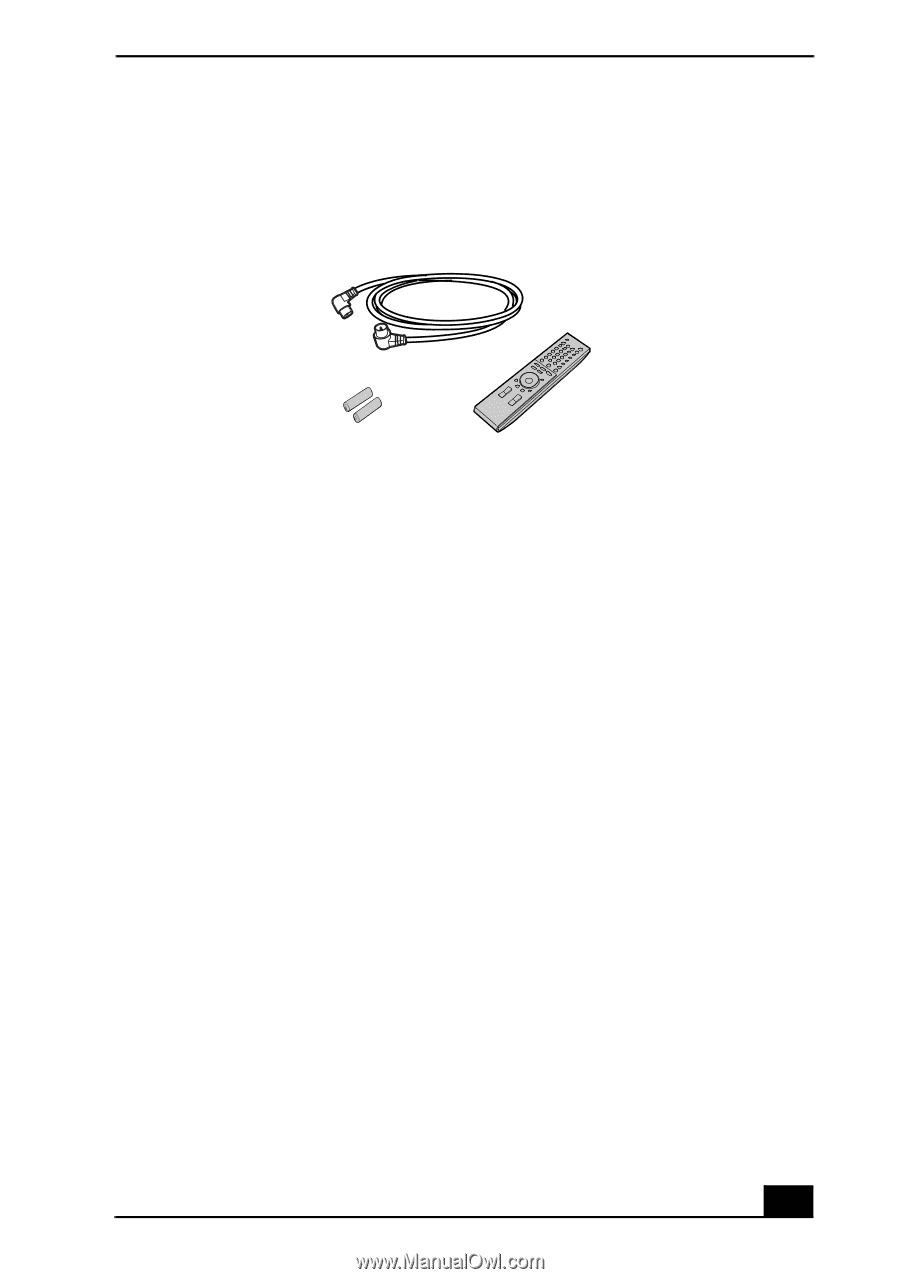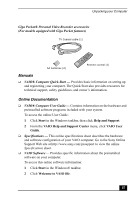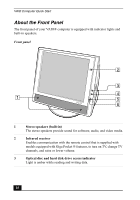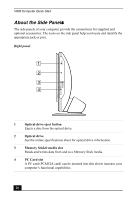Sony PCV-V200G Quick Start Guide - Page 15
Manuals, Online Documentation, Start, Help and Support, VAIO Help and Support Center, VAIO User, Guide - specifications
 |
View all Sony PCV-V200G manuals
Add to My Manuals
Save this manual to your list of manuals |
Page 15 highlights
Unpacking your Computer Giga Pocket® Personal Video Recorder accessories (For models equipped with Giga Pocket features) TV Coaxial cable (1) AA batteries (2) Remote control (1) Manuals ❑ VAIO® Computer Quick Start - Provides basic information on setting up and registering your computer. The Quick Start also provides resources for technical support, safety guidelines, and owner's information. Online Documentation ❑ VAIO® Computer User Guide - Contains information on the hardware and preinstalled software programs included with your system. To access the online User Guide: 1 Click Start in the Windows taskbar, then click Help and Support. 2 From the VAIO Help and Support Center menu, click VAIO User Guide. ❑ Specifications - This online specifications sheet describes the hardware and software configuration of your VAIO computer. Go to the Sony Online Support Web site at http://www.sony.com/pcsupport to view the online Specifications sheet. ❑ VAIO Software - Provides specific information about the preinstalled software on your computer. To access this online software information: 1 Click Start in the Windows® taskbar. 2 Click Welcome to VAIO life. 15