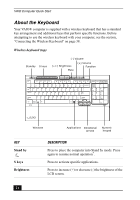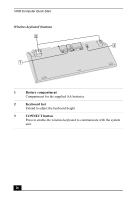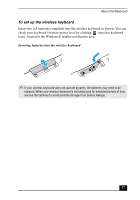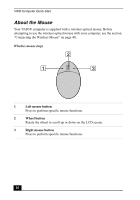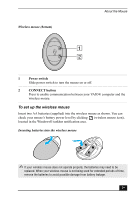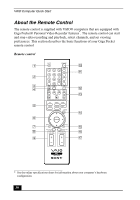Sony PCV-V200G Quick Start Guide - Page 28
About the Mouse, Wireless mouse top - lcd screen
 |
View all Sony PCV-V200G manuals
Add to My Manuals
Save this manual to your list of manuals |
Page 28 highlights
VAIO Computer Quick Start About the Mouse Your VAIO® computer is supplied with a wireless optical mouse. Before attempting to use the wireless optical mouse with your computer, see the section, "Connecting the Wireless Mouse" on page 40. Wireless mouse (top) 1 Left mouse button Press to perform specific mouse functions. 2 Wheel button Rotate the wheel to scroll up or down on the LCD screen. 3 Right mouse button Press to perform specific mouse functions. 28
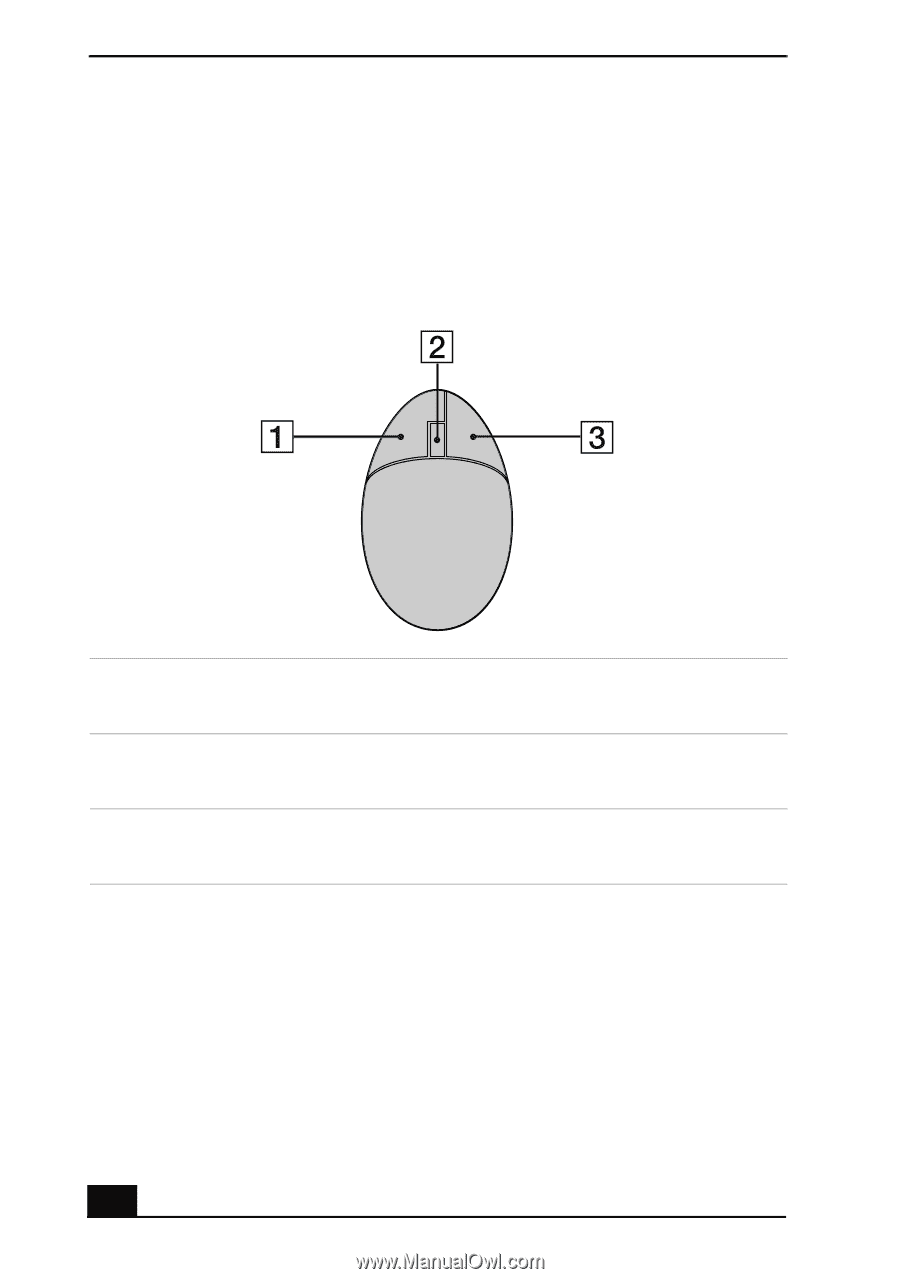
VAIO Computer Quick Start
28
About the Mouse
Your VAIO® computer is supplied with a wireless optical mouse. Before
attempting to use the wireless optical mouse with your computer, see the section,
“Connecting the Wireless Mouse” on page 40.
Wireless mouse (top)
1
Left mouse button
Press to perform specific mouse functions.
2
Wheel button
Rotate the wheel to scroll up or down on the LCD screen.
3
Right mouse button
Press to perform specific mouse functions.