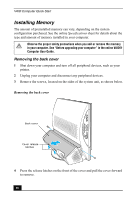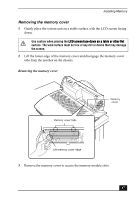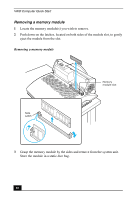Sony PCV-V200G Quick Start Guide - Page 51
Replacing the back cover, Gently slide the back cover
 |
View all Sony PCV-V200G manuals
Add to My Manuals
Save this manual to your list of manuals |
Page 51 highlights
Installing Memory Replacing the back cover Gently slide the back cover in, until the cover release latches lock the cover into place. Replacing the back cover Back cover Cover release latches 51
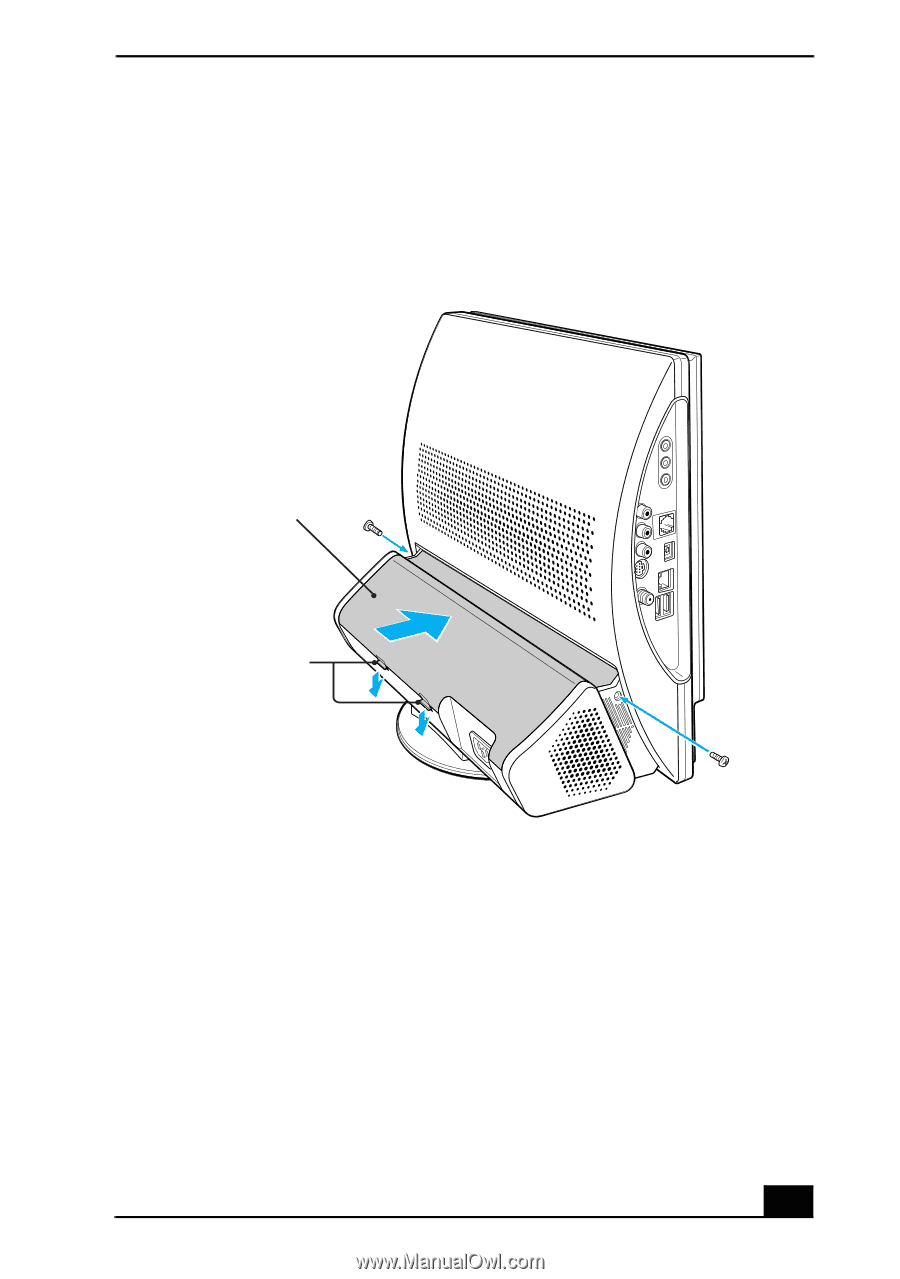
Installing Memory
51
Replacing the back cover
Gently slide the back cover in, until the cover release latches lock the cover into
place.
Replacing the back cover
Back cover
Cover release
latches