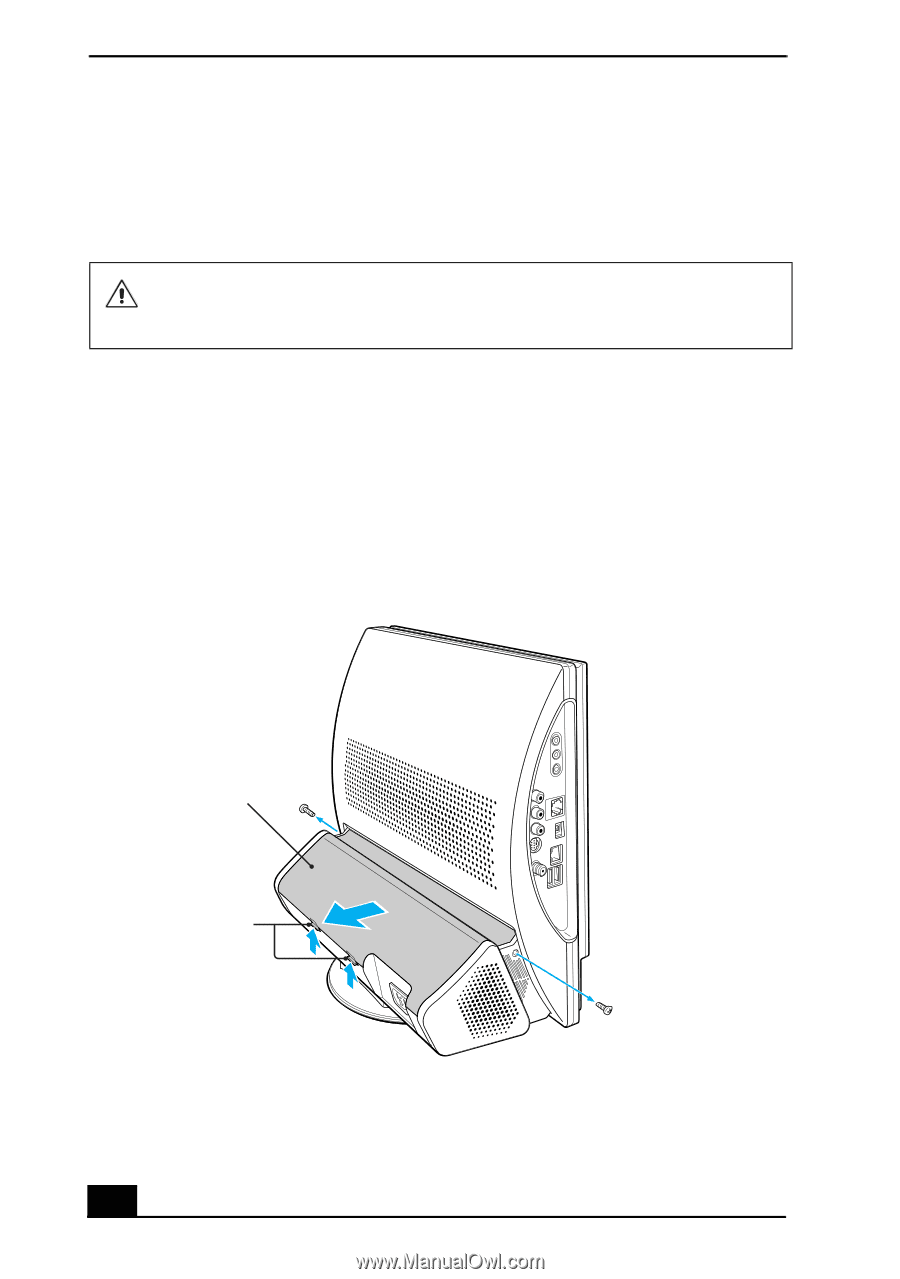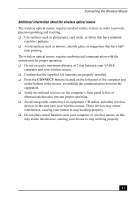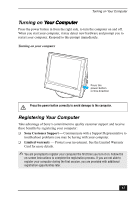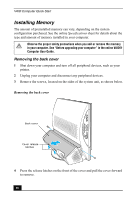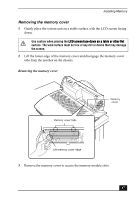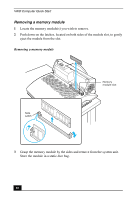Sony PCV-V200G Quick Start Guide - Page 46
Installing Memory, Removing the back cover - installed memory specification
 |
View all Sony PCV-V200G manuals
Add to My Manuals
Save this manual to your list of manuals |
Page 46 highlights
VAIO Computer Quick Start Installing Memory The amount of preinstalled memory can vary, depending on the system configuration purchased. See the online Specifications sheet for details about the type and amount of memory installed in your computer. Observe the proper safety precautions when you add or remove the memory in your computer. See "Before upgrading your computer" in the online VAIO® Computer User Guide. Removing the back cover 1 Shut down your computer and turn off all peripheral devices, such as your printer. 2 Unplug your computer and disconnect any peripheral devices. 3 Remove the screws, located on the sides of the system unit, as shown below. Removing the back cover Back cover Cover release latches 4 Press the release latches on the front of the cover and pull the cover forward to remove. 46