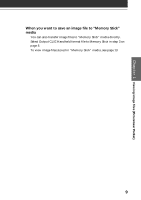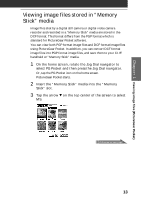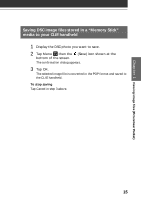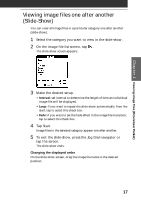Sony PEG-S320 Add-on Application Manual - Page 12
Viewing image files stored in your CLIE handheld, Changing the image file list screen
 |
View all Sony PEG-S320 manuals
Add to My Manuals
Save this manual to your list of manuals |
Page 12 highlights
Viewing image files stored in your CLIE handheld Changing the image file list screen You can change the image file list screen to display items by name and date, or by thumbnail image. By name and date (List mode) By thumbnail image (Preview mode) To display the image file list by name and date (List mode) Tap . To display the image file list by thumbnail image (Preview mode) Tap . 12

12
Changing the image file list screen
You can change the image file list screen to display items by name and
date, or by thumbnail image.
To display the image file list by name and date (List mode)
Tap
.
To display the image file list by thumbnail image (Preview
mode)
Tap
.
By name and date
(List mode)
By thumbnail image
(Preview mode)
Viewing image files stored in your CLIE handheld