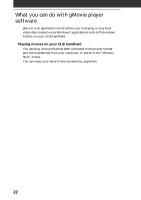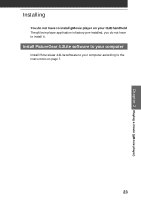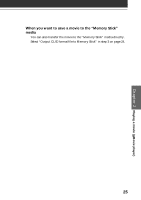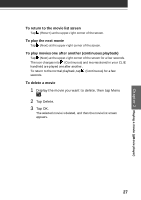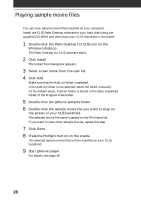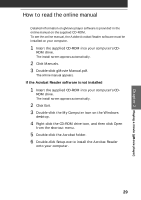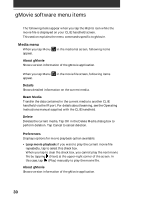Sony PEG-S320 Add-on Application Manual - Page 26
Playing movies, To stop playback, To locate the start point of the movie
 |
View all Sony PEG-S320 manuals
Add to My Manuals
Save this manual to your list of manuals |
Page 26 highlights
Playing movies with your CLIE handheld Playing movies 1 On the home screen, rotate the Jog Dial navigator to select gMovie and the press the Jog Dial navigator. Or, tap the gMovie icon on the home screen. gMovie player starts and the movie list screen appears. 2 Tap the movie you want to play. Playback starts. To stop playback Tap (Stop). To resume playback, tap (Play). To locate the start point of the movie Tap (Locate). 26
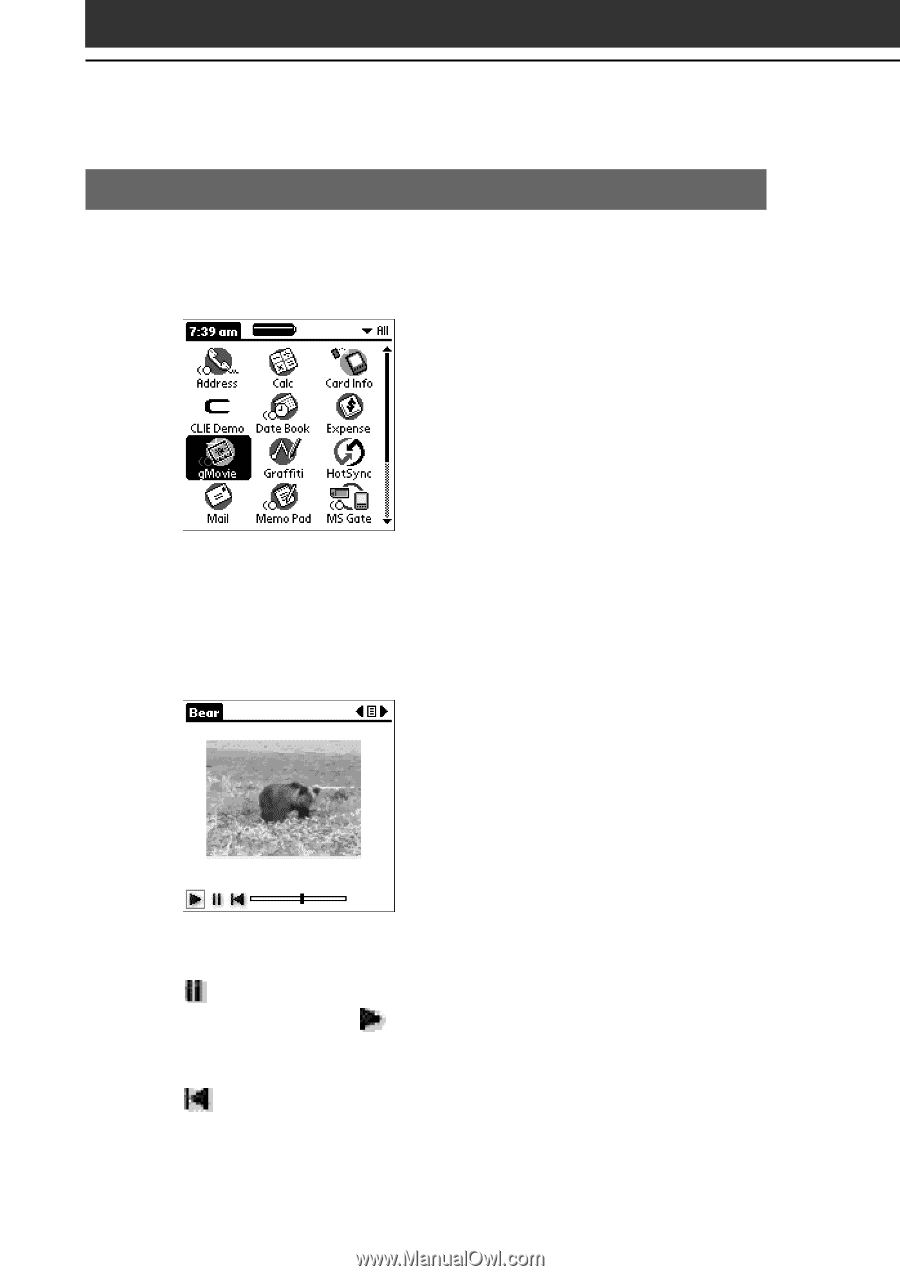
26
Playing movies with your CLIE handheld
Playing movies
1
On the home screen, rotate the Jog Dial navigator to
select gMovie and the press the Jog Dial navigator.
Or, tap the gMovie icon on the home screen.
gMovie player starts and the movie list screen appears.
2
Tap the movie you want to play.
Playback starts.
To stop playback
Tap
(Stop).
To resume playback, tap
(Play).
To locate the start point of the movie
Tap
(Locate).