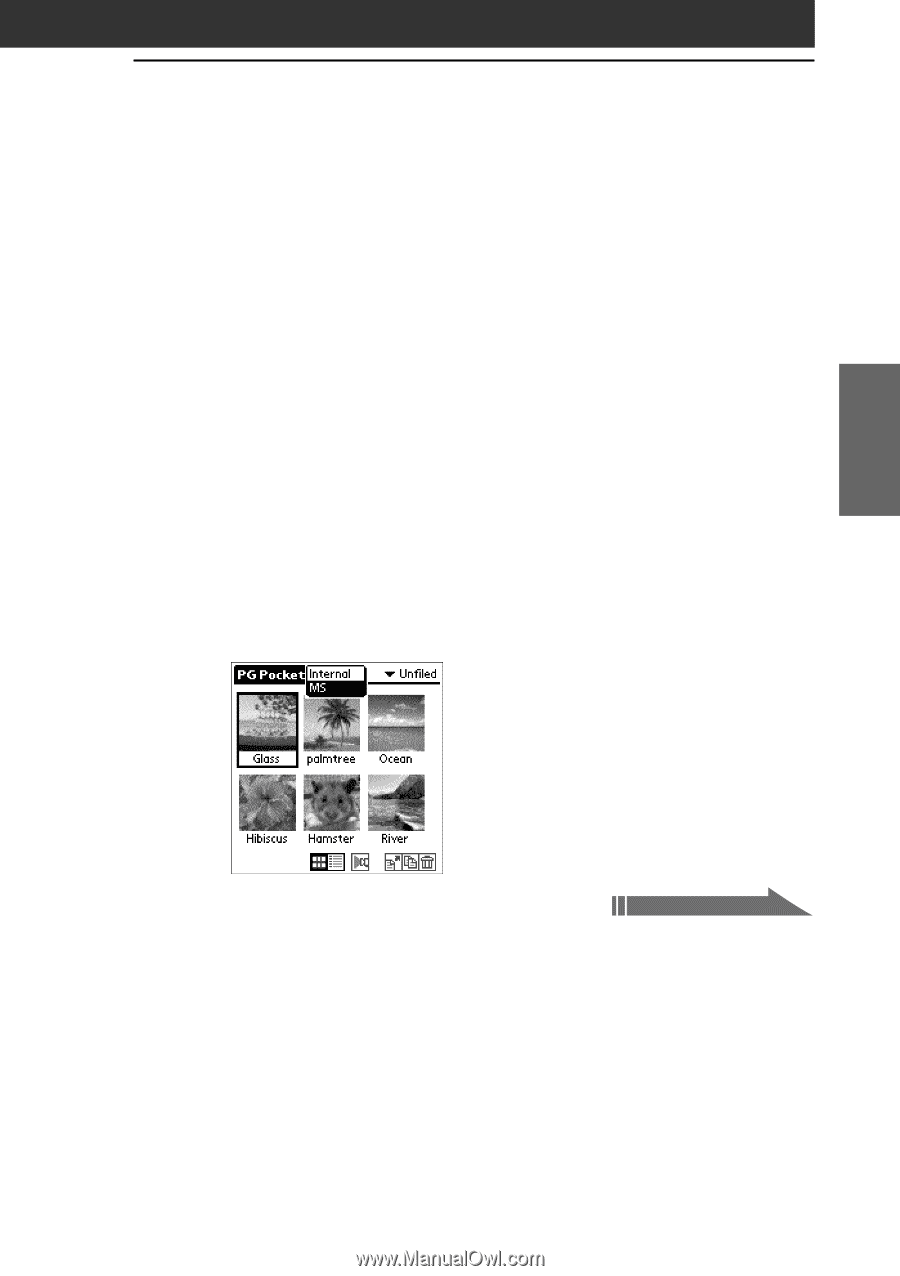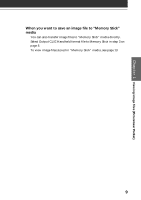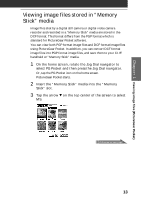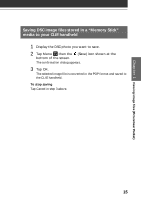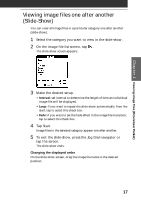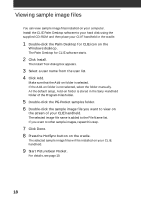Sony PEG-S320 Add-on Application Manual - Page 13
Viewing image files stored in “Memory Stick” media
 |
View all Sony PEG-S320 manuals
Add to My Manuals
Save this manual to your list of manuals |
Page 13 highlights
Chapter 1 Viewing image files (PictureGear Pocket) Viewing image files stored in "Memory Stick" media Image files shot by a digital still camera or digital video camera recorder and recorded in a "Memory Stick" media are stored in the DCF format. This format differs from the PGP format which is standard for PictureGear Pocket software. You can view both PGP format image files and DCF format image files using PictureGear Pocket. In addition, you can convert DCF format image files into PGP format image files, and save them to your CLIE handheld or "Memory Stick" media. 1 On the home screen, rotate the Jog Dial navigator to select PG Pocket and then press the Jog Dial navigator. Or, tap the PG Pocket icon on the home screen. PictureGear Pocket starts. 2 Insert the "Memory Stick" media into the "Memory Stick" slot. 3 Tap the arrow V on the top center of the screen to select MS. Continued on next page 13