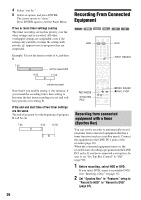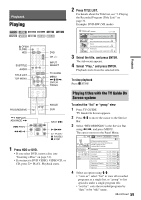Sony RDR-HX715 Operating Instructions - Page 59
Playback, Playing, Playing titles with the TV Guide On Screen system
 |
View all Sony RDR-HX715 manuals
Add to My Manuals
Save this manual to your list of manuals |
Page 59 highlights
Playback Playing HDD +RW -RWVR -RWVideo +R -R DVD VCD CD DATA DVD DATA CD Z OPEN/ CLOSE HDD SUBTITLE AUDIO 123 456 789 0 TITLE LIST TOP MENU DVD CH +/- INPUT SELECT TV GUIDE MENU H PLAY/ X PAUSE/ x STOP 1 Press HDD or DVD. • If you select DVD, insert a disc (see "Inserting a Disc" on page 31). • If you insert a DVD VIDEO, VIDEO CD, or CD, press H PLAY. Playback starts. Playing titles with the TV Guide On Screen system To select the "list" or "group" view 1 Press TV GUIDE. TV Guide On Screen appears. 2 Press M/m to move the cursor to the Service Bar. 3 Select "RECORDINGS" in the Service Bar using

59
Playback
Playback
Playing
1
Press HDD or DVD.
• If you select DVD, insert a disc (see
“Inserting a Disc” on page 31).
•
If you insert a DVD VIDEO, VIDEO CD, or
CD, press
H
PLAY. Playback starts.
2
Press TITLE LIST.
For details about the Title List, see “3. Playing
the Recorded Program (Title List)” on
page 34.
Example: DVD-RW (VR mode)
3
Select the title, and press ENTER.
The sub-menu appears.
4
Select “Play,” and press ENTER.
Playback starts from the selected title.
To stop playback
Press
x
STOP.
To select the “list” or “group” view
1
Press TV GUIDE.
TV Guide On Screen appears.
2
Press
M
/
m
to move the cursor to the Service
Bar.
3
Select “RECORDINGS” in the Service Bar
using
<
/
,
, and press MENU.
The cursor moves to the Panel Menu.
4
Select an option using
M
/
m
.
• “view as”: select “list” to view all recorded
programs as a single list, or “group” to list
episodes under a single program title.
• “sort by”: sorts the recorded programs by
“date” or by “title” name.
+
R
DVD
VCD
CD
DATA CD
-
RW
VR
-
RW
Video
+
RW
-
R
HDD
DATA DVD
1
2
3
4
6
7
8
9
0
5
NEXT
>
H
PLAY
/
X
PAUSE
/
x
STOP
Z
OPEN/
CLOSE
TITLE LIST
<
/
M
/
m
/
,
,
ENTER
TOOLS
MENU
PROGRESSIVE
SUBTITLE
AUDIO
TOP MENU
ANGLE
.
PREV
INPUT
SELECT
HDD
DVD
CH +/–
REPLAY
/
ADVANCE
SUR
TV GUIDE
Playing titles with the TV Guide On
Screen system
12
11
10
9
2ch
TITLE LIST
ORIGINAL
GB
4.3 / 4.7
World Sports
Mystery
Travel
(0H30M) LSP
GB
0.9
5ch
2ch
3ch
Tennis
(0H30M) SEP
(1H00M) SLP
(1H00M) SEP
Wed
Tue
Wed
Fri
GB
0.3
GB
0.8
GB
0.6
10/26/2005 8:00PM
10/28/2005 1:00PM
10/25/2005 9:00AM
10/19/2005 8:00PM
go to Service Bar
Recording Options
done
cancel
view as
group
sort by
title
Doctors and Lawyers
RECORDINGS
Local News
Today's News
The Urban Garden
Music Show
Chemicals and Chemistry
World Soccer
High Places
Tue
Tue
Fri
Tue
Tue
Wed
Wed
Thu
10/4
10/4
10/7
10/11
10/11
10/12
10/12
10/13
8:00pm
9:00pm
10:00pm
4:00pm
8:00pm
2:00pm
8:00pm
7:00am
All shows recorded are listed here
Press Menu now to choose Recordings view
Move
m
to highlight any show
and press Menu to customize
SCHEDULE
8:05
LISTINGS
RECORDINGS
INFO
,
continued