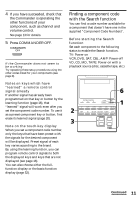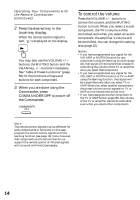Sony RM-AV2100 Operating Instructions (primary manual) - Page 15
Notes on operating your components, When you use a double cassette, About the input select of a TV - program codes
 |
UPC - 027242612044
View all Sony RM-AV2100 manuals
Add to My Manuals
Save this manual to your list of manuals |
Page 15 highlights
Notes on operating your components When you use a double cassette deck You need to select deck A or B before operating. To select the deck, press DECK B/A to switch the display between "DECK A" and "DECK B". Be sure that you have set a component code each for DECK A and DECK B (page 8). However, if you have assigned a cassette deck to another Component Select button (page 35), you can only select either DECK A or DECK B. About the input select of a TV Each time the INPUT key is pressed, the input is changed in order. It is also possible to select directly as follows when you are connecting more than two VCRs. "INPUT" + "0" : TV tuner "INPUT" + "1" : VIDEO1 "INPUT" + "2" : VIDEO2 "INPUT" + "3" : VIDEO3 "INPUT" + "4" : VIDEO4 "INPUT" + "5" : VIDEO5 "INPUT" + "6" : VIDEO6 If the above operations do not work, program the remote control signals of your component on the Commander using the learning function (page 16). About the input select of a VCR Each time the INPUT key is pressed, the input is changed in order. It is also possible to select directly as follows. "INPUT" + "0" : Tuner "INPUT" + "1" : LINE1 "INPUT" + "2" : LINE2 "INPUT" + "3" : LINE3 "INPUT" + "4" : LINE4 "INPUT" + "5" : DV When you use a Sony VCR, the above commands are preset. For other brands, it is possible to "teach" the above doublekey operations using the learning function (see page 16). 15