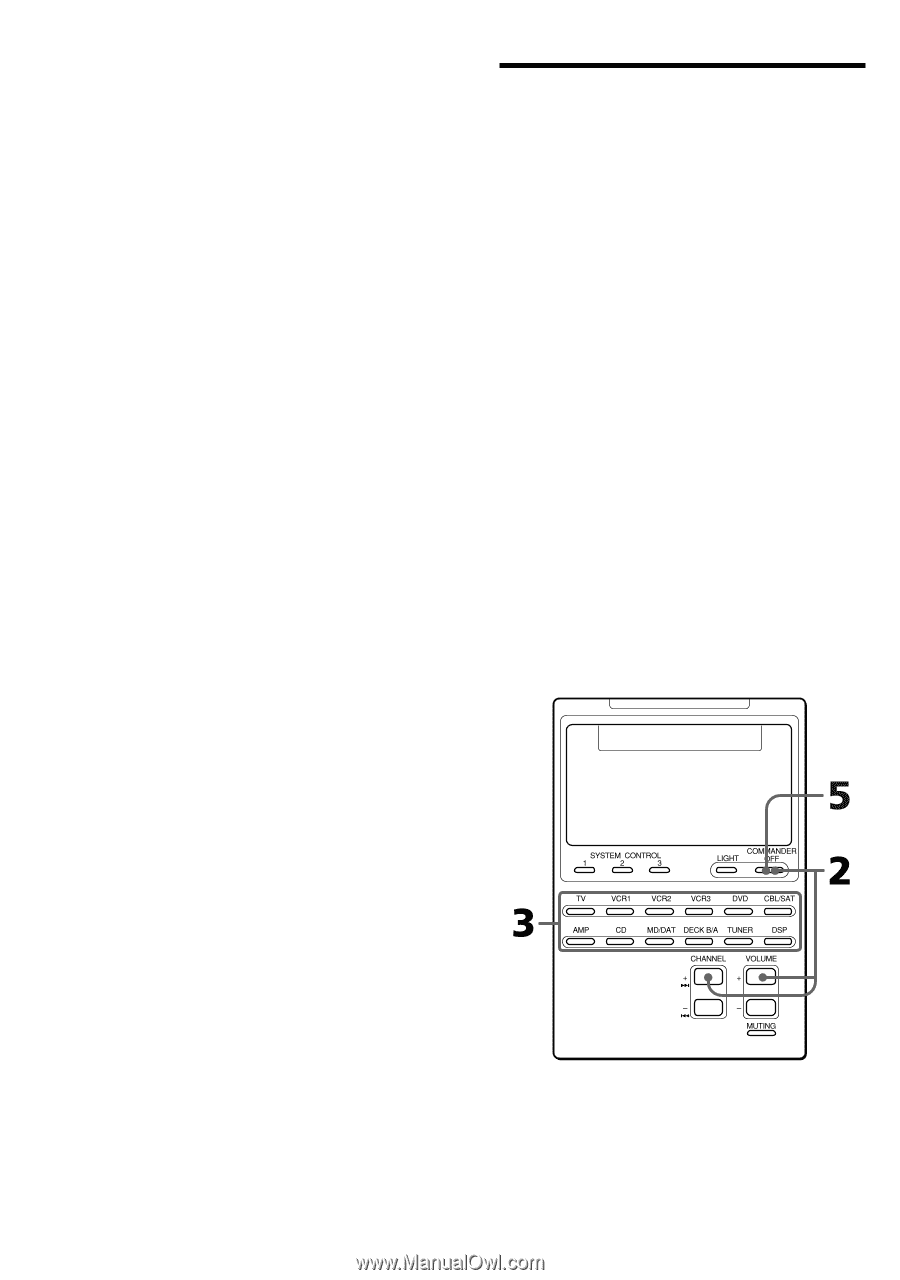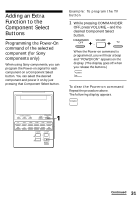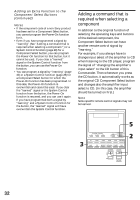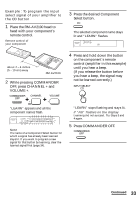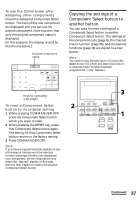Sony RM-AV2100 Operating Instructions (primary manual) - Page 32
Adding a command that is required when selecting a component, Adding an Extra Function to
 |
UPC - 027242612044
View all Sony RM-AV2100 manuals
Add to My Manuals
Save this manual to your list of manuals |
Page 32 highlights
Adding an Extra Function to the Component Select Buttons (continued) Notes • If the component code of a non-Sony product has been set for a Component Select button, you cannot program the Power-On function for it. • Even if you have programmed a signal by "learning" (See "Adding a command that is required when selecting a component.") or a System Control function (page 28) for a Component Select button, you can program the Power-On function for that button, but it cannot be used. If you clear a "learned" signal or the System Control function from the button, you can use the Power-On function. • You can program a signal by "learning" (page 32) or a System Control function (page 28) for a Component Select button for which the Power-On function has been programmed. In this case, the Power-On function is overwritten and cannot be used. If you clear the "learned" signal or the System Control function from the button, the Power-On function is resumed, and you can use it again. If you have programmed both a signal by "learning" and a System Control function for the button, the "learned" signal will have overwritten the System Control function. Adding a command that is required when selecting a component In addition to the original function of selecting the operating keys and buttons of the desired component, the Component Select button can have another remote control signal by "learning." For example, if you always have to change input select of the amplifier to CD when listening to the CD player, program the signal of "changing the amplifier's input select" to the CD button of this Commander. Then whenever you press the CD button, it automatically works as the original CD Component Select button and changes also the amplifier input select to CD. (In this case, the amplifier should be turned on first.) Note Some specific remote control signals may not be learned. 32