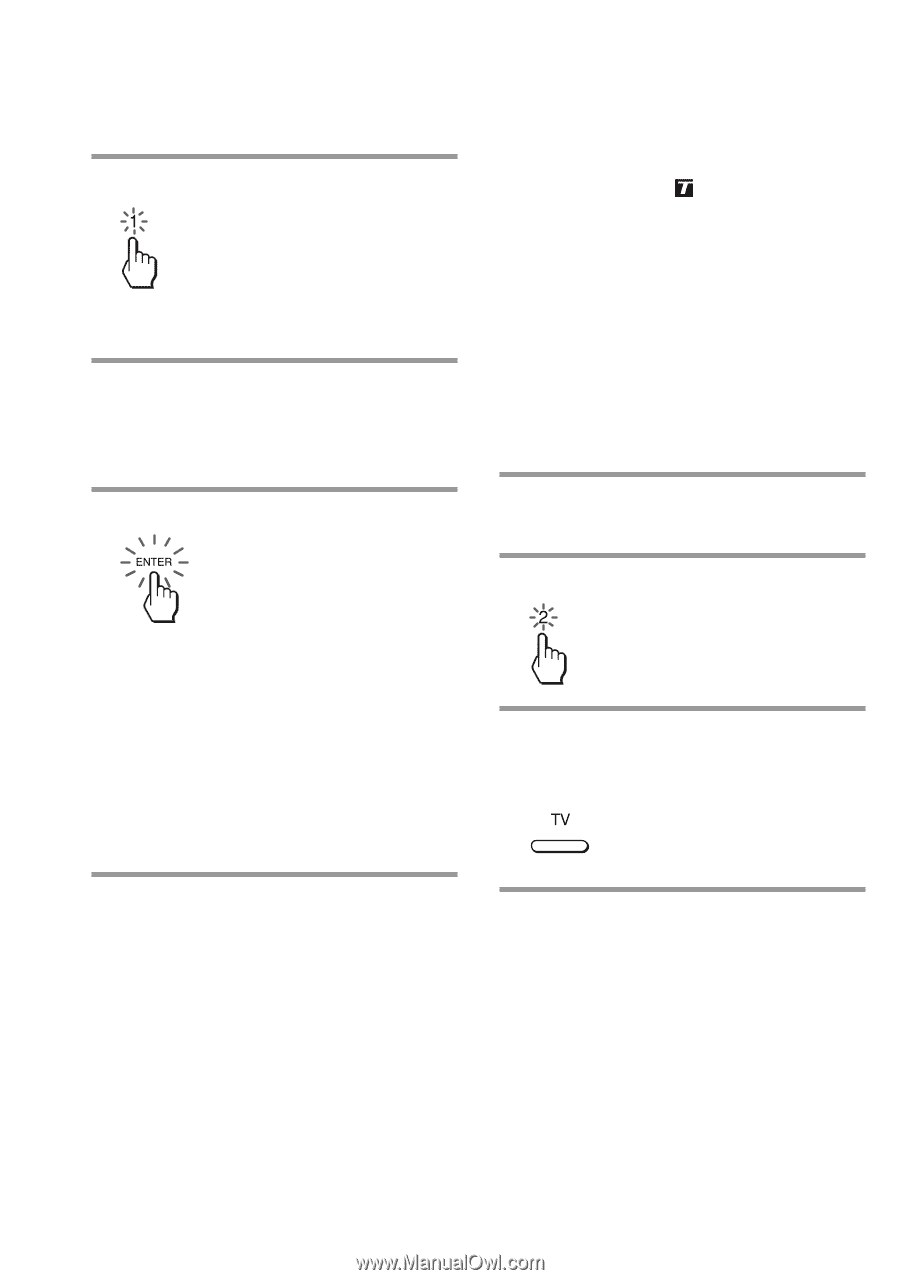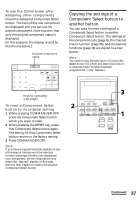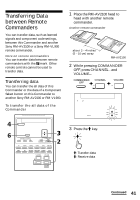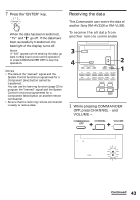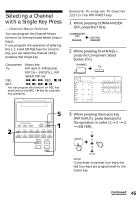Sony RM-AV2100 Operating Instructions (primary manual) - Page 42
Perform Steps 1 to 3 on Press the 2 key.
 |
UPC - 027242612044
View all Sony RM-AV2100 manuals
Add to My Manuals
Save this manual to your list of manuals |
Page 42 highlights
Transferring Data between Remote Commanders (continued) 4 Press the 1 key. 1: All data of the Commander 2: Data of a Component Select button 5 Confirm that the receiving remote commander is ready for data. (To set the receiving commander, follow the procedure on page 43.) 6 Press the "ENTER" key. Notes • The data of the functions or keys that are not available with RM-VL900 cannot be transferred. The data of a SYSTEM CONTROL button cannot be transferred to another kind of the Commander even if the Commander has the mark. • Be sure that the receiving remote commander is ready to receive data. To transfer the data of a Component Select button The data of a Component Select button on this Commander (the settings and learned signals programmed on the keys and buttons) can be transferred to a Component Select button on another Sony RM-AV2100 or RM-VL900. 1~3 Perform Steps 1 to 3 on page 41. 4 Press the 2 key. As the data is transferred, the corresponding component name goes off. If the all data has been successfully transferred, the backlight of the display turns off. Note If "NG" appears while sending the data, go back to Step 5 and continue the operation or press COMMANDER OFF to stop the operation. 5 Press the Component Select button whose data you want to send. 6 Confirm that the receiving remote commander is ready to accept data. (To set the receiving commander, follow the procedure on page 43.) 42