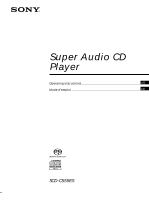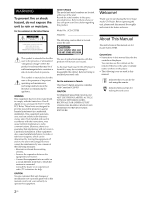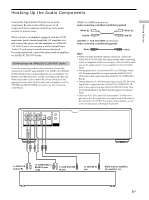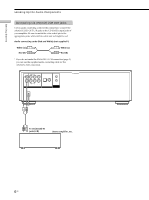Sony SCD-C555ES Operating Instructions
Sony SCD-C555ES - Super Audio Cd Manual
 |
View all Sony SCD-C555ES manuals
Add to My Manuals
Save this manual to your list of manuals |
Sony SCD-C555ES manual content summary:
- Sony SCD-C555ES | Operating Instructions - Page 1
4-233-219-12(1) Super Audio CD Player Operating Instructions US Mode d'emploi FR SCD-C555ES 2001 Sony Corporation - Sony SCD-C555ES | Operating Instructions - Page 2
the unit. Welcome! Thank you for purchasing the Sony Super Audio CD Player. Before operating the unit, please read this manual thoroughly and retain it for future reference. About This Manual The instructions in this manual are for model SCD-C555ES. This symbol is intended to alert the user to - Sony SCD-C555ES | Operating Instructions - Page 3
on a TEXT display for Super Audio CDs and conventional CDs. Others • A Super Audio CD can mark up to 255 track numbers. This feature applies to SCD-C555ES. • The supplied remote is capable of controlling both the SCD-C555ES and a conventional Sony CD player. Getting Started 4 Before You Start the - Sony SCD-C555ES | Operating Instructions - Page 4
CD player. Be sure to read this chapter thoroughly before you actually connect anything to the player. Before You Start the Hookup Checking the supplied accessories This player to the markings. When using the remote, point it at the remote sensor on the player. z When to replace the batteries - Sony SCD-C555ES | Operating Instructions - Page 5
CD (or SACD) when you set the input selector of your amplifier to CD (or SACD) input . • During playback of a conventional CD or a 2CH Super Audio CD or instructions of the Super Audio CD. L CENTER L R 2CH OUT R SUB FRONT SURR WOOFER 5.1CH OUT ANALOG OPTICAL COAXIAL OUT DIGITAL (CD) - Sony SCD-C555ES | Operating Instructions - Page 6
the Audio Components Connecting via ANALOG 2CH OUT jacks Use an audio connecting cords for this connection. Connect the ANALOG 2CH OUT L/R jacks to the CD (SACD) input jacks of your amplifier. Be sure to match the color-coded pin to the appropriate jacks: white (left) to white and red (right) to - Sony SCD-C555ES | Operating Instructions - Page 7
Control System" on page 31. When using another Sony CD player in conjunction with this player You can set the supplied remote to be effective on this player only by changing the command mode of the remote. If you connect this player to another Sony CD player, you have to set the command mode of each - Sony SCD-C555ES | Operating Instructions - Page 8
that appears in the display window. Front Panel Parts Descriptions 1 POWER switch (14) Press to turn on/off the player. 2 Remote sensor (4) 3 DISC 1-5 button (14) Press to select the disc. 4 SACD/CD button (with an LED) (14) Each time you press the button while the Hybrid disc (page 13) is loaded - Sony SCD-C555ES | Operating Instructions - Page 9
POWER DISC 1 DISC 2 DISC 3 DISC 4 DISC 5 SACD CONTINUE SHUFFLE PROGRAM MENU TIME/TEXT MULTI/2CH CHECK EX- LED) (14) Press to select the playback area when the 2 channel + Multi-channel Super Audio CD is loaded. When you select the Multi-channel playback area (page 13), the LED turns on. ql - Sony SCD-C555ES | Operating Instructions - Page 10
(7) Connect to an audio component using the coaxial digital cable. 5 CONTROL A1 jacks (7, 31) Connect to a Sony audio component using the monaural (2P) mini-plug cord. Note Only the audio signals of the CD can be output from the DIGITAL (CD) OUT connectors shown in 3 and 4. Those of the Super Audio - Sony SCD-C555ES | Operating Instructions - Page 11
Remote play. 9 AMS ./> (AMS: Automatic Music Sensor) buttons (19) Press to locate a specific track. 0 m/M buttons (20) Press to locate a portion you want to play within the layer changes between an HD layer (the SACD/CD LED turns on) and CD layer (the SACD/CD LED turns off). qg MULTI/2CH button (14 - Sony SCD-C555ES | Operating Instructions - Page 12
chapter explains the various ways to play discs. Compatible Disc Types You can play the following discs with this player. Depending on the type of disc to be played, select the appropriate indicator by pressing SACD/CD or MULTI/ 2CH (pages 14). Classification by the layer configuration Super Audio - Sony SCD-C555ES | Operating Instructions - Page 13
of an HD layer and a CD layer. Press SACD/CD to select the layer you want to listen to. Also, as the dual layers are on one side, it is not necessary to turn the disc over. You can play the CD layer using a conventional CD player. CD layer HD (Super Audio CD) layer You can select the - Sony SCD-C555ES | Operating Instructions - Page 14
for normal play and the basic operations during play are explained below. POWER SACD/CD N X x lAMSL CONTINUE A OPEN/CLOSE DISC SKIP 1 Turn on the amplifier. Turn down the volume level to the lowest. 2 Select the player position using the input selector on the amplifier. 3 Press POWER to turn - Sony SCD-C555ES | Operating Instructions - Page 15
-channel Super Audio CD MULTI 5.1CH SACD 12345 or 6 7 8 9 10 MULTI 5 CH SACD 12345 or 6 7 8 9 10 MULTI CH SACD 12345 6 7 8 9 10 During playback a 5.1 channel Super Audio CD During playback a 5 channel Super Audio CD Conventional CD During playback other Super Audio CDs or during stop - Sony SCD-C555ES | Operating Instructions - Page 16
Channel information (appears only when the player detects a Multi-channel Super Audio CD) ALL DISCS 1 2 3 4 5 CD1 TRACK [MULTI] 5.1 CH MULTI 5.1CH SACD 12345 6 7 8 9 10 Turning off the information in the display Z Each time you press DISPLAY MODE on the remote while playing a disc, the display - Sony SCD-C555ES | Operating Instructions - Page 17
MULTI CH SACD TEXT 12345 SONYHITS 6 7 8 9 10 Press TIME/TEXT Artist name ALL DISCS 1 2 3 4 5 CD1 MULTI CH SACD TEXT ART 12345 SONY BAND 6 only when the player detects a Multi-channel Super Audio CD) ALL DISCS 1 2 3 4 5 TRACK [MULTI] 5.1 CH CD1 TEXT MULTI 5.1CH SACD 12345 6 7 - Sony SCD-C555ES | Operating Instructions - Page 18
the information of a TEXT disc in other languages You can change the displayed language if the TEXT disc has multi language capacity. When the player detects such a TEXT disc, "TEXT" and "MULTI" appear in the display. Change the language according to the procedures below. 1 Press MENU in stop mode - Sony SCD-C555ES | Operating Instructions - Page 19
. 3 Press ENTER. ./> To locate The next or succeeding tracks The current or preceding tracks A specific track directly You need to Turn l AMS L clockwise until you find the track. When using the remote, press > repeatedly until you find the track. Turn l AMS L counterclockwise until you find the - Sony SCD-C555ES | Operating Instructions - Page 20
that are only a few seconds long may be too short for monitoring. In this case, the player may not search correctly. Locating a point by setting the start time (Time Search) 1 Turn l TRACK 15 MIN SEC 2.57 MULTI 5.1CH SACD 12345 6 7 8 9 10 3 Press H. Play will start at the time search. 20US - Sony SCD-C555ES | Operating Instructions - Page 21
Continuous Play (page 14) 1 DISC Continuous Play (page 14) ALL DISCS Shuffle Play (page 22) 1 DISC Shuffle Play (page 22) Program Play (page 23) The player repeats All the tracks on all discs All the tracks on the current disc All the tracks on all discs in random orders All the - Sony SCD-C555ES | Operating Instructions - Page 22
You can play all tracks on the specific disc in a random order. 1 Press SHUFFLE repeatedly until "1 DISC" appears in the display. 2 Press DISC 1-5 to start 1 DISC Shuffle Play on the selected disc. ";" appears while the player is "shuffling" the tracks. The player will stop after playing all the - Sony SCD-C555ES | Operating Instructions - Page 23
program is played in the programmed order. Note If you turn off the player, disconnect the power cord, or press A OPEN/CLOSE the program will be . Checking the contents of the program Before you start playing or while the player is playing, press CHECK. Each time you press the button, the track - Sony SCD-C555ES | Operating Instructions - Page 24
select the track you want to add, then press PROGRAM. When using the remote, press the number button of the track to be added. Erase all tracks display. Listening to a Multichannel Super Audio CD (Multi-channel management function) This player is equipped with a Multi-channel management function - Sony SCD-C555ES | Operating Instructions - Page 25
or the Multi-channel playback is not effective while playing a Multi-channel Super Audio CD, change the settings of the speakers concerned to "Small." 4 Turn l AMS L balance on the front panel of the player" on page 26 or Step 2 in "Adjusting the output level from the remote" on page 26. To return - Sony SCD-C555ES | Operating Instructions - Page 26
Audio CD Adjusting the 1 2 3 4 5 CD1 FRT:_____:SURR MULTI 5.1CH SACD 12345 6 7 8 9 10 9 Press l AMS L. The player status returns to Step 6. Repeat Step 6 through 9 for more of each speaker from the listening position by using the supplied remote. 1 Press LEVEL ADJ during playback or stop mode. - Sony SCD-C555ES | Operating Instructions - Page 27
12345 6 7 8 9 10 6 Press ./> repeatedly to adjust the output level. ALL DISCS 1 2 3 4 5 CD1 FRT:_____:SURR MULTI 5.1CH SACD 12345 6 7 8 9 10 7 Press ENTER. The player status returns to Step 4. Repeat Step 4 through 7 for more adjustments. 8 Press LEVEL ADJ after you finish adjusting. The display - Sony SCD-C555ES | Operating Instructions - Page 28
About CDs This chapter explains advanced futures to use the player conveniently. What You Can Do With the Disc Name The player can store Disc Name). Once you have stored the Disc Name for a disc, the player automatically recalls what you have stored whenever you select that disc. You can - Sony SCD-C555ES | Operating Instructions - Page 29
cannot change the Disc Name of the TEXT disc. Labeling discs on the player MENU CLEAR 6 Repeat Steps 4 and 5 to input more characters. 7 1 to 7 to assign Disc Names to other discs. Labeling Discs Using the Remote Z NAME INPUT DISC/CAPS Number buttons SPACE ENTER CLEAR l AMS L 1 Insert CDs 29US - Sony SCD-C555ES | Operating Instructions - Page 30
the two characters, then press ENTER and input the correct character. Erasing the Disc Name 1 Follow Steps 1 and 3 in "Labeling discs on the player" on page 29 to select the Disc Name you want to erase. 2 Press CLEAR repeatedly until all the characters disappear. 3 Press MENU. Storing Information - Sony SCD-C555ES | Operating Instructions - Page 31
your Super Audio CD player. Using the CONTROL A1II control system This player is compatible with which is the standard system in the Sony 300 disc CD changer and other recent Sony components. Components with CONTROL A1 jacks instructions supplied with the component(s). Additional Information 31US - Sony SCD-C555ES | Operating Instructions - Page 32
CD player or MD deck, depending on the model. Refer to the operating instructions supplied with the respective component for details.) Example Amplifier CD player than 2 meters (6.6 feet) long, with no resistance (such as the Sony RK-G69HG). (The monaural (2P) mini-plug cable is supplied for - Sony SCD-C555ES | Operating Instructions - Page 33
service shop. On power sources • Before operating the player, check that the operating voltage of the player disc is being loaded into the Super Audio CD player. This is not a malfunction. On problems concerning your player, please consult your nearest Sony dealer. Additional Information 33US - Sony SCD-C555ES | Operating Instructions - Page 34
experience any of the following difficulties while using the player, use this troubleshooting guide to help you remedy the problem. Should any problem persist, consult your nearest Sony dealer. There is no sound. , Check that the player is connected securely. , Make sure you operate the amplifier - Sony SCD-C555ES | Operating Instructions - Page 35
the audio signals of the CD General Laser Semiconductor laser (l = 780 nm) Emission duration: continuous Laser radiant power: 5.47 .0 kg (24 lbs 5 oz.) Supplied accessories See page 4. Design and specifications are subject to change without notice. Index A Accessories 4 Amplifier (not supplied - Sony SCD-C555ES | Operating Instructions - Page 36
order 22 Program Play Checking the contents of the program 23 Changing the contents of the program 24 how to create your own program 23 R Remote commander (remote) 11 Repeat All Play 21 1 Play 21 Replacing discs while playing a disc 18 S Search High-Speed Search 20 Time Search 20 Shuffle Play 22 - Sony SCD-C555ES | Operating Instructions - Page 37
Additional Information 37US - Sony SCD-C555ES | Operating Instructions - Page 38
lecteur Super Audio CD Sony. Avant de faire fonctionner cet appareil, lisez attentivement le présent mode d'emploi et conservez-le pour toute référence ultérieure. A propos de ce mode d'emploi Les instructions contenues dans le présent mode d'emploi concernent le modèle SCD-C555ES. Conventions • Les - Sony SCD-C555ES | Operating Instructions - Page 39
, pour les Super Audio CD et les CD classiques. Divers • Un Super Audio CD peut comporter jusqu'à 255 numéros de plages. Cette fonctionnalité s'applique au modèle SCD-C555ES. • La télécommande fournie est capable de commander le SCD-C555ES et un lecteur classique Sony. Préparation 4 Avant d'entamer - Sony SCD-C555ES | Operating Instructions - Page 40
présente des informations sur les accessoires fournis ainsi que sur le raccordement de différents composants audio au lecteur Super Audio CD. Lisez attentivement ce chapitre avant de raccorder quoi que ce soit au lecteur. Avant d'entamer les raccordements Vérification des accessoires fournis Ce - Sony SCD-C555ES | Operating Instructions - Page 41
ANALOG 5.1CH OUT. Pour plus de détails, reportez-vous à la couverture ou aux instructions du Super Audio CD. L CENTER L R 2CH OUT R SUB FRONT SURR WOOFER 5.1CH OUT ANALOG OPTICAL COAXIAL OUT DIGITAL (CD) CONTROL A1ΙΙ Vers les prises FRONT IN (L/R) Vers les prises SURROUND ou REAR IN - Sony SCD-C555ES | Operating Instructions - Page 42
Utilisez un câble de connexion audio pour effectuer ce raccordement. Raccordez les prises ANALOG 2CH OUT L/R aux prises d'entrée CD (SACD) de votre amplificateur. Branchez les broches sur les prises identifiées par le même code de couleur: le blanc (gauche) sur le blanc et le rouge (droite) sur le - Sony SCD-C555ES | Operating Instructions - Page 43
la télécommande fournie pour qu'elle agisse uniquement sur ce lecteur en changeant le mode de commande. Si vous raccordez ce lecteur à un autre lecteur CD Sony, vous devez régler le mode de commande de chacun des deux lecteurs. Réglage du mode de commande de la télécommande • Si le mode de commande - Sony SCD-C555ES | Operating Instructions - Page 44
fournie. Pour plus de détails, reportez-vous aux pages indiquées entre parenthèses. Il explique également les informations apparaissant dans DISC 1-5 (14) Appuyez sur cette touche pour sélectionner le disque. 4 Touche SACD/CD (avec voyant) (14) A chaque fois que vous appuyez sur cette touche alors - Sony SCD-C555ES | Operating Instructions - Page 45
DISC 1 DISC 2 DISC 3 DISC 4 DISC 5 SACD CONTINUE SHUFFLE PROGRAM MENU TIME/TEXT MULTI/2CH CHECK EX- 14) Appuyez sur cette touche pour sélectionner la zone de lecture une fois que le Super Audio CD bi-canal et multicanal est chargé dans le lecteur. Le voyant s'allume dès que vous sélectionnez - Sony SCD-C555ES | Operating Instructions - Page 46
érique coaxial. 5 Prises CONTROL A1 II (7, 31) Raccordez ces prises au composant audio Sony à l'aide du cordon de mini-prise monophonique (2P). Remarque Seuls les signaux audio du CD peuvent être sortis via les connecteurs DIGITAL (CD) OUT indiqués sous les points 3 et 4. Les signaux du Super Audio - Sony SCD-C555ES | Operating Instructions - Page 47
du niveau de sortie utile à la fonction de gestion multicanal (page 24). CD1 CD2 PLAY MODE CONTINUE SHUFFLE PROGRAM NAME DISPLAY INPUT MODE SACD/CD DISC TIME/TEXT CAPS SPACE MULTI/2CH &!? 1 GHI 4 PQRS 7 ABC 2 JKL 5 TUV 8 DEF 3 MNO 6 WXYZ 9 >10 ENTER 10/0 REPEAT CHECK CLEAR LEVEL ADJ - Sony SCD-C555ES | Operating Instructions - Page 48
sur ce lecteur. En fonction du disque à lire, sélectionnez l'indicateur correspondant en appuyant sur SACD/CD ou MULTI/ 2CH sur la télécommande (page 14). Classification par couche Super Audio CD (disque à simple couche) Ce disque est constitué d'une simple couche HD (haute densité). Lorsque - Sony SCD-C555ES | Operating Instructions - Page 49
défaut actuellement sélectionnée apparaît. 4 Tournez la commande l AMS L pour sélectionner CD ou SACD, puis appuyez de nouveau sur l AMS L. La couche par défaut est désormais réglée sur SACD. Classification par canal du Super Audio CD Super Audio CD bi-canal Ce disque possède une zone de lecture bi - Sony SCD-C555ES | Operating Instructions - Page 50
Lecture d'un disque Les opérations de lecture normale et les opérations de base en cours de lecture sont expliquées ci-après. POWER SACD/CD N X x lAMSL CONTINUE A OPEN/CLOSE DISC SKIP 1 Mettez l'amplificateur sous tension. Baissez le volume au maximum. 2 Sélectionnez la source à l'aide du - Sony SCD-C555ES | Operating Instructions - Page 51
7 8 9 10 TIME/TEXT DISPLAY MODE Super Audio CD multicanal MULTI 5.1CH SACD 12345 ou 6 7 8 9 10 MULTI 5 CH SACD 12345 ou 6 7 8 9 10 MULTI CH SACD 12345 6 7 8 9 10 Lecture d'un Super Audio CD 5.1 canaux CD classique Lecture d'un Super Audio CD 5 canaux Lecture des autres types de Super - Sony SCD-C555ES | Operating Instructions - Page 52
le numéro est supérieur à 16 ne peuvent pas être affichées dans le calendrier musical. Remarques sur les indications de numéro de disque SACD 12345 6 7 8 9 10 Informations relatives aux canaux (Super Audio CD multicanal uniquement) ALL DISCS 1 2 3 4 5 CD1 TRACK [MULTI] 5.1 CH MULTI 5.1CH SACD - Sony SCD-C555ES | Operating Instructions - Page 53
audio. Les informations TEXT affichées par ce lecteur sont le SACD TEXT 12345 SONYHITS 6 7 8 9 10 Appuyez sur TIME/TEXT Nom de l'artiste ALL DISCS 1 2 3 4 5 CD1 MULTI CH SACD TEXT ART 12345 SONY le lecteur détecte un Super Audio CD multicanal, les informations relatives aux canaux - Sony SCD-C555ES | Operating Instructions - Page 54
du disque en cours recommence. • En mode de lecture aléatoire ALL DISCS (voir page 22), les plages du disque en cours sont remélangées. • En mode de lecture programmée (voir page 23), seules les plages du disque en cours sont reproduites. 18FR - Sony SCD-C555ES | Operating Instructions - Page 55
Localisation d'un disque déterminé Vous pouvez localiser un disque avant ou pendant la lecture d'un disque. DISC 1-5 DISC SKIP Localisation d'une plage spécifique En mode d'arrêt ou de lecture, vous pouvez localiser une plage à reproduire. lAMSL Touches numériques >10 Lecture de disques DISC - Sony SCD-C555ES | Operating Instructions - Page 56
durée n'excède pas quelques secondes peuvent être trop courtes pour être contrôlées. Dans ce cas, le lecteur risque de ne pas effectuer correctement la recherche. TRACK 15 MIN SEC 2.57 MULTI 5.1CH SACD 12345 6 7 8 9 10 3 Appuyez sur H. La lecture commencera à la recherche temporelle. 20FR - Sony SCD-C555ES | Operating Instructions - Page 57
Lecture de disques Lecture de plages répétée Z Vous pouvez reproduire de manière répétée un disque entier ou des passages d'un disque. Cette fonction peut être utilisée avec la fonction de lecture aléatoire pour répéter toutes les plages d'un disque dans un ordre quelconque (page 22) ou avec la - Sony SCD-C555ES | Operating Instructions - Page 58
Lecture de plages dans un ordre quelconque (lecture aléatoire) Vous pouvez régler le lecteur pour qu'il "mélange" les plages musicales et les reproduise dans un ordre quelconque. Le lecteur lit dans un ordre aléatoire toutes les plages de tous les disques ou du disque que vous avez spécifié. DISC - Sony SCD-C555ES | Operating Instructions - Page 59
Lecture de disques Création de votre propre programme musical (lecture programmée) Vous pouvez sélectionner les plages que vous préférez et spécifier leur ordre de lecture dans un programme musical pouvant contenir jusqu'à 32 plages. CONTINUE DISC Touches numériques >10 CHECK H ./> PROGRAM ENTER - Sony SCD-C555ES | Operating Instructions - Page 60
votre propre programme musical (lecture programmée) Modification du contenu d'un programme musical Vous pouvez changer le contenu d'un programme musical en é). Remarques • Cette fonction est disponible uniquement avec le Super Audio CD. • En fonction du mode de configuration sélectionné, vous ne - Sony SCD-C555ES | Operating Instructions - Page 61
", "5 - Large", etc.). Si le son obtenu ou la lecture multicanal ne vous satisfont pas lors de l'écoute d'un Super Audio CD multicanal, réglez les enceintes concernées sur "Small". 4 Tournez la commande l AMS L jusqu'à ce que le mode souhaité s'affiche. 5 Appuyez sur la commande l AMS L. La balance - Sony SCD-C555ES | Operating Instructions - Page 62
Lecture de disques Lecture d'un Super Audio CD multicanal Réglage de la balance du commande l AMS L pour régler le niveau de sortie. ALL DISCS 1 2 3 4 5 CD1 FRT:_____:SURR MULTI 5.1CH SACD 12345 6 7 8 9 10 9 Appuyez sur la commande l AMS L. Le lecteur revient au statut décrit à l'étape 6. Répé - Sony SCD-C555ES | Operating Instructions - Page 63
"SURR BALANCE", le signal d'essai est audible sur les enceintes avant et les enceintes surround. ALL DISCS 1 2 3 4 5 CD1 FRT:_____:SURR MULTI 5.1CH SACD 12345 6 7 8 9 10 6 Appuyez plusieurs fois de suite sur ./> pour régler le niveau de sortie. ALL DISCS 1 2 3 4 5 CD1 FRT:_____:SURR MULTI 5.1CH - Sony SCD-C555ES | Operating Instructions - Page 64
compacts Ce chapitre offre des informations sur les fonctionnalités avancées permettant une maîtrise parfaite du lecteur. Emploi du nom disque (page 29) Vous pouvez Identifier des disques au moyen de 14 caractères Support d'enregistrement du nom du disque Le nom du disque n'est pas enregistré sur - Sony SCD-C555ES | Operating Instructions - Page 65
de 15 caractères, ce sont les 14 premiers caractères du titre qui sont mémorisés (voir page 17). Sachez que vous ne pouvez pas changer le nom de disque d'un disque TEXT. Identification de disques sur le lecteur MENU CLEAR 6 Répétez les étapes 4 et 5 pour introduire d'autres caractères. 7 Appuyez - Sony SCD-C555ES | Operating Instructions - Page 66
Identification des disques (nom de disque) 5 Pour introduire un caractère, appuyez sur la touche numérique. Pour introduire un caractère, appuyez sur la touche numérique correspondant au caractère voulu (indiqué à côté de chaque touche numérique). Chaque fois que vous appuyez sur cette touche, les - Sony SCD-C555ES | Operating Instructions - Page 67
A1II et CONTROL A1 Le système CONTROL A1 a évolué vers CONTROL A1II qui représente le système standard des changeurs 300 CD Sony et des autres appareils Sony récents. Les appareils à prise CONTROL A1 sont compatibles avec ceux dotés du CONTROL A1II ; ils peuvent être raccordés entre eux. La majorit - Sony SCD-C555ES | Operating Instructions - Page 68
longueur, sans résistance (tel que le RK-G69HG Sony). (Le cordon miniprise monophonique (2P) est fourni pour es de l'amplificateur (ou récepteur) conformément aux noms des touches de fonction. Avec certains récepteurs, vous pouvez échanger système CONTROL A1II comme "CD Synchro Dubbing". Dans ce cas, - Sony SCD-C555ES | Operating Instructions - Page 69
, de la condensation peut se former sur les lentilles montées à l'intérieur du lecteur. Le fonctionnement du lecteur risque fasse entendre lors du chargement du disque dans le lecteur Super Audio CD. Ce bruit est normal. Réglage du volume • N'augmentez pas Sony. Informations complémentaires 33FR - Sony SCD-C555ES | Operating Instructions - Page 70
le présent guide de dépannage pour tenter de remédier au problème survenu. Si le problème persiste, consultez votre revendeur Sony. Pas de son de la télécommande sont déchargées, remplacez-les. , Vérifiez que le réglage de la télécommande (position du commutateur 1/2 du CD, page 11) correspond au - Sony SCD-C555ES | Operating Instructions - Page 71
les signaux audio de CD 32 ohms Caractéristiques générales Laser Laser à semi-conducteur (λ = 780 nm) Durée d'émission : continue Laser 5,47 uW à 650 Voir page 4. La conception et les spécifications sont sujettes à modifications sans préavis. Index A Accessoires 4 Affichage d'informations 15 - Sony SCD-C555ES | Operating Instructions - Page 72
20 recherche temporelle 20 Remplacement des disques pendant la lecture d'un disque 18 Répétition lecture complète 21 lecture d'une seule plage 21 S Super Audio CD 3, 12 Super Audio CD multicanal 13 T, U, V, W, X, Y, Z Télécommande 11 TEXT 16 TOC 13 36 SonyFRCorporation Printed in Japan
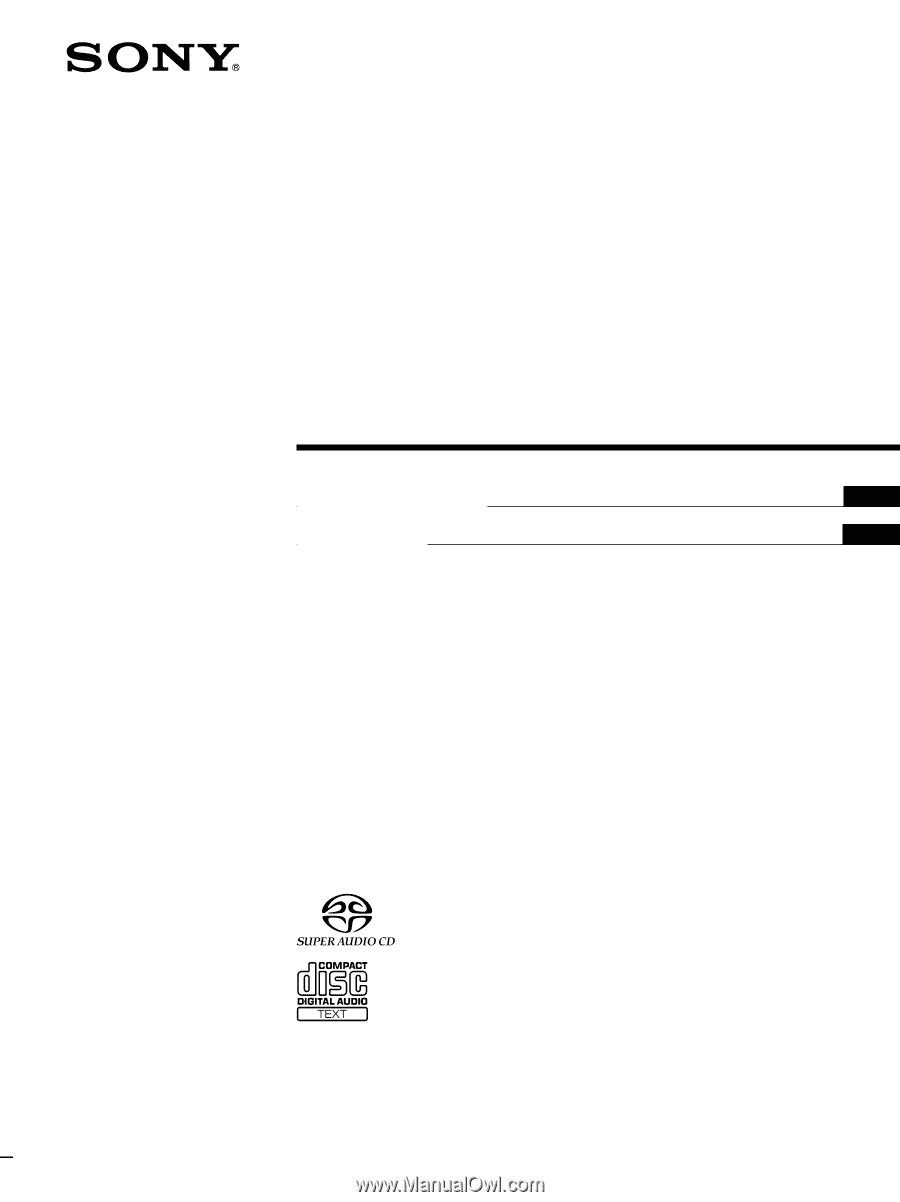
4-233-219-
12
(1)
Super Audio CD
Player
2001 Sony Corporation
SCD-C555ES
Operating Instructions
Mode d’emploi
US
FR