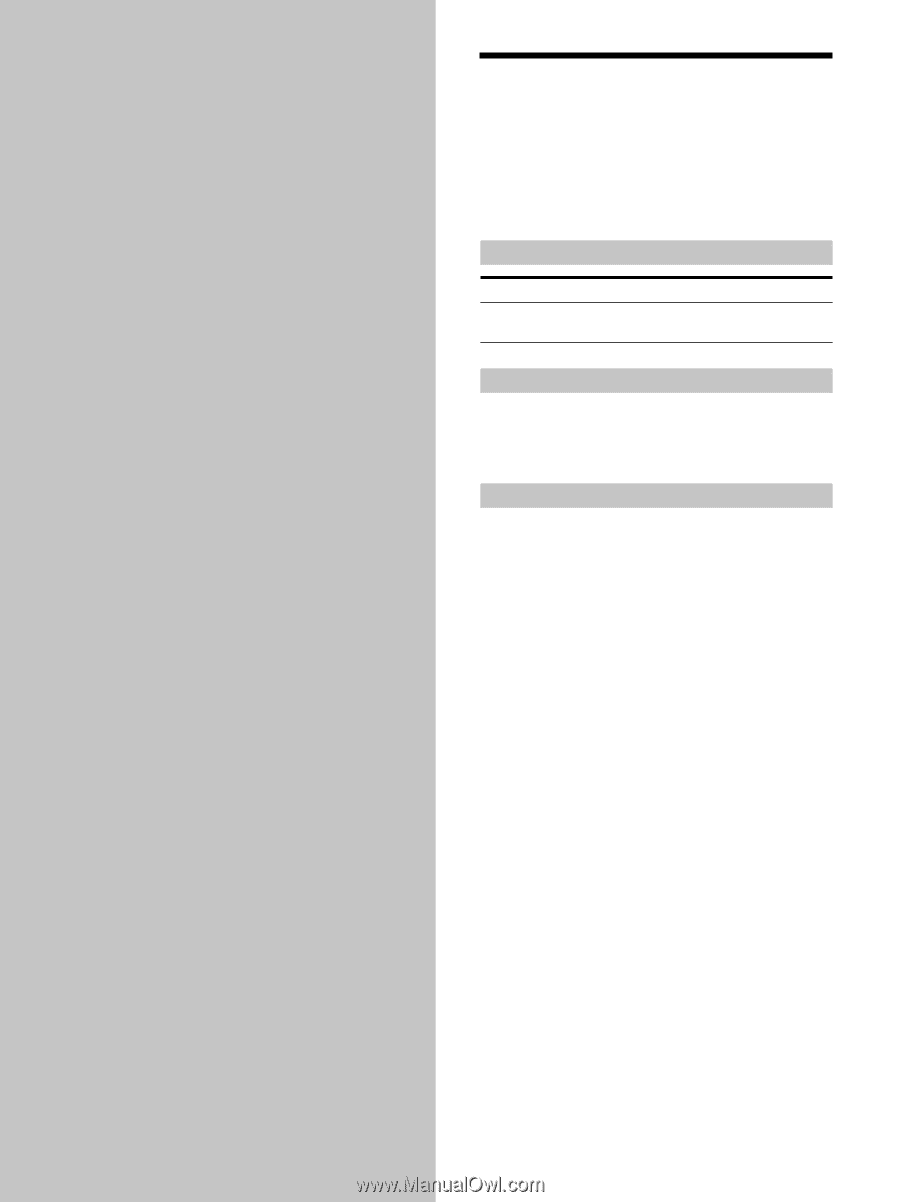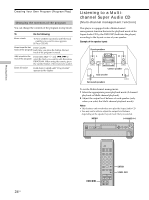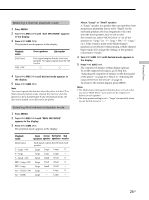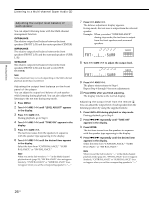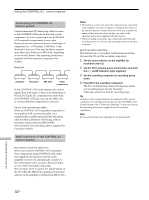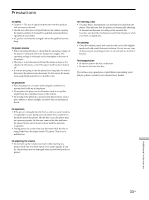Sony SCD-C555ES Operating Instructions - Page 28
Storing, Information, About CDs
 |
View all Sony SCD-C555ES manuals
Add to My Manuals
Save this manual to your list of manuals |
Page 28 highlights
Storing Information About CDs This chapter explains advanced futures to use the player conveniently. What You Can Do With the Disc Name The player can store the information called "Disc Name," up to 255 discs (for the Hybrid disc, each layer is correspond to the Disc Name). Once you have stored the Disc Name for a disc, the player automatically recalls what you have stored whenever you select that disc. You can store this information: When you use Disc Name (page 29) You can Label discs using up to 14 characters Where is the Disc Name stored? The Disc Name is stored not on the disc, but in the player's memory. It means you cannot use the Disc Name when you play the disc on other players. Erasing all Disc Names of all discs Turn off the player. While holding down CLEAR, press POWER to turn on the player. "ALL ERASE" appears in the display, and all Disc Names will be erased. 28US