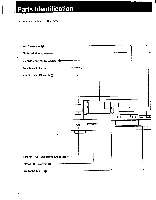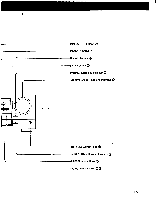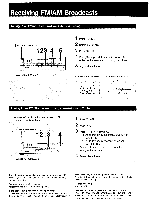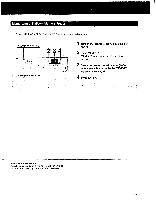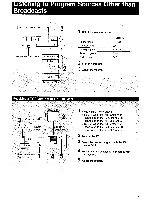Sony STR-AV500 Operating Instructions - Page 17
Receiving, FM/AM, Broadcasts
 |
View all Sony STR-AV500 manuals
Add to My Manuals
Save this manual to your list of manuals |
Page 17 highlights
I Receiving FM/AM Broadcasts Tuning in a Station Directly-Direct Access Tuning SYSTEM POWER-ON 123 4 5 IZZl:=11=1 000 m Select SPEAKERS A or B. 1 Press TUNER. 2 Select FM or AM. 3 Press DIRECT. 4 Press the appropriate numeric buttons to enter the frequency. (See examples below). 5 Adjust the volume. Example 1: FM 108.00 MHz Example 2: AM 1350 kHz I AM kHz Tuning in an FM Station Automatically-Automatic Tuning When you do not know the frequency of the FM station, proceed as follows: SYSTEM POWER-ON FM MODE 000 000 00I=I 00 O a) Select SPEAKERS A or B. 1 Press TUNER. 2 Press FM. 3 Press "+" or "-" TUNING. "+": Starts frequency-ascending sweep from 87.50 MHz. -": Starts frequency-descending sweep from 108.00 MHz. When a station is received, automatic tuning automatically stops. 4 Adjust the volume. For entering AM frequencies, you need not enter the last "0". However, if you have changed the AM tuning interval to 9 kHz, enter all the digits. To correct the entered frequency Repeat the above steps from the beginning. If the frequency figures flash in the display window The entered number is outside the receiver's frequency range (FM 87.5 to 108 MHz; AM 530 to 1,610 kHz.) Enter the correct frequency. When sweeping does not stop at the desired station The signal strength is weak. Tune in the station as described in -Direct Access Tuning." To stop sweeping Press TUNER. When an FM stereo program is noisy or hard to receive Press FM MODE . The STEREO indicator goes out (the sound is heard in monaural, but the reception will be improved). To return to the stereo mode, press again or change the frequency