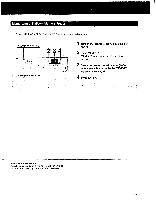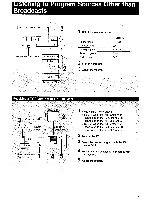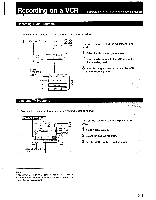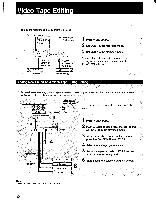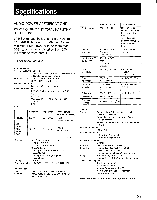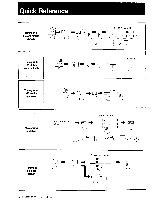Sony STR-AV500 Operating Instructions - Page 23
Recording
 |
View all Sony STR-AV500 manuals
Add to My Manuals
Save this manual to your list of manuals |
Page 23 highlights
Recording on a VCR To operate the VCR, refer to its instruction manual. Recording Audio Programs To record an audio program source on a video tape, proceed as follows: SYSTEM POWER-ON 2,3 VCR 1 VIDEO 1 AUDIO OUT 1_,C= 00= 0=1,, MO C.= O 0 CI Select SPEAKERS A or B. Turntable system ••---- CD player Tape deck 4*---1 DAT deck Turn on the receiver and the equipment to be used. 1 Select the desired program source. 2 Insert a video tape into the VCR and adjust the recording level 3 Start the program source and set the VCR in the recording mode. Recording TV Programs To record the picture and the sound of a TV program, proceed as follows: SYSTEM POWER-ON 2 VCR 2 VIDEO 2 VIDEO 1N/AUDIO IN 3 VCR 1 VIDEO 1 VIDEO OUT/ AUDIO OUT 89999 = TTT ® Turn on the receiver and the equipment to be used. 1 Press VIDEO 2/CDV. 2 Select the desired program. 3 Set the VCR 1 in the recording mode. Select SPEAKERS A or B. Note • You cannot record on a VCR connected to the VIDEO 2 inputs. • The volume and equalizer settings on the receiver do not have any effect on the recording. 23