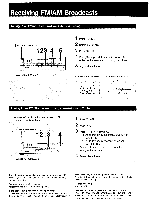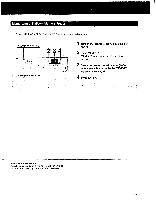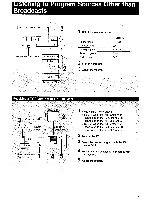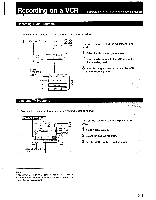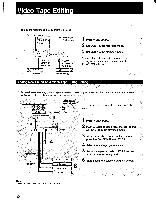Sony STR-AV500 Operating Instructions - Page 20
Tuning, Preset, Station, Preset
 |
View all Sony STR-AV500 manuals
Add to My Manuals
Save this manual to your list of manuals |
Page 20 highlights
Receiving FM/AM Broadcasts Tuning in a Preset Station-Preset Tuning SYSTEM POWER-ON Method A 1 2 34 CI (1) Select SPEAKERS A or B. Method B Method A 1 Press TUNER. 2 Select the preset number. 3 Press ENTER. 4 Adjust the volume. Method B 1 Press TUNER. 2 Press "+" or "-" PRESET. Each time you press "+" (or "-"), the preset station of the next higher (or next lower) number is tuned in. 3 Adjust the volume. Notes on Method B If you keep pressing "+" (or "-"), preset stations are successively tuned in in the increasing (or decreasing) order of number. Release the Qutton when the desired preset station is tuned in. 20

Receiving
FM/AM
Broadcasts
Tuning
in
a
Preset
Station
—Preset
Tuning
SYSTEM
POWER
—ON
Method
A
1
2
34
CI
(1)
Select
SPEAKERS
A
or
B.
Method
B
Method
A
1
Press
TUNER.
2
Select
the
preset
number.
3
Press
ENTER.
4
Adjust
the
volume.
Method
B
1
Press
TUNER.
2
Press
"+"
or
"-"
PRESET.
Each
time
you
press
"+"
(or
"—"),
the
preset
station
of
the
next
higher
(or
next
lower)
number
is
tuned
in.
3
Adjust
the
volume.
Notes
on
Method
B
If
you
keep
pressing
"+"
(or
"—"),
preset
stations
are
successively
tuned
in
in
the
increasing
(or
decreasing)
order
of
number.
Release
the
Qutton
when
the
desired
preset
station
is
tuned
in.
20