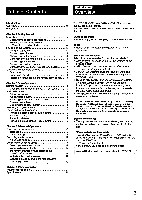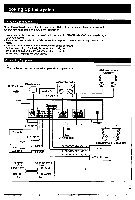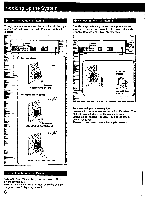Sony STR-D511 Operating Instructions
Sony STR-D511 Manual
 |
View all Sony STR-D511 manuals
Add to My Manuals
Save this manual to your list of manuals |
Sony STR-D511 manual content summary:
- Sony STR-D511 | Operating Instructions - Page 1
SONY. 3-756-495-21(2) FMStereo/FM-AM Receiver Operating Instructions STR-D611 STR-D511 C 1993 by Sony Corporation - Sony STR-D511 | Operating Instructions - Page 2
user to the presence of important operating and maintenance (servicing) instructions your Sony dealer regarding this product. Model No. STR-D611 Model No. STR-D511 expressly approved in this manual could void your authority plug supplied need to be replaced, a 5 AMP fuse approved by ASIA or BSI to BS - Sony STR-D511 | Operating Instructions - Page 3
allows you to remotely control this unit and the equipments connected to the unit. Difference between the models This instruction manual covers the STR-D611 and STRD511. The STR-D611 has the following features which are not in the STR-D511. • DELAY TIME adjustment • The SIMULATED mode of the - Sony STR-D511 | Operating Instructions - Page 4
• AC power cord must be changed only at the qualified service shop. • This unit is not disconnected from the AC power any question or problem concerning your unit, please consult your nearest Sony dealer. To prevent AM loop antenna (1) • Remote commander RM-U232 (1) • Sony batteries SUM-3 (NS) - Sony STR-D511 | Operating Instructions - Page 5
Hooking Up the System Notes on Connections At first, this section describes about the connection with the other equipments, the antenna connection, speaker connection and then the AC power connection. • Do not connect the power cord to an AC outlet nor press the POWER switch before accomplishing - Sony STR-D511 | Operating Instructions - Page 6
hum, connect the ground wire to ANTENNA ground terminal (7h). When an outdoor antenna is installed, be sure to connect the ground wire for lightning protection. 6 - Sony STR-D511 | Operating Instructions - Page 7
0 Connecting Speaker Systems Center speaker .q% N Approx.15 mm (9/16 inches) L, FRONT RS R A 010•4 0 A ear ew ) speaker (L) to the second speaker system Speaker (R) Speaker (L) rfirthe speakers A and B are connected in series, the sound volume will be slightly decreased with both - Sony STR-D511 | Operating Instructions - Page 8
) ON/OFF button (See pages 19 and 20.) SUR (surround) MODE button (See pages 19 and 20.) PRO LOGIC MODE button (See pages 18 and 19.) DELAY TIME selector (STR-D611 only) (See page 20.) M SHIFT button (See pages 14 and 15.) Remote sensor ID STANDBY indicator (for U.K. and Australian models only) The - Sony STR-D511 | Operating Instructions - Page 9
. SURROUND MODE: Selects the surround mode. ON/OFF: Turns on/off the surround system. REAR LEVEL +/- buttons: Control the volume of rear speakers (surround level). CENTER LEVEL +/- buttons: Control the volume of center speaker (surround level). DELAY button: Adjusts the delay time. (STR-D611 only - Sony STR-D511 | Operating Instructions - Page 10
The button is operative. -: The button is not operative. •*: The button can operate TV. Note To operate the unit correctly, the function mode of the receiver should be same with that of the remote commander. So, be sure to press the desired FUNCTION button at first and then the operative button. 10 - Sony STR-D511 | Operating Instructions - Page 11
and the indicator lights up. Press again to cancel the DBFB mode and the indicator goes off. Selecting the Speaker System To drive speaker VIDEO 2/LD If only pressing one of the FUNCTION buttons on the supplied remote commander, both the power of its operating equipment and the receiver are turned - Sony STR-D511 | Operating Instructions - Page 12
over to MONO. This eliminates the stereo effect, but the noise will be greatly reduced. To return to the stereo mode, press FM MODE again. 2 Select FM or AM. FM AM 3 Press TUNING DIRECT. TUNING DIRECT 4 Press the appropriate numeric buttons to enter the frequency. (See examples below.) DEMI - Sony STR-D511 | Operating Instructions - Page 13
llI 0o tA: od 1=14 Automatic Tuning When you do not know the frequency of the station, proceed as follows. 3 2 I POWER -6. ON 1 1_-,1 ,,I -1 , -I -1-I-1 0 ago Li I I I 1 1 I I® 0. 0 Select SPEAKERS A and/or B. Quickly tuning in a roughly known frequency Proceed as the following example. Example: - Sony STR-D511 | Operating Instructions - Page 14
Receiving FM/AM Broadcasts Presetting Stations A total of 30 FM/AM stations can be memorized in any desired sequence. POWER ON 43 5 011 o . -IM oOO : O 000 0 0 0 Select SPEAKERS A and/or B. 1 1 Press TUNER. 5 Press the desired numeric button (1 to 0), while the MEMORY indicator is displayed - Sony STR-D511 | Operating Instructions - Page 15
Tuning in a Preset Station - Preset Tuning There are two ways to perform the preset tuning. In method A, the direct tuning, select by designating the desired preset station number directly with the numeric button. In method B, the scan tuning, select the preset station with the PRESET TUNING +/- - Sony STR-D511 | Operating Instructions - Page 16
an FM/AM broadcast, tune in the desired station. VIDEO1 I NOE02ED I TAPSDAT I co I TUNER 1 PHONO 2 Set the tape (DAT) deck in the recording mode. 3 Start the selected program source. Note on recording The settings of MASTER VOLUME, BASS/TREBLE, SUR (surround), DBFB, BALANCE and MUTING do not have - Sony STR-D511 | Operating Instructions - Page 17
Each time the button is pressed, the HALL, SIMULATED (STR-D611 only) or DOLBY mode is selected cyclically and the respective indicator lights up. 3 When selecting the DOLBY mode in step 2, press PRO LOGIC MODE to select the PRO LOGIC mode. Available Types of Effects Two front and two rear speakers - Sony STR-D511 | Operating Instructions - Page 18
(L and R) speakers. Center Front speaker (L) speaker Front speaker (R) Qgcr3 PRO LOGIC MODE button (STR-D611) 0 o 0 00 • • • .1.-1-1 • • oO • ,, O 10:0 PRO LOGIC MODE button (STR-D511) PHANTOM mode Select this mode when you play back a Dolby surround program source without using a center - Sony STR-D511 | Operating Instructions - Page 19
Rear left and right rt i 1 Press SUR ON/OFF to ON. 2 Press SUR MODE to select DOLBY. 3 Press PRO LOGIC MODE to select the Dolby pro logic mode according to your speaker system. 4 Press T. TONE on the remote commander to set to on. In a system without a center speaker: The test tone will be output - Sony STR-D511 | Operating Instructions - Page 20
Surround Effect a djusting the Delay Time of the Rear Speakers STR-D611 only) POWER ON 12 0 00 0 00 0 0 0 0 0 0 0 1 Press SUR ON/OFF to ON. 2 Press SUR MODE to select DOLBY. 3 Press DELAY TIME on the front panel or DELAY on the remote commander to adjust the delay time. o turn off the surround - Sony STR-D511 | Operating Instructions - Page 21
Troubleshooting Guide Before proceeding through the check list below, examine the connections and the procedures outlined in the manual. Should any problem persist after you have checked the following items, consult your nearest Sony dealer. Problem in the PHANTOM mode. Select another mode. (See - Sony STR-D511 | Operating Instructions - Page 22
Troubleshooting Guide Problem There is an abrupt loss of sound from one or both obscure. Severe hum or noise is heard. The remote commander will not operate. Cause A short-circuit problem activates the protective circuit. The unit is in a wrong mode. Surround circuit is turned off. MUTING has been - Sony STR-D511 | Operating Instructions - Page 23
surround) MODE (8 ohms, less than 0.8% total harmonic distortion) STR-D611 STR-O511 FRONT 80 W/CH 70 W/CH CENTER (only in the DOLBY mode) (STR-D611) Approx. 5.9 kg (13 lb 1oz)(STR-0511) Accessories supplied FM wire antenna (1) AM loop antenna (1) Remote Commander RM-U232 (1) Sony batteries - Sony STR-D511 | Operating Instructions - Page 24
(surround ) MODE (8 ohms, less than 0.8% total harmonic distortion STR-D611 STR-D511 FRONT 60W +60W 50 W +50 W CENTER (only in the DOLBY mode) , r (STR-D611) Approx. 6.4 kg (14 lb 2 oz) (STR-O511) Accessories supplied FM wire antenna (1) AM loop antenna (1) Remote Commander RM-U232 (1) Sony
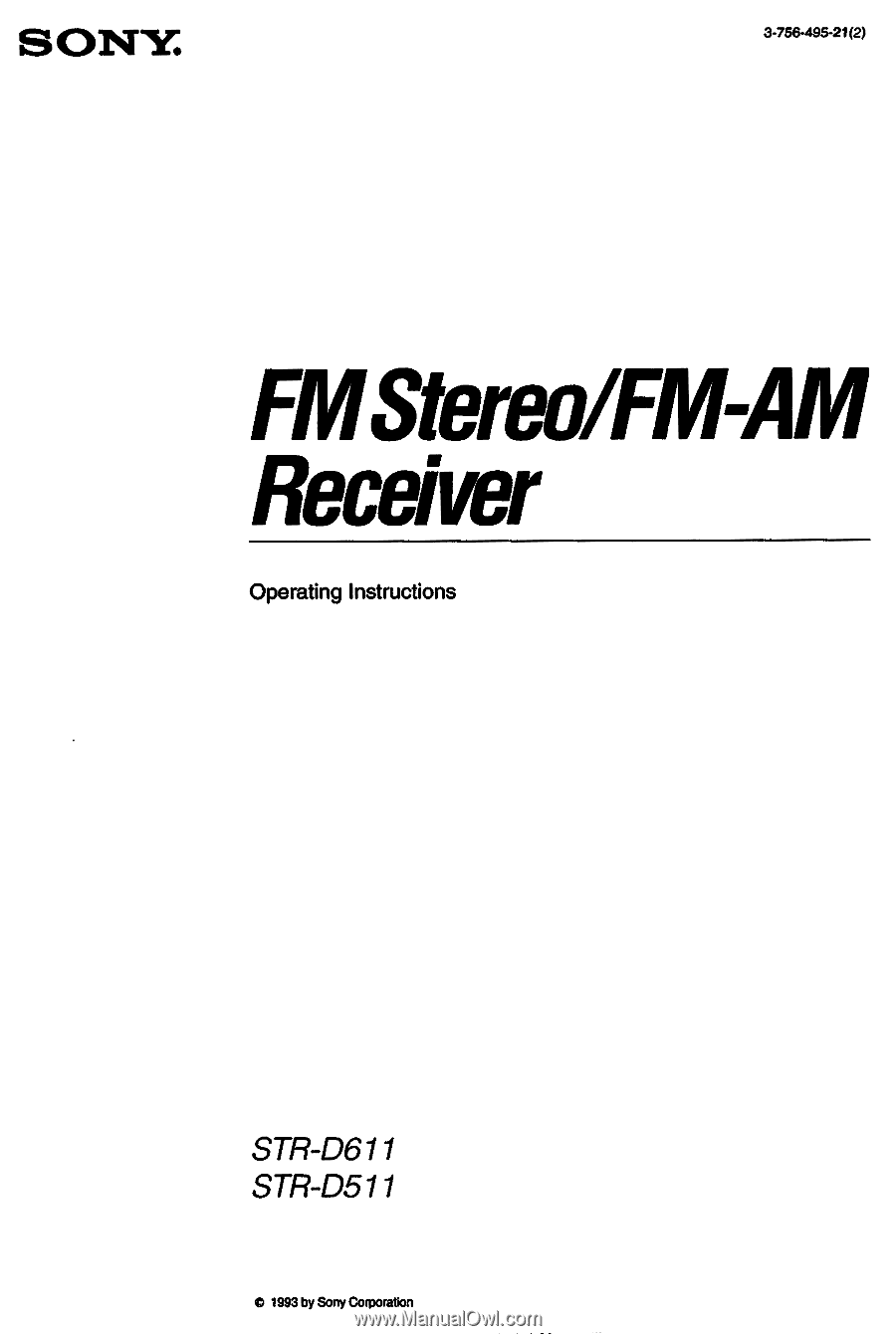
SONY.
3-756-495-21(2)
FM
Stereo/FM-AM
Receiver
Operating
Instructions
STR-D611
STR-D511
C
1993
by
Sony
Corporation