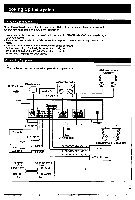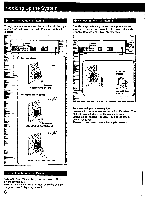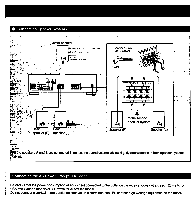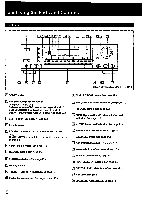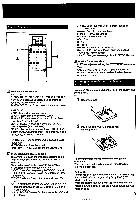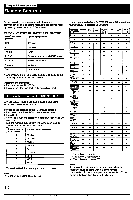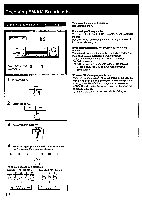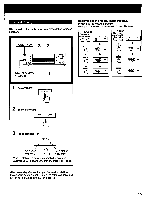Sony STR-D511 Operating Instructions - Page 9
antenna, terminals, either, signal, operate, unit., replace, batteries
 |
View all Sony STR-D511 manuals
Add to My Manuals
Save this manual to your list of manuals |
Page 9 highlights
Remote Commander EJ C3 0 0 075 0 0 CI 0 1313 0 0 CI I= 0 CI CI 0 0 CI 0 0 0 0 0 0 0 0 =I 0 Ej Receiver control section FUNCTION PHONO, TUNER, CD, TAPE, DAT , VIDEO 1, VIDEO 2: When each function is selected, the unit enters its operating mode automatically. SYSTEM OFF: Turns off the power of the whole system. SURROUND MODE: Selects the surround mode. ON/OFF: Turns on/off the surround system. REAR LEVEL +/- buttons: Control the volume of rear speakers (surround level). CENTER LEVEL +/- buttons: Control the volume of center speaker (surround level). DELAY button: Adjusts the delay time. (STR-D611 only) T. (test) TONE: Generates a test tone signal that is sent in succession to each speaker. DBFB button: Turns on/off the DBFB (Dynamic Bass Feedback). MUTING button: Mutes the sound. MASTER VOL +/- buttons: Control the volume level. El Other equipment control section The operative buttons are changed according to the function mode and the setting of the SYSTEM/TV selector. Numeric buttons (1 to 0): Designate the number. >10: Designates the number more than 10. ENTER: Press after designating the TVNCR channel. SHIFT: Select the memory page (A, B or C) only in the tuner mode. TVNIDEO selector: Selects the program to see ; TV or VCR. ANT TV/VTR button: Selects the output signal from the antenna terminals on the VCR, either a TV signal or VCR programs. VISUAL POWER: Turns on/off the power of TV, VCR and LD player. CH/PRESET +/- buttons: Select a preset station or • TVNCR channel. 444/P.P.: Fast winding/manual search • and P. : Forward recording • and 4 : Reverse recording *P.: Play w: Stop II: Pause HeiP/P.P.i: Locate a desired selection. D (disc) SKIP: Disc skip (for a CD player equipped with a multi-disc changer) SELECT: Changes the settings of the FUNCTION button. SYSTEM/TV mode switch In TV mode (When setting the SYSTEM/TV selector to TV.) Only MUTING, MASTER VOL +/- and the operative buttons in TV section on the list described on the next page can be used. Inserting the Batteries into the Remote Commander Before operating remote commander, install the batteries as shown below. 1 Open the cover. 2 Insert two size-AA (R6) batteries with correct polarity. To avoid damage caused by battery leakage and corrosion When the commander will not be used for a long time, remove the batteries. Battery life Normal operation can be expected about a half year using Sony SUM-3 (NS), and a year using Sony AM-3 (NW) alkaline batteries. When the batteries are run down, the remote commander will not operate the unit. In this case, replace both batteries with new ones. 9