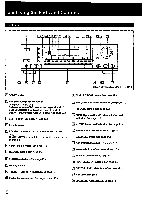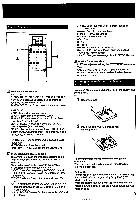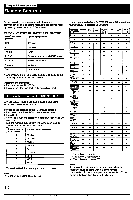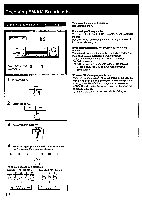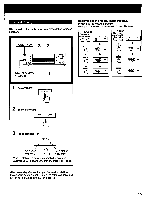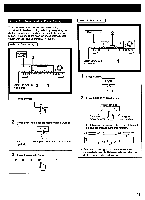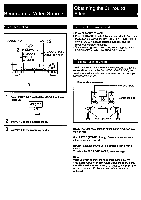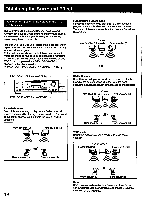Sony STR-D511 Operating Instructions - Page 13
I -1-I-1
 |
View all Sony STR-D511 manuals
Add to My Manuals
Save this manual to your list of manuals |
Page 13 highlights
llI 0o tA: od 1=14 Automatic Tuning When you do not know the frequency of the station, proceed as follows. 3 2 I POWER -6. ON 1 1_-,1 ,,I -1 , -I -1-I-1 0 ago Li I I I 1 1 I I® 0. 0 Select SPEAKERS A and/or B. Quickly tuning in a roughly known frequency Proceed as the following example. Example: The station between AM 700 and AM 800 kHz. TUNING AM DIRECT 77 **a, kHz 7 4 flisarz kHz 0 4 LW' kHz TUNING AM DIRECT `E oer_ as 7 4 kHz 9 4 nO11, kHz 4 sin gO Un kHz 1 Press TUNER. TUNER 2 Select FM or AM. FM AM 3 Press TUNING + or -. TUNING For a lower frequency For a higher frequency When a station is received, automatic tuning stops automatically. To change the station, press + or - again. When sweeping does not stop at the desired station The signal strength is weak. Tune in the station as described in "Tuning in a Station Directly" on page 12.