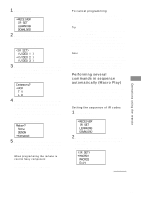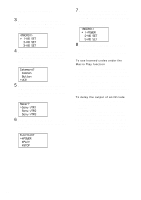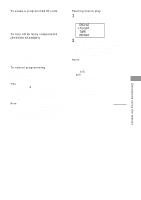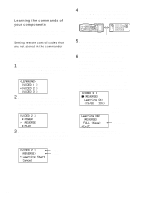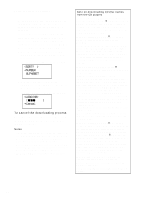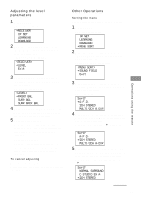Sony STR-DA5ES Operating Instructions - Page 66
<MACRO1>, NO SET, Category?, Common, Button, Maker?, Sony VTR1, Function?, POWER
 |
View all Sony STR-DA5ES manuals
Add to My Manuals
Save this manual to your list of manuals |
Page 66 highlights
Using the lists (continued) 3 Move the easy scroll key to select "MACRO1" (or "MACRO2"), then press the key to enter the selection. The program list appears. p 1-NO SET 2-NO SET 3-NO SET 4 Move the easy scroll key to select the macro step number ("1-NO SET" for example) then press the key to enter the selection. The category list appears. Category? Common Button p VCR 5 Move the easy scroll key to select the component category ("VCR" for example), then press the key to enter the selection. The maker list appears. Maker? p Sony VTR1 Sony VTR2 Sony VTR3 6 Move the easy scroll key to select the maker, then press the key to enter the selection. The function list appears. Function? p *POWER *PLAY *STOP 7 Move the easy scroll key to select the IR code for the operation you want to perform, then press the key to enter the selection. The program list reappears. p 1-POWER 2-NO SET 3-NO SET 8 Repeat steps 4 through 7 to program up to 16 IR codes. When you have finished programming IR codes, select "Exit" in step 7. To use learned codes under the Macro Play function 1 In step 4, move the easy scroll key to select "Button", then press the key to enter selection. 2 Move the easy scroll key to select the button of the learned codes. When selecting a button, you can press the button directly, instead of scrolling down the list, to jump to the desired button in the list and transmit the IR code. To delay the output of an IR code 1 In step 4, move the easy scroll key to select "Common", then press the key to enter selection. 2 Move the easy scroll key to select "WAIT TIME", then press the key to enter selection. 3 Move the easy scroll key to select the time to delay the output of an IR code, then press the key to enter selection. You can specify from 1 to 10 second delay (in 1 second increments). 66