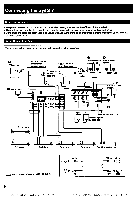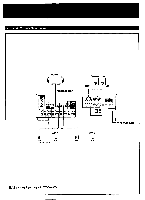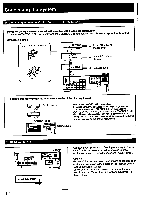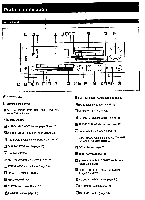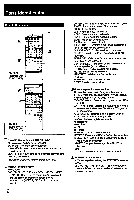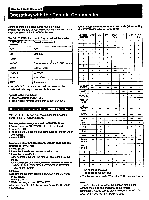Sony STR-GX69ES Operating Instructions - Page 10
EgITE_TT
 |
View all Sony STR-GX69ES manuals
Add to My Manuals
Save this manual to your list of manuals |
Page 10 highlights
Connecting the System O Connecting the Remote Control System (STR-GX69ES only) To control the equipment connected to the receiver with the remote commander Connect the CONTROL S OUT connector and the CONTROL S IN connector of each piece of equipment as illustrated. Connection example CONTROL S connection *01 Tape deck IN OUT Record player IN OUT CD player IN OUT 00 0 00 0 ee 00 to the AC outlet of ♦ the receiver to the AC outlet of the receiver 4 to a wall outlet Receiver @0@@ 00 00 To control this receiver with the remote commander of the other equipment Control center OUT IN OUT CONTROL S IN Note on the CONTROL-S IN connection To remote control this unit (used as a tuner) through another component, connect the CONTROLS IN on this unit to the CONTROLS OUT on a Sony equipment, with a CONTROL-S cable. When this connection is made, only remote commands sent through the CONTROL-S IN connector will be executed. Note that the remote sensor on this unit will not function. @COO CO rittO STR-GX69ES Using AC outlets EgITE_TT Receiver @@@@ 0() OO Audio equipment t Connect the AC power cord of each piece of equipment to the AC outlet on the receiver so that you can turn the equipment on and off using the receiver's POWER switch. Caution Be careful that the total power consumption of each piece of equipment connected to the outlets on the receiver does not exceed 120 watts/1 A Max. Do not connect electrical home appliances such as an electric iron, fan, TV, or other high-wattage equipment to these outlets. 10