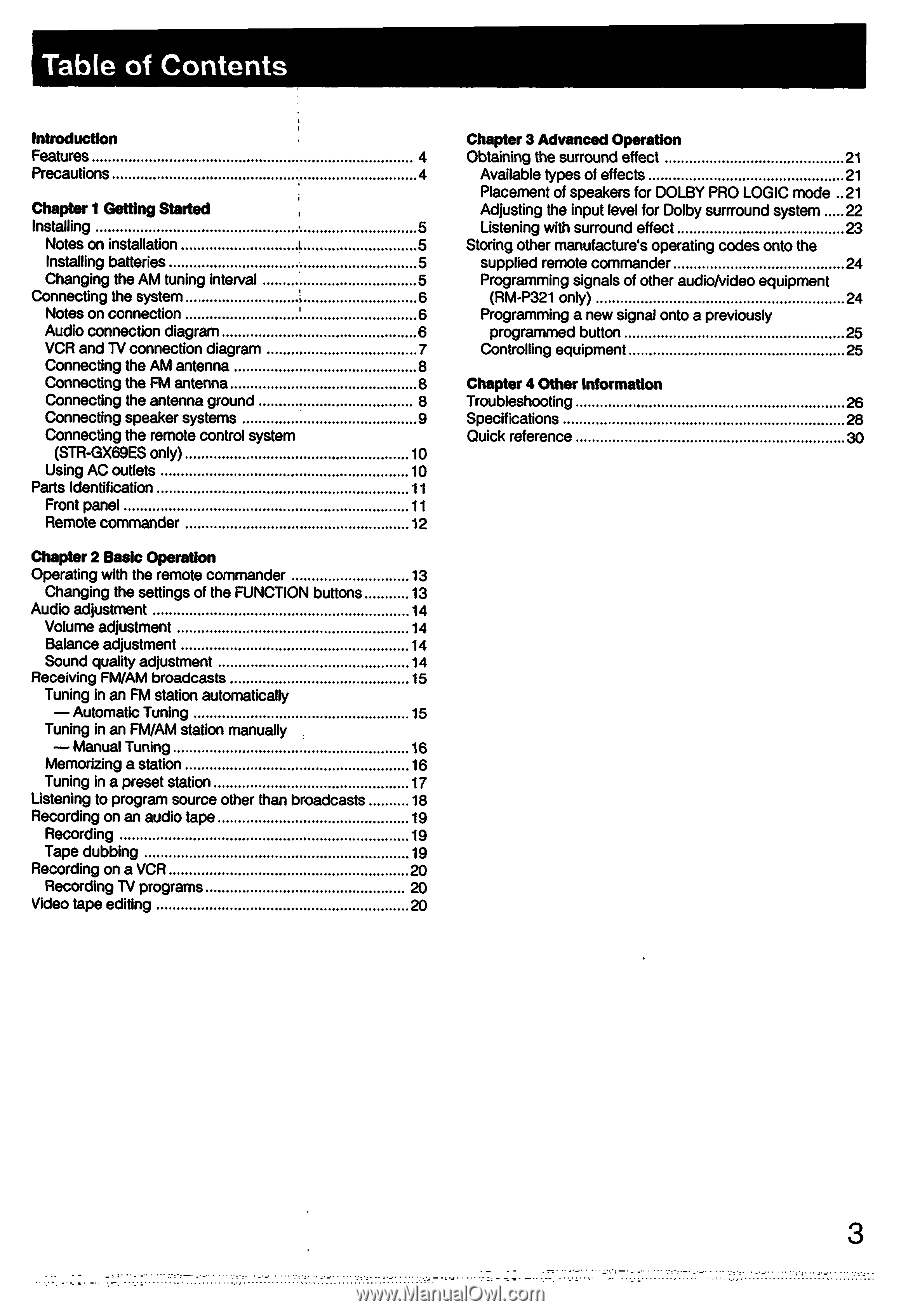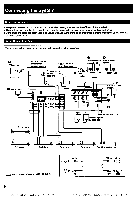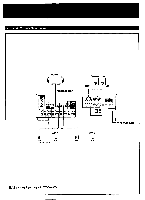Sony STR-GX69ES Operating Instructions - Page 3
Table, Contents
 |
View all Sony STR-GX69ES manuals
Add to My Manuals
Save this manual to your list of manuals |
Page 3 highlights
Table of Contents Introduction Features Precautions Chapter 1Getting Started Installing Notes on installation Installing batteries Changing the AM tuning interval Connecting the system Notes on connection Audio connection diagram VCR and TV connection diagram Connecting the AM antenna Connecting the FM antenna Connecting the antenna ground Connecting speaker systems Connecting the remote control system (STR-GX69ES only) Using AC outlets Parts Identification Front panel Remote commander Chapter 2 Basic Operation Operating with the remote commander Changing the settings of the FUNCTION buttons Audio adjustment Volume adjustment Balance adjustment Sound quality adjustment Receiving FM/AM broadcasts Tuning in an FM station automatically - Automatic Tuning Tuning in an FM/AM station manually - Manual Tuning Memorizing a station Tuning in a preset station Listening to program source other than broadcasts Recording on an audio tape Recording Tape dubbing Recording on a VCR Recording TV programs Video tape editing Chapter 3 Advanced Operation 4 Obtaining the surround effect 21 4 Available types of effects 21 Placement of speakers for DOLBY PRO LOGIC mode 21 Adjusting the input level for Dolby surrround system 22 5 Listening with surround effect 23 5 Storing other manufacture's operating codes onto the 5 supplied remote commander 24 5 Programming signals of other audio/video equipment 6 (RM-P321 only) 24 6 Programming a new signal onto a previously 6 programmed button 25 7 Controlling equipment 25 8 8 Chapter 4 Other Information 8 Troubleshooting 26 9 Specifications 28 Quick reference 30 10 10 11 11 12 13 13 14 14 14 14 15 15 16 16 17 18 19 19 19 20 20 20 3