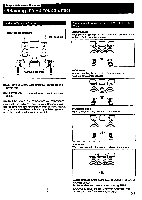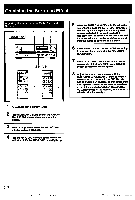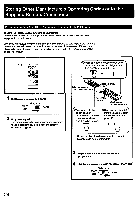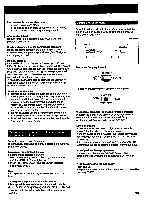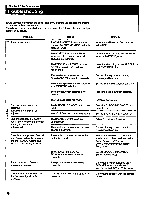Sony STR-GX69ES Operating Instructions - Page 21
laQ;1
 |
View all Sony STR-GX69ES manuals
Add to My Manuals
Save this manual to your list of manuals |
Page 21 highlights
Chapter 3 Advanced Operation Obtaining the Surround Effect Available Types of Effects How to place speakers Front speakers Placement of Speakers for DOLBY PRO LOGIC Mode NORMAL mode When connecting smaller speaker than front speakers, such as that of TV for a center speaker. Surround speakers ff, WIDE mode When connecting the same size of speaker as front speakers for a center speaker. HALL: Provides reverberation effect that Is produced in a concert hall. SIMULATED: Gives a simulated stereo effect to monaural sound. DOLBY PRO LOGIC: The STR-GX69ES and STR-GX59ES incorporate the Dolby Pro Logic Surround Decoder which has the same functions for playback, such as movie theaters and gives a theater-like experience in your listening room, naturally reproducing the audio sound field. rfp PHANTOM mode When connecting only front and rear speakers. 1- r - 5 q CliE ) 3CH mode When connecting front speakers and a center speaker. 1.4;laQ;1 Center off mode (when no indicator of DOLBY PRO LOGIC mode lights up.) Set the receiver to this mode when adjusting INPUT BALANCE to obtain the best Dolby surround effect with defeating the sound from a center speaker. 71