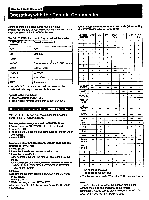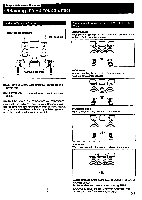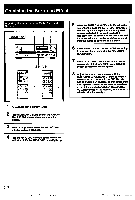Sony STR-GX69ES Operating Instructions - Page 18
Compact, Video, programs, Taped
 |
View all Sony STR-GX69ES manuals
Add to My Manuals
Save this manual to your list of manuals |
Page 18 highlights
Listening to Program Source other than Broadcasts 'OWER ON 3 SPSEeAleKcEtRS 7."1 (a)=1=1 cip (n) 0 0 -1 Record player CD player Tape deck DAT deck I VCR 1 -ITV tuner or VCR 21 1 Select the program source. FUNCTION Record player PHONO Compact disc CD Video programs VIDEO 1 or VIDEO 2 Taped programs TAPE or TAPE MONITOR DAT programs DAT DAT f CD TUNER PHONO TAPE TAPE MONITOR VIDEO VIDEO 2AD ON/OFF 3 Adjust the volume. ATTENUATOR • Note on TAPE MONITOR button TAPEMONITOR The button has priority over other function TAPEMONITOR selectors. Be sure to release the button except when listening to taped program. Otherwise, the program source selected with the function selector cannot be heard. 2 Start the program. 18

Listening
to
Program
Source
other
than
Broadcasts
'OWER
ON
3
7."1
=1=1
(a)
cip
(n)
0
0
Select
SPEAKERS
-1
Record
player
DAT
deck
I
VCR
1
—ITV
tuner
or
VCR
21
CD
player
Tape
deck
1
Select
the
program
source.
FUNCTION
Record
player
PHONO
Compact
disc
CD
Video
programs
VIDEO
1
or
VIDEO
2
Taped
programs
TAPE
or
TAPE
MONITOR
DAT
programs
DAT
DAT
f
CD
TUNER
PHONO
TAPE
MONITOR
ON/OFF
VIDEO
VIDEO
2AD
TAPE
2
Start
the
program.
3
Adjust
the
volume.
ATTENUATOR
•
Note
on
TAPE
MONITOR
button
The
TAPE
MONITOR
button
has
priority
over
other
function
selectors.
Be
sure
to
release
the
TAPE
MONITOR
button
except
when
listening
to
taped
program.
Otherwise,
the
program
source
selected
with
the
function
selector
cannot
be
heard.
18