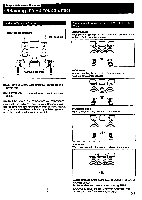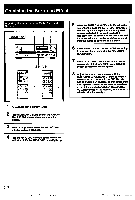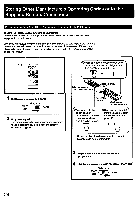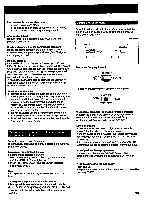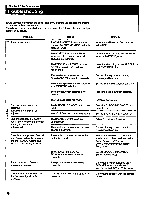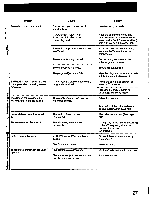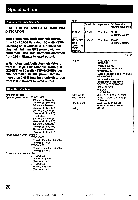Sony STR-GX69ES Operating Instructions - Page 24
Storing, Other, Manufacture's, Operating, Codes, Supplied, Remote, Commander
 |
View all Sony STR-GX69ES manuals
Add to My Manuals
Save this manual to your list of manuals |
Page 24 highlights
Storing Other Manufacture's Operating Codes onto the Supplied Remote Commander Programming Signals of Other AudioNideo Equipment (RM-P321 only) The RM-P321 learns various functions of other remote commanders emitting infrared rays and allows you to control most of audio and video equipment from a distance. When you manipulate a switch or button on the commander, be sure to point the head of the commander toward the remote control sensor on the front of the receiver. If there is an obstacle between the receiver and the head of the commander, the receiver may not be controlled remotely. 1,4 0=00 0700 0 cb 0 O0O0 o 000 0 =cc, (o1co9a2s-.loco (722so 0 0 coo= 0 OM • Pry clop O Set the mode selector to LEARN. USER STD SONY STD _T-LE_ LEARN 2 Program a signal. The programmable buttons are changed according to the function mode. See the list of operative buttons on page 13. COPress and hold the button which shall learn* the remote-control signal until the LEARN indicator lights up. 41005.1 °:. Other manufacturers remote commander Approx. 5 cm (2 inches) The LEARN indicator Programmable commander RM-P321 ePress and hold the button of other manufacturer's remote commander whose signal is to be learned. ©Remove your finger(s) from the button(s) after the LEARN indicator goes off. IMO J All buttons of enclosed as number 2 on the left illustration can be programmable. 3 Repeat operation for each button to be programmed. 4 Set the mode selector to USER STD or SONY STD. USER STD RAI SONY STD LEARN 24