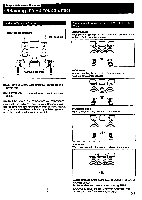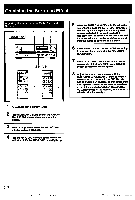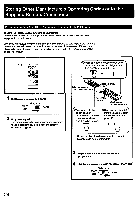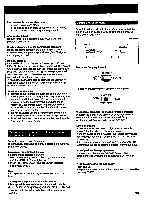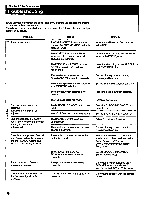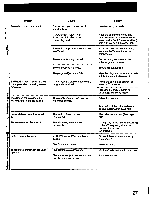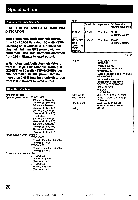Sony STR-GX69ES Operating Instructions - Page 23
ON/OFF
 |
View all Sony STR-GX69ES manuals
Add to My Manuals
Save this manual to your list of manuals |
Page 23 highlights
Listening with Surround Effect 'POWER -+ ON) 3 5 ELI g oil 0 ' 0 1 l l ll l l 1i i 5 1, 4 0 .I . .. .. -__4 • O II) III) it (.1 00 124 1 Press SURROUND OWOFF, so that SURROUND ON appears in the display win . 2 Press SURROUND MODE and select the desired mode, HALL, SIMULATED, DOLBY. 3 If you select DOLBY on step 2, press PRO LOGIC MODE button, and select the desired mode. 4 Adjust delay time by pressing the DELAY button. 5 Adjust the surround speaker level by pressing the SURROUND LEVEL CENTER or REAR -/+ buttons. To turn off the surround effect Press SURROUND ON/OFF again. The normal sound without surround effect will resume.

Listening
with
Surround
Effect
'POWER
-+
ON)
3
5
ELI
5
1
,
4
g
oil
0
.
I
O
4
0
'
.
..
..
—__
•
0
1
l
l
ll
l
l
1
i i
II)
III)
it
00
(.1
124
1
Press
SURROUND
OWOFF,
so
that
SURROUND
ON
appears
in
the
display
win
.
2
Press
SURROUND
MODE
and
select
the
desired
mode,
HALL,
SIMULATED,
DOLBY.
3
If
you
select
DOLBY
on
step
2,
press
PRO
LOGIC
MODE
button,
and
select
the
desired
mode.
4
Adjust
delay
time
by
pressing
the
DELAY
button.
5
Adjust
the
surround
speaker
level
by
pressing
the
SURROUND
LEVEL
CENTER
or
REAR
-/+
buttons.
To
turn
off
the
surround
effect
Press
SURROUND
ON/OFF
again.
The
normal
sound
without
surround
effect
will
resume.