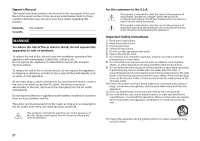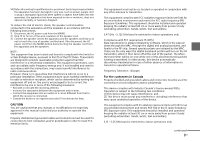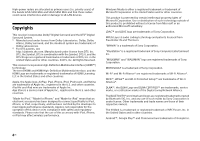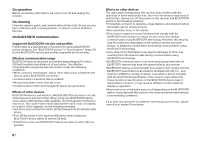Sony STR-ZA810ES Operating Instructions
Sony STR-ZA810ES Manual
 |
View all Sony STR-ZA810ES manuals
Add to My Manuals
Save this manual to your list of manuals |
Sony STR-ZA810ES manual content summary:
- Sony STR-ZA810ES | Operating Instructions - Page 1
MULTI CHANNEL AV RECEIVER Operating Instructions US Mode d'emploi FR Manual de instrucciones ES STR-ZA810ES - Sony STR-ZA810ES | Operating Instructions - Page 2
upon your Sony dealer regarding this product. Model No. Serial No. STR-ZA810ES WARNING To servicing) instructions in the literature accompanying the appliance. Important Safety Instructions 1) Read these instructions. 2) Keep these instructions. 3) Heed all warnings. 4) Follow all instructions - Sony STR-ZA810ES | Operating Instructions - Page 3
servicing to qualified service personnel. Servicing with the following instructions. 1) Disconnect the receiver is connected. Consult the dealer or an experienced radio/TV technician for help. CAUTION You are cautioned that any changes or modifications not expressly approved in this manual Canada's - Sony STR-ZA810ES | Operating Instructions - Page 4
to LE-LAN devices. Copyrights This receiver incorporates Dolby1) Digital Surround and the iPad Air and iPad mini are trademarks of Apple Inc. App Store is a service mark of Apple Inc., registered in the U.S. and are trademarks of Sony Corporation. MPEG Layer-3 audio coding technology and patents - Sony STR-ZA810ES | Operating Instructions - Page 5
the following: URL: http://oss.sony.net/Products/Linux/ Please note that Sony cannot answer or respond to any inquiries regarding the content of this source code. Precautions On safety Should any solid object or liquid fall into the cabinet, unplug the receiver and have it checked by qualified - Sony STR-ZA810ES | Operating Instructions - Page 6
Near automatic doors or fire alarms This receiver supports security functions that comply with the BLUETOOTH specification to receiver, the communications environment, or surrounding conditions. If you have any questions or problems concerning your receiver, please consult your nearest Sony - Sony STR-ZA810ES | Operating Instructions - Page 7
of the receiver Refer to the Help Guide for details of each function. http://rd1.sony.net/ receiver to play network, content on those devices or transmit music to BLUETOOTH, and USB connections* BLUETOOTH headphones/speakers. Music services such as Spotify and Chromecast built-in are supported - Sony STR-ZA810ES | Operating Instructions - Page 8
bi-amping of front speakers* Support for music and video playback in different rooms* Description SongPal is a dedicated app for operating SongPalcompatible audio devices manufactured by Sony from a smartphone or tablet device. It lets you operate the receiver from the smartphone or tablet device - Sony STR-ZA810ES | Operating Instructions - Page 9
1: Preparing the receiver and the remote control 14 Preparation 2: Performing Easy Setup 15 Enjoying video/sound from the connected device........... 16 Using the menu on the TV screen 17 Changing the settings 18 Selectable sound fields and their effects 19 Troubleshooting 20 Specifications - Sony STR-ZA810ES | Operating Instructions - Page 10
operations Multi-zone features BLUETOOTH function Network features Other features Adjusting Settings Troubleshooting Precautions/Specifications Startup Guide Operating Instructions (this booklet) Help Guide (online) 10US To read the Help Guide, go to the following website: http://rd1.sony.net - Sony STR-ZA810ES | Operating Instructions - Page 11
information on the status of the receiver. Displays information on the display panel. Selects Zone 2, HDMI Zone or both. Turns on the power of the zone you selected using ZONE SELECT. Adjusts the brightness of the display panel. Receives signals from the remote control. Turns on the pure direct - Sony STR-ZA810ES | Operating Instructions - Page 12
. (Disabled while the BLUETOOTH function is activated.) In BLUETOOTH RX mode, the receiver receives and outputs audio from the remote device. In BLUETOOTH TX mode, the receiver sends audio to BLUETOOTH headphones/speakers. Activates the Front Surround mode, which allows you to enjoy virtual surround - Sony STR-ZA810ES | Operating Instructions - Page 13
OFF] each time the button is pressed. When [HDMI Out B Mode] is set to [Zone], output is toggled between [HDMI A] and [HDMI OFF] each time the button is pressed by pressing MUSIC SERVICE. For detailed operations, see the Help Guide. Saves and recalls various settings for the receiver. Press to select - Sony STR-ZA810ES | Operating Instructions - Page 14
following steps, connect speakers and AV devices to the receiver referring to the supplied Startup Guide. 1 Insert batteries into the remote control with correct polarity. R03 (size AAA) batteries 3 Press to turn the AV receiver on. 4 Place the calibration microphone at your listening position - Sony STR-ZA810ES | Operating Instructions - Page 15
turn on the receiver for the first time or after the receiver is initialized. Notes If the Easy Setup screen does not appear or you want to display the Easy Setup screen manually, you can , and then press . 2 Set up the receiver in accordance with the instructions on the Easy Setup screen. 15US - Sony STR-ZA810ES | Operating Instructions - Page 16
TV screen. 6 Select the device you want to play and start playback. 7 Press +/- to adjust the volume. You can also use MASTER VOLUME on the receiver. 8 Press 2CH/MULTI, MOVIE or MUSIC to enjoy the surround sound. You can also use 2CH/MULTI, MOVIE or MUSIC on the - Sony STR-ZA810ES | Operating Instructions - Page 17
settings. Sound Effects: Select to enjoy sound effects. Zone Controls*: Select to use the multi-zone features. Setup: Select to adjust the various settings for the receiver. * This item is not displayed if [Zone Controls] is set to [Hide] in the [Zone Settings]. Hints When [OPTIONS] appears in the - Sony STR-ZA810ES | Operating Instructions - Page 18
Multi Ch Stereo Direct Auto Format Decoding Dolby Surround Neural:X Front Surround Audio Enhancer Headphone(2ch)* * available only when headphones are connected to the receiver For Details on each sound field, visit the Help Guide. http://rd1.sony.net/help/ha/strza81/h_uc2/ 18US - Sony STR-ZA810ES | Operating Instructions - Page 19
channel signal. This sound field is best suited for playing back audio signals monaural audio signals are input, the receiver outputs sound from all speakers without two front speakers using Sony's virtual signal processing : USB Home Network Music Service List Bluetooth However, it does not - Sony STR-ZA810ES | Operating Instructions - Page 20
troubleshooting guide. If you still cannot find a solution, consult your nearest Sony dealer. General The top of the receiver operating instructions supplied remote control (page 13). Sony recommends that you use an HDMI authorized cable or HDMI cable made by Sony video equipment support HDR and - Sony STR-ZA810ES | Operating Instructions - Page 21
button on the remote control to select the instructions supplied with the equipment. Error messages You can check the status of the receiver by the message. See the following to solve the problem. If any problem persists, consult your nearest Sony dealer. PROTECTOR The receiver receiver. Code best - Sony STR-ZA810ES | Operating Instructions - Page 22
-calibrate in a quiet environment. The measurement has been completed, but the speaker may need to be re-positioned. Please see "Installing speakers" in the Help Guide. 22US - Sony STR-ZA810ES | Operating Instructions - Page 23
dB (A, 500 mV5)) Digital (Coaxial) Impedance: 75 ohms S/N: 100 dB (A, 20 kHz LPF) Digital (Optical) S/N: 100 dB (A, 20 kHz LPF) Output (Analog) ZONE 2 Voltage: 2 V/1 kilohm SUBWOOFER Voltage: 2 V/1 kilohm Equalizer Gain levels ±10 dB, 1 dB step 4) INPUT SHORT (with sound field and equalizer bypassed - Sony STR-ZA810ES | Operating Instructions - Page 24
VIDEO 1 jack) support bandwidth up to 18 Gbps. The HDMI IN VIDEO 1 jack supports bandwidth up to 9 Gbps. All HDMI jacks on the receiver support 4K, HDCP 2.2, Speed HDMI Cables with Ethernet, which can support bandwidth up to 18 Gbps. For details, see the Help Guide. ** If you use deep color (10 - Sony STR-ZA810ES | Operating Instructions - Page 25
instructions of the can use "SongPal" app with this receiver via BLUETOOTH or network receiver may not play this file format on a home network server. 3) The receiver does not play this file format on a home network server. 4) The receiver does not play Lossless coded files. 5) The receiver - Sony STR-ZA810ES | Operating Instructions - Page 26
receiver does not play coded files such as DRM. The receiver Remote Control Profile) Supported Through], [Remote Start], [Network Standby] and all zone power are Instructions (this manual) Startup Guide (1) Calibration microphone (1) FM wire antenna (aerial) (1) AC power cord (mains lead) (1) Remote - Sony STR-ZA810ES | Operating Instructions - Page 27
27US - Sony STR-ZA810ES | Operating Instructions - Page 28
fois que vous appelez votre revendeur Sony au sujet de ce produit. N° de modèle STR-ZA810ES N° de série AVERTISSEMENT Pour sence d'importantes instructions d'utilisation et d'entretien (service) dans les l'appareil avec le chariot, socle, trépied, support ou table spécifié par le fabricant ou vendu - Sony STR-ZA810ES | Operating Instructions - Page 29
à du personnel de service qualifié. L'appareil doit cas d'installation et d'utilisation non conformes aux instructions, peut engendrer des interférences nuisibles avec les érance de fréquence : ±20 ppm Pour les clients au Canada Il est impératif d'utiliser des câbles et des connecteurs correctement - Sony STR-ZA810ES | Operating Instructions - Page 30
aux CNR d'lndustrie Canada applicables aux appareils Air et iPad mini sont des marques commerciales de Apple Inc. App Store est une marque de service d'Apple Inc. « Made for iPod », « Made for le logo LDAC sont des marques commerciales de Sony Corporation. Technologie d'encodage audio MPEG Layer-3 et - Sony STR-ZA810ES | Operating Instructions - Page 31
marques commerciales, des marques de service ou des marques de certification de code source du logiciel utilisé dans ce produit est régi par la GPL et la LGPL, et est disponible sur le Web. Pour le télécharger, accédez à l'adresse suivante : URL : http://oss.sony.net/Products/Linux/ Notez que Sony - Sony STR-ZA810ES | Operating Instructions - Page 32
é, comme sur une étagère. Placez l'ampli-tuner dans un endroit bien aéré pour éviter toute accumulation de chaleur et prolonger ainsi la durée de service. Ne placez pas l'ampli-tuner près d'une source de chaleur ou dans un endroit exposé aux rayons directs du soleil, à une poussière excessive - Sony STR-ZA810ES | Operating Instructions - Page 33
insuffisante selon le contenu de la configuration et d'autres facteurs. Soyez toujours prudent lorsque vous communiquez à l'aide de la technologie BLUETOOTH. Sony ne saurait en aucune façon être tenu pour responsable de tout dommage ou perte résultant de fuites d'informations survenues lors d'une - Sony STR-ZA810ES | Operating Instructions - Page 34
de l'ampli-tuner Reportez-vous au Guide d'aide pour chaque fonction. http://rd1.sony.net/help/ha/strza81/h_uc2/ Compatible ériques ou transmettre la musique vers le casque ou les enceintes BLUETOOTH. Les services de musique tels que Spotify et Chromecast built-in sont pris en charge. Compatible - Sony STR-ZA810ES | Operating Instructions - Page 35
Guide d'aide. Autres fonctions utiles Fonction Description Compatible avec « SongPal » et « SongPal Link »* SongPal est une app dédiée permettant d'opérer des périphériques audio compatibles SongPal fabriqués par Sony rentes. Les fonctions de zones multiples vous permettent de reproduire les - Sony STR-ZA810ES | Operating Instructions - Page 36
Table des matières Manuels fournis pour ce produit 11 Pièces et commandes principales 12 Préparation 1 : Préparation de l'ampli-tuner et de la télécommande 15 Préparation 2 : Effectuer Easy Setup 17 Profiter de la vidéo/du son à partir de l'appareil raccord 18 Utilisation du menu sur l'écran du - Sony STR-ZA810ES | Operating Instructions - Page 37
ées Écouter/Regarder Opérations avancées Fonctions de zones multiples Fonction BLUETOOTH Caractéristiques réseau Autres caractéristiques Guide de démarrage Mode d'emploi (ce manuel) Guide d'aide (en ligne) Pour consulter le Guide d'aide, rendez-vous sur le site Web suivant : http://rd1.sony.net - Sony STR-ZA810ES | Operating Instructions - Page 38
tat de l'ampli-tuner. Pour des informations détaillées, reportez-vous au Guide d'aide. SPEAKERS Permet de commuter les enceintes avant sur OFF, A, panneau d'affichage. Sélectionne Zone 2, Zone HDMI ou les deux. Met sous tension la zone que vous avez sélectionnée avec ZONE SELECT. Règle la - Sony STR-ZA810ES | Operating Instructions - Page 39
Télécommande Pièces (alimentation) Touches d'entrée BLUETOOTH RX/TX FRONT SURROUND DSD NATIVE AMP MENU OPTIONS HOME 1), PRESET 1)/- Fonctions Permet d'allumer l'ampli-tuner ou de le régler en mode veille (page 15). Sélectionnez l'appareil sur lequel vous voulez lire. Lorsque - Sony STR-ZA810ES | Operating Instructions - Page 40
que la touche est actionnée. Lorsque [HDMI Out B Mode] est réglé sur [Zone], la sortie commute entre [HDMI A] et [HDMI OFF] chaque fois que la touche est 3) en appuyant sur MUSIC SERVICE. Pour des informations détaillées sur le fonctionnement, reportez-vous au Guide d'aide. Permet d'enregistrer et - Sony STR-ZA810ES | Operating Instructions - Page 41
et de la télécommande Avant de démarrer la procédure suivante, raccordez les enceintes et les périphériques AV à l'ampli-tuner en vous reportant au Guide de démarrage fourni. 1 Insérez des piles dans la télécommande en respectant la polarité. Piles R03 (taille AAA) 2 Branchez fermement le cordon - Sony STR-ZA810ES | Operating Instructions - Page 42
4 Placez le microphone de calibrage à votre emplacement d'écoute et réglez-le à la hauteur de vos oreilles. Le microphone de calibrage permet de régler les enceintes (Auto Calibration) dans Préparation 2 (Easy Setup). Remarque Insérez à fond la fiche du microphone de calibrage dans la prise - Sony STR-ZA810ES | Operating Instructions - Page 43
voisins et les éventuels enfants présents. 1 Appuyez sur / pour sélectionner la langue des messages affichés à l'écran, puis sur . 2 Réglez l'ampli-tuner conformément aux instructions affichées sur l'écran Easy Setup. 17FR - Sony STR-ZA810ES | Operating Instructions - Page 44
Profiter de la vidéo/du son à partir de l'appareil raccordé 2CH/MULTI, MOVIE, MUSIC HOME +/- 18FR 1 Mettez sous tension l'appareil sur lequel vous voulez lire. 2 Mettez sous tension l'ampli-tuner. 3 Mettez le téléviseur sous tension, puis commutez l'entrée du téléviseur sur celle à laquelle l' - Sony STR-ZA810ES | Operating Instructions - Page 45
ètres pour l'ampli-tuner et les rappeler. Sound Effects : Sélectionnez cette option pour profiter d'effets sonores. Zone Controls* : Sélectionnez cette option pour utiliser les fonctions de zones multiples. Setup : Sélectionnez cette option pour régler les divers paramètres de l'ampli-tuner. * Cette - Sony STR-ZA810ES | Operating Instructions - Page 46
Astuces Lorsque [OPTIONS] s'affiche dans la partie inférieure de l'écran du téléviseur, vous pouvez afficher la liste des fonctions en appuyant sur OPTIONS et en sélectionnant une fonction correspondante. Pour revenir à l'écran précédent, appuyez sur BACK. Pour quitter le menu, appuyez sur - Sony STR-ZA810ES | Operating Instructions - Page 47
:X Surround avant Optimiseur audio Casque (2 canaux)* * disponible seulement lorsqu'un casque est raccordé à l'ampli-tuner Pour en savoir plus sur chaque champ sonore, consultez le Guide d'aide. http://rd1.sony.net/help/ha/strza81/h_uc2/ 21FR - Sony STR-ZA810ES | Operating Instructions - Page 48
surround. A.F.D. (Auto A.F.D. Format Decoding) Décode et lit les signaux audio à l'aide de de traitement des signaux virtuel de Sony. MUSIC Audio Enhancer A. ENHANCER la manière suivante : USB Home Network Music Service List Bluetooth En revanche, il ne fonctionne pas pendant la - Sony STR-ZA810ES | Operating Instructions - Page 49
Guide d'aide pour obtenir des exemples détaillés. http://rd1.sony.net/help/ha/strza81/h_uc2/ Vous pouvez rechercher à l'aide d'un mot-clé grâce au guide Through] est réglé sur [On] ou [Auto], que l'alimentation pour la zone 2 est activée, la partie supérieure de l'ampli-tuner peut chauffer, même - Sony STR-ZA810ES | Operating Instructions - Page 50
le problème. Si le problème persiste, consultez votre revendeur Sony le plus proche. PROTECTOR L'ampli-tuner est couvert et les est raccordé à la prise CALIBRATION MIC sur le panneau avant du récepteur. Code 34 Les enceintes ne sont pas correctement positionnées. Les enceintes gauche et droite - Sony STR-ZA810ES | Operating Instructions - Page 51
calibrage dans un environnement silencieux. Avertissement 44 La mesure est terminée, mais il peut être nécessaire de repositionner l'enceinte. Voir « Installation des enceintes » dans le Guide d'aide. 25FR - Sony STR-ZA810ES | Operating Instructions - Page 52
: 75 ohms S/B : 100 dB (A, 20 kHz filtre passe-bas) Numérique (optique) S/B : 100 dB (A, 20 kHz filtre passe-bas) Sortie (analogique) ZONE 2 Tension : 2 V/1 kilohm SUBWOOFER Tension : 2 V/1 kilohm Égaliseur Niveaux de gain ±10 dB, intervalle de 1 dB 4) INPUT SHORT (avec champ sonore et égaliseur - Sony STR-ZA810ES | Operating Instructions - Page 53
haute qualité avec Ethernet, qui peuvent prendre en charge une bande passante allant jusqu'à 18 Gbits/s. Pour des informations détaillées, reportez-vous au Guide d'aide. ** Si vous utilisez une couleur de profondeur (10 bits ou 12 bits) de ces formats vidéo, veillez à utiliser des prises HDMI IN - Sony STR-ZA810ES | Operating Instructions - Page 54
exécutant OS X Mountain Lion ou une version supérieure, et les PC exécutant iTunes 10.2.2 ou une version supérieure. Vous pouvez utiliser l'app « SongPal » avec cet ampli-tuner via BLUETOOTH ou une connexion réseau. La lecture iPhone/iPad/iPod via le port (USB) est impossible. Section USB Port - Sony STR-ZA810ES | Operating Instructions - Page 55
GHz - 2,4835 GHz) Méthode de modulation FHSS (Freq Hopping Spread Spectrum) Profils BLUETOOTH compatibles2) A2DP 1.2 (Advanced Audio Distribution Profile) AVRCP 1.5 (Audio Video Remote Control Profile) Codecs pris en charge3) SBC4), AAC, LDAC Plage de transmission (A2DP) 20 Hz - 40 000 Hz (fréquence - Sony STR-ZA810ES | Operating Instructions - Page 56
].) Mode Veille Bluetooth : 2,5 W (Lorsque [Bluetooth Standby] est réglé sur [On], et que [Control for HDMI], [Standby Through], [Remote Start], [Network Standby] ainsi que tout la puissance de zone sont réglés sur [Off].) Dimensions (environ) 430 mm × 156 mm × 331 mm (17 po × 6 1/4 po × 13 1/8 po - Sony STR-ZA810ES | Operating Instructions - Page 57
- Sony STR-ZA810ES | Operating Instructions - Page 58
siempre que se ponga en contacto con su proveedor Sony en relación con este producto. N.º de modelo STR-ZA810ES N.º de serie ADVERTENCIA Para reducir el riesgo de incendios ctrica. Este símbolo indica al usuario que el manual que acompaña a este aparato contiene instrucciones importantes referentes - Sony STR-ZA810ES | Operating Instructions - Page 59
cambio o modificación que no haya sido aprobado expresamente en este manual se podrían invalidar sus facultades para utilizar este equipo. Es éricos. El dispositivo cumple con los RSS exentos de licencia de Industry Canada. Su funcionamiento está sujeto a las dos condiciones siguientes: (1) Este - Sony STR-ZA810ES | Operating Instructions - Page 60
y otros países. iPad Air y iPad mini son marcas comerciales de Apple Inc. App Store es una marca de servicio de Apple Inc. "Made for iPod", "Made for de Microsoft. LDAC™ y el logotipo LDAC son marcas comerciales de Sony Corporation. Tecnología de codificación de audio MPEG Layer-3 y patentes, - Sony STR-ZA810ES | Operating Instructions - Page 61
comerciales registradas pertenecen a sus respectivos propietarios. En este manual no se especifican los símbolos ™ y ®. Para obtener descargar, visite la siguiente dirección: URL: http://oss.sony.net/Products/Linux/ Tenga en cuenta que Sony no puede responder a las consultas relacionadas con el - Sony STR-ZA810ES | Operating Instructions - Page 62
dependiendo de los contenidos ajustados y otros factores, por lo que debe tener cuidado siempre cuando realice comunicación utilizando tecnología BLUETOOTH. Sony no se hará responsable de ninguna forma por daños u otras pérdidas que resulten de fugas de información durante la comunicaci - Sony STR-ZA810ES | Operating Instructions - Page 63
dispositivo BLUETOOTH conectado con este receptor, el entorno de comunicación, o las condiciones circundantes. Si tiene alguna duda o problema relacionado con su receptor, consulte al distribuidor Sony más cercano. 7ES - Sony STR-ZA810ES | Operating Instructions - Page 64
Características principales del receptor Consulte la Guía de ayuda para obtener detalles sobre cada función. http://rd1.sony.net/help/ha/strza81/h_uc2/ Compatible con una variedad de conexiones y formatos de audio/video de alta calidad Característica Descripción Compatible con conexiones de - Sony STR-ZA810ES | Operating Instructions - Page 65
de ayuda. Otras funciones útiles Característica Descripción Compatible con SongPal es una app exclusiva para operar "SongPal" y "SongPal dispositivos de audio compatibles con SongPal Link"* fabricados por Sony desde un smartphone o tableta. Le permite operar el receptor desde el smartphone - Sony STR-ZA810ES | Operating Instructions - Page 66
Índice de contenido Manuales provistos para este producto 11 Partes y controles principales 12 Preparación 1: Preparación del receptor y del mando a distancia 15 Preparación 2: Realización de Easy Setup 17 Para disfrutar - Sony STR-ZA810ES | Operating Instructions - Page 67
Para este producto se proveen los manuales siguientes. La información incluida en cada manual se muestra abajo: Guía de de red Otras características Para hacer ajustes Solución de problemas Precauciones/Especificaciones Manual de instrucciones (este folleto) Guía de ayuda (online) Para leer la - Sony STR-ZA810ES | Operating Instructions - Page 68
ón en el panel de visualización. Selecciona la zona 2, zona HDMI o ambas. Conecta la alimentación de la zona que usted ha seleccionado utilizando ZONE SELECT. Ajusta el brillo del panel de visualización. Recibe señales del mando a distancia. Activa la función Pure Direct para disfrutar de sonido - Sony STR-ZA810ES | Operating Instructions - Page 69
Mando a distancia Partes (alimentación) Botones de entrada BLUETOOTH RX/TX FRONT SURROUND DSD NATIVE AMP MENU OPTIONS HOME 1), PRESET 1)/- Funciones Enciende el receptor o lo pone en modo de espera (página 15). Seleccione el dispositivo que quiere reproducir. Cuando presiona - Sony STR-ZA810ES | Operating Instructions - Page 70
Partes HDMI OUT WATCH, LISTEN MUSIC SERVICE CUSTOM PRESET 1 2CH/MULTI, MOVIE, MUSIC DISPLAY BACK Funciones Cambia la salida para dos monitores conectados a las tomas HDMI OUT A (televisor) y HDMI OUT B/HDMI ZONE. Cuando [HDMI Out B Mode] está ajustado a [Main] en [HDMI Settings], - Sony STR-ZA810ES | Operating Instructions - Page 71
Preparación 1: Preparación del receptor y del mando a distancia Antes de comenzar los pasos siguientes, conecte los altavoces y dispositivos AV al receptor consultando la Guía de inicio suministrada. 1 Inserte las pilas en el mando a distancia con las polaridades correctas. Pilas R03 (tamaño AAA) 2 - Sony STR-ZA810ES | Operating Instructions - Page 72
4 Ponga el micrófono de calibración en su posición de escucha y ajústelo a la misma altura que sus oídos. El micrófono de calibración se utiliza para ajustar los altavoces (Auto Calibration) en Preparación 2 (Easy Setup). Nota Inserte completamente la clavija del micrófono de calibración en la toma - Sony STR-ZA810ES | Operating Instructions - Page 73
Preparación 2: Realización de Easy Setup La pantalla Easy Setup aparece en la pantalla del televisor cuando usted enciende el receptor por primera vez o después de haber inicializado el receptor. Notas Si la pantalla Easy Setup no aparece o si usted quiere visualizar la pantalla Easy Setup - Sony STR-ZA810ES | Operating Instructions - Page 74
Para disfrutar contenido de video/sonido del dispositivo conectado 1 Encienda el dispositivo que quiere reproducir. 2 Encienda el receptor. 3 Encienda el televisor, y después cambie la entrada del televisor a la que está conectado el receptor. 2CH/MULTI, MOVIE, MUSIC HOME +/- 18ES 4 Presione - Sony STR-ZA810ES | Operating Instructions - Page 75
Preset: Seleccione para guardar varios ajustes para el receptor e invocar esos ajustes. Sound Effects: Seleccione para disfrutar de efectos de sonido. Zone Controls*: Seleccione para utilizar las funciones multizona. Setup: Seleccione para hacer varios ajustes para el receptor. * Este elemento no se - Sony STR-ZA810ES | Operating Instructions - Page 76
Headphone(2ch)* * disponible solamente cuando hay conectados auriculares al receptor Para obtener detalles sobre cada campo de sonido, visite la Guía de ayuda. http://rd1.sony.net/help/ha/strza81/h_uc2/ 20ES - Sony STR-ZA810ES | Operating Instructions - Page 77
la tecnología de procesamiento de señal virtual de Sony. MUSIC Audio Enhancer A. ENHANCER Mejora ascendentemente las fuentes kHz procedente de los medios siguientes: USB Home Network Music Service List Bluetooth Sin embargo, no funciona durante la reproducción multihabitaciones inalá - Sony STR-ZA810ES | Operating Instructions - Page 78
. Visite la Guía de ayuda para ver ejemplos detallados. http://rd1.sony.net/help/ha/strza81/h_uc2/ Puede buscar por palabra clave utilizando la de reproducción, puede que el equipo necesite ser configurado. Consulte el manual de instrucciones suministrado con el equipo. Ajuste [HDMI Signal Format - Sony STR-ZA810ES | Operating Instructions - Page 79
reproducción, puede que el equipo necesite ser configurado. Consulte el manual de instrucciones suministrado con el equipo. Mensajes de error Puede resolver el problema. Si el problema persiste, consulte con el distribuidor Sony más cercano. PROTECTOR El receptor está cubierto y los agujeros - Sony STR-ZA810ES | Operating Instructions - Page 80
Pantalla Código 35 Advertencia 40 Advertencia 41, Advertencia 42 Advertencia 43 Advertencia 44 Explicación La configuración del patrón de altavoces no coincide con el resultado de la calibración. Compruebe el patrón y la conexión de altavoces. La medición se ha completado, pero el nivel de ruido es - Sony STR-ZA810ES | Operating Instructions - Page 81
)) Digital (Coaxial) Impedancia: 75 ohm S/N: 100 dB (A, 20 kHz LPF) Digital (Óptica) S/N: 100 dB (A, 20 kHz LPF) Salida (Analógica) ZONE 2 Voltaje: 2 V/1 kiloohm SUBWOOFER Voltaje: 2 V/1 kiloohm Ecualizador Niveles de ganancia ±10 dB, pasos de 1 dB 4) INPUT SHORT (con campo de sonido y ecualizador - Sony STR-ZA810ES | Operating Instructions - Page 82
Entrada/Salida HDMI (bloque repetidor HDMI) Las tomas HDMI OUT y HDMI IN (excepto la toma HDMI IN VIDEO 1) admiten anchos de banda de hasta 18 Gbps. La toma HDMI IN VIDEO 1 admite anchos de banda de hasta 9 Gbps. Todas las tomas HDMI del receptor admiten espacios de color amplios 4K, HDCP 2.2, - Sony STR-ZA810ES | Operating Instructions - Page 83
al formato actual. Para obtener más detalles, consulte el manual de instrucciones del dispositivo de reproducción. 2) Dolby Atmos X Mountain Lion o posterior, y PC con iTunes 10.2.2 o posterior. Puede utilizar la app "SongPal" con este receptor a través de BLUETOOTH o conexión de red. La reproducci - Sony STR-ZA810ES | Operating Instructions - Page 84
Tipos de archivos de audio reproducibles Códec MP3 (MPEG-1 Audio Layer III)1) AAC/HE-AAC1), 2) WMA9 Standard2) WMA10 Pro3), 4) LPCM1) FLAC2) Dolby Digital1), 3) DSF2) DSDIFF2), 5) AIFF2) ALAC2) Vorbis Monkey's Audio Extensión .mp3 .m4a, .aac3), .mp43), .3gp3) .wma .wma .wav .flac, .fla .ac3 .dsf . - Sony STR-ZA810ES | Operating Instructions - Page 85
Standby] está ajustado a [On], y [Control for HDMI], [Standby Through], [Remote Start], [Network Standby] y la alimentación de todas las zonas está ajustada a aprox.) 9,1 kg (20 lb 1 oz) Accesorios suministrados Manual de instrucciones (este manual) Guía de inicio (1) Micrófono de calibración - Sony STR-ZA810ES | Operating Instructions - Page 86
- Sony STR-ZA810ES | Operating Instructions - Page 87
- Sony STR-ZA810ES | Operating Instructions - Page 88
©2017 Sony Corporation Printed in Malaysia 4-688-613-11(1)

STR-ZA810ES
Operating Instructions
US
Mode d’emploi
FR
Manual de instrucciones
ES
MULTI CHANNEL
AV RECEIVER