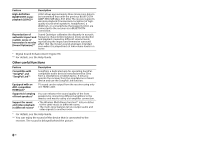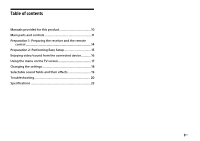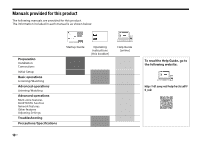Sony STR-ZA810ES Operating Instructions - Page 13
Parts, Functions, Spotify playback using the receiver is limited to Spotify Premium
 |
View all Sony STR-ZA810ES manuals
Add to My Manuals
Save this manual to your list of manuals |
Page 13 highlights
Parts HDMI OUT WATCH, LISTEN MUSIC SERVICE CUSTOM PRESET 1 2CH/MULTI, MOVIE, MUSIC DISPLAY BACK Functions Switches the output for two monitors connected to the HDMI OUT A (TV) and HDMI OUT B/HDMI ZONE jacks. When [HDMI Out B Mode] is set to [Main] in [HDMI Settings], output is toggled between [HDMI A], [HDMI B], [HDMI A+B] and [HDMI OFF] each time the button is pressed. When [HDMI Out B Mode] is set to [Zone], output is toggled between [HDMI A] and [HDMI OFF] each time the button is pressed. Select [HDMI OFF] to turn off the output for HDMI OUT A (TV) and HDMI OUT B/HDMI ZONE jacks. Selects [Watch] or [Listen] on the home menu directly. When pressing these buttons on the Watch or Listen screen, you can move the focus to select the desired input (page 16). When you have played the music of Spotify2) 3) on the receiver, the music that was played with Spotify2) 3) is resumed by pressing MUSIC SERVICE. For detailed operations, see the Help Guide. Saves and recalls various settings for the receiver. Press to select the custom preset setting. Press and hold to save the current settings to a preset. Selects the sound field you want. For details, see "Selectable sound fields and their effects" (page 19). Press to view information on the TV screen. Returns to the previous menu or exits a menu or on-screen guide that is displayed on the TV screen (page 17). Turns off the sound temporarily. Press the button again to restore the sound. 1) The and + buttons have tactile dots. Use the tactile dots as reference when operating the receiver. 2) Available services may vary depending on your location. 3) Spotify playback using the receiver is limited to Spotify Premium accountholders. 13US