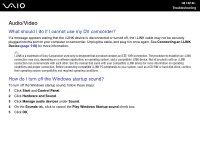Sony VGC-LV290J/B User Guide - Page 197
on my computer?, How do I turn off the Sony logo lamp while viewing the HDMI input?
 |
View all Sony VGC-LV290J/B manuals
Add to My Manuals
Save this manual to your list of manuals |
Page 197 highlights
n 197 N Troubleshooting How do I save input images or sound from the connected HDMI-compatible device to files on my computer? You cannot save such images or sound to files on your computer. In addition, you cannot record the HDMI input, such as a TV program, displayed on your computer or control the Windows Media Center with the HDMI Input function. How do I turn off the Sony logo lamp while viewing the HDMI input? You need to change the settings with the OSD menu to turn off the Sony logo lamp. See Changing the Display and Sound Settings for the HDMI Input (page 83) for more information.
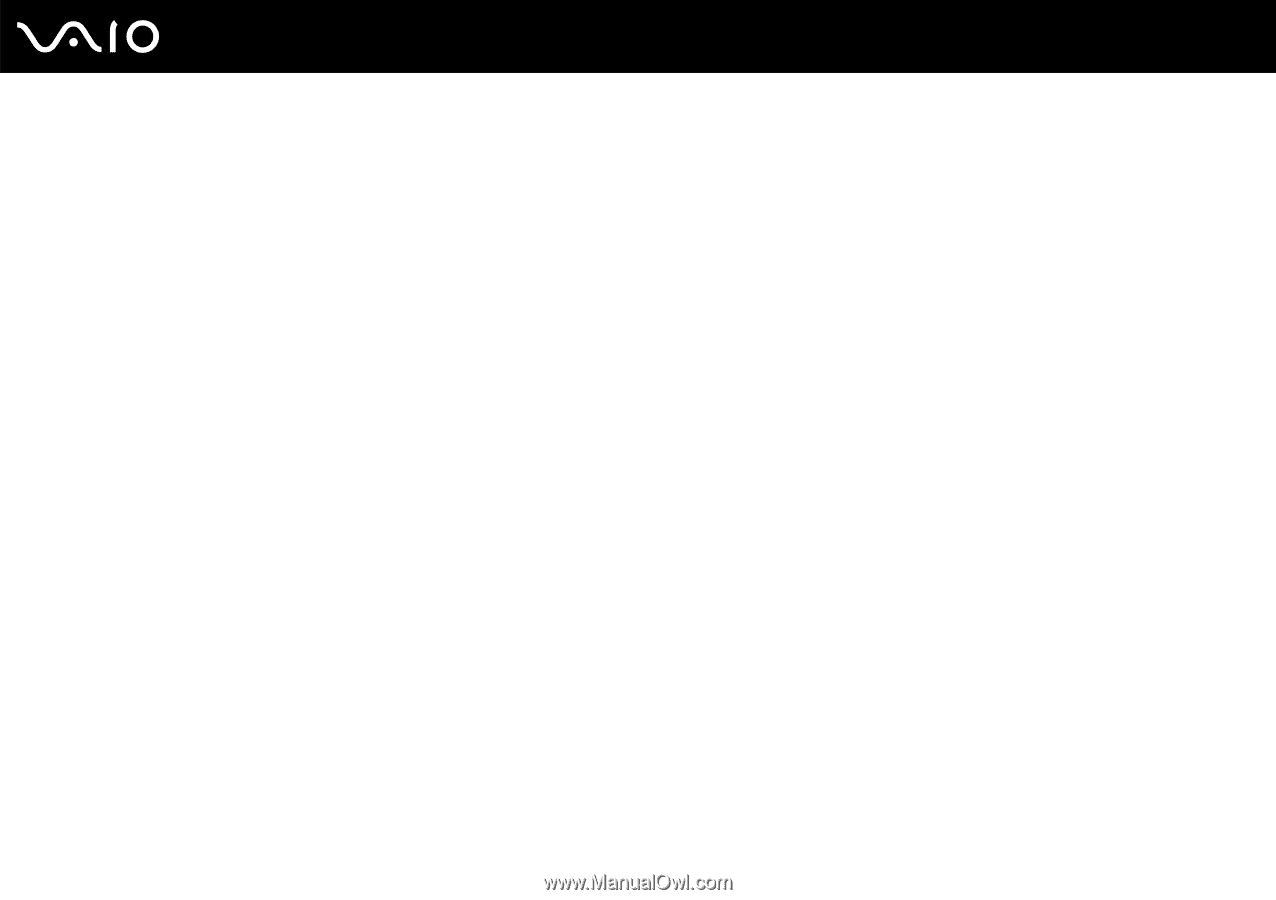
197
n
N
Troubleshooting
How do I save input images or sound from the connected HDMI-compatible device to files
on my computer?
You cannot save such images or sound to files on your computer. In addition, you cannot record the HDMI input, such as a
TV program, displayed on your computer or control the
Windows Media Center
with the HDMI Input function.
How do I turn off the Sony logo lamp while viewing the HDMI input?
You need to change the settings with the OSD menu to turn off the Sony logo lamp. See
Changing the Display and Sound
Settings for the HDMI Input
(page 83)
for more information.