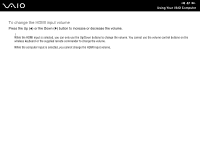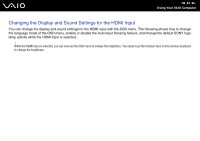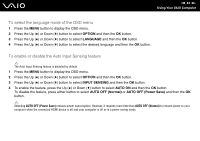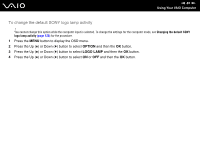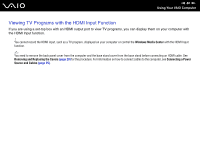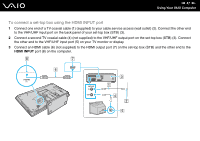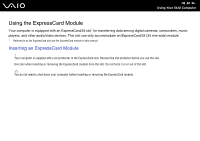Sony VGC-LV290J/B User Guide - Page 85
To change the default SONY logo lamp activity, OPTION, LOGO LAMP
 |
View all Sony VGC-LV290J/B manuals
Add to My Manuals
Save this manual to your list of manuals |
Page 85 highlights
n 85 N Using Your VAIO Computer To change the default SONY logo lamp activity ! You cannot change this option while the computer input is selected. To change the settings for the computer mode, see Changing the default SONY logo lamp activity (page 126) for the procedure. 1 Press the MENU button to display the OSD menu. 2 Press the Up (V) or Down (v) button to select OPTION and then the OK button. 3 Press the Up (V) or Down (v) button to select LOGO LAMP and then the OK button. 4 Press the Up (V) or Down (v) button to select ON or OFF and then the OK button.
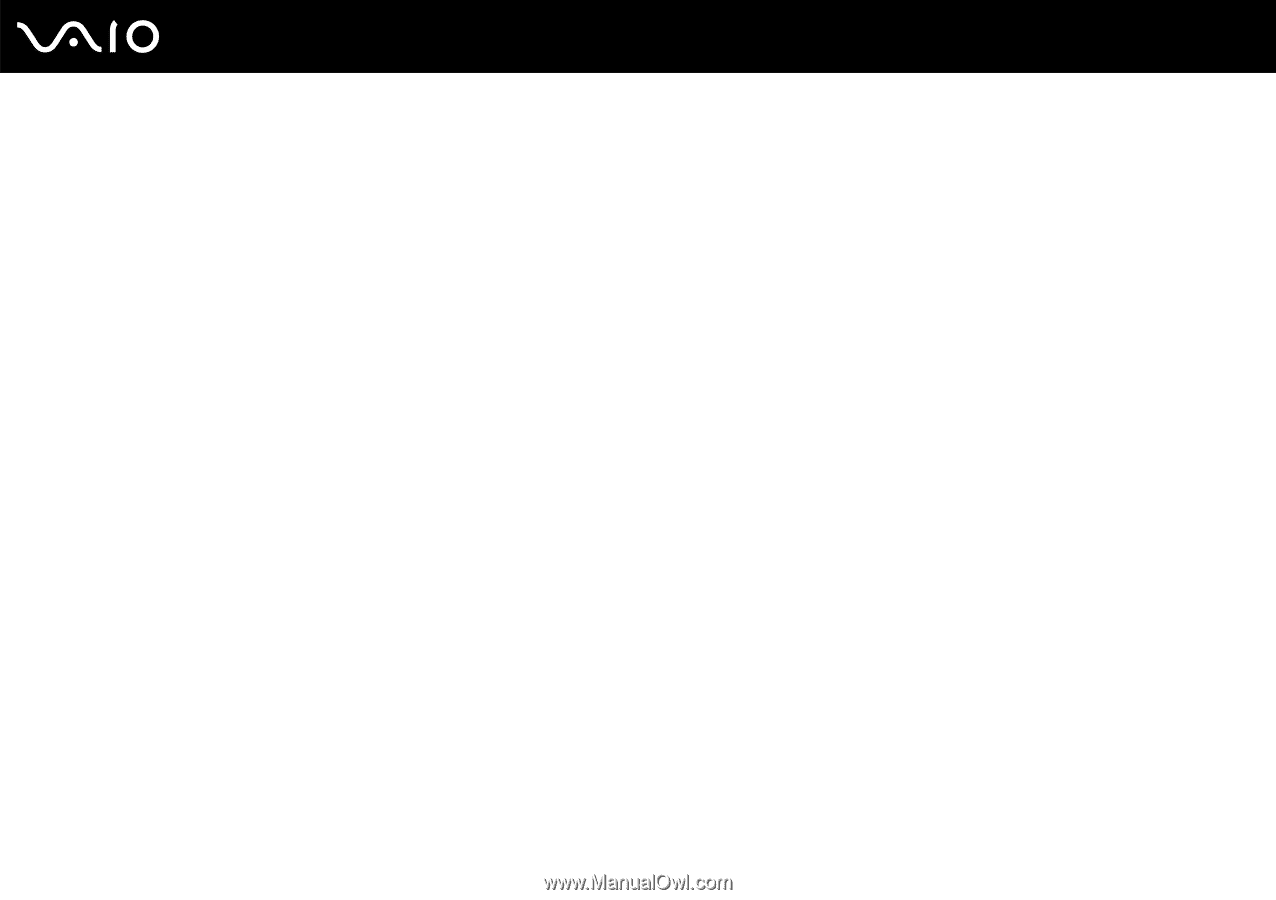
85
n
N
Using Your VAIO Computer
To change the default SONY logo lamp activity
!
You cannot change this option while the computer input is selected. To change the settings for the computer mode, see
Changing the default SONY
logo lamp activity
(page 126)
for the procedure.
1
Press the
MENU
button to display the OSD menu.
2
Press the Up (
V
) or Down (
v
) button to select
OPTION
and then the
OK
button.
3
Press the Up (
V
) or Down (
v
) button to select
LOGO LAMP
and then the
OK
button.
4
Press the Up (
V
) or Down (
v
) button to select
ON
or
OFF
and then the
OK
button.