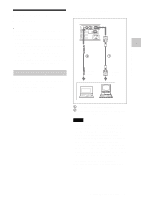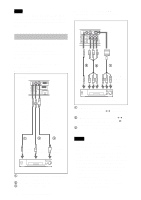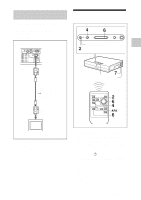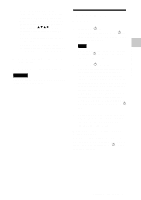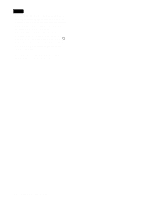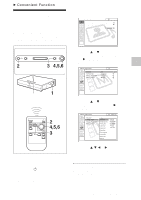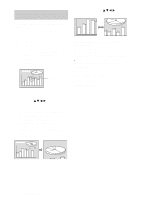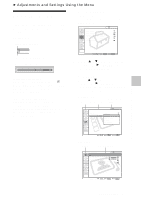Sony VPL ES2 User Manual - Page 22
For details, see Off & Go Function, VPL-CS7 only - no power
 |
UPC - 027242648760
View all Sony VPL ES2 manuals
Add to My Manuals
Save this manual to your list of manuals |
Page 22 highlights
Notes • Do not unplug the AC power cord while the fan is still running; otherwise, the fan will stop even though the internal heat is still high, which could result in a breakdown of the projector. (VPL-ES2 only) • The internal circuitry of the Off & Go function may cause the fan to continue to operate for a short time even after the I / 1 key is pressed to turn off the power and the ON/STANDBY indicator changes to red. (VPL-CS7 only) For details, see "Off & Go Function (VPL-CS7 only)" on page 25. 22 Turning Off the Power

22
Turning Off the Power
•
Do not unplug the AC power cord while
the fan is still running;
otherwise, the fan
will stop even though the internal heat is still
high, which could result in a breakdown of
the projector. (VPL-ES2 only)
•
The internal circuitry of the Off & Go
function may cause the fan to continue to
operate for a short time even after the
I
/
1
key is pressed to turn off the power and the
ON/STANDBY indicator changes to red.
(VPL-CS7 only)
For details, see “Off & Go Function
(VPL-CS7 only)” on page 25.
Notes