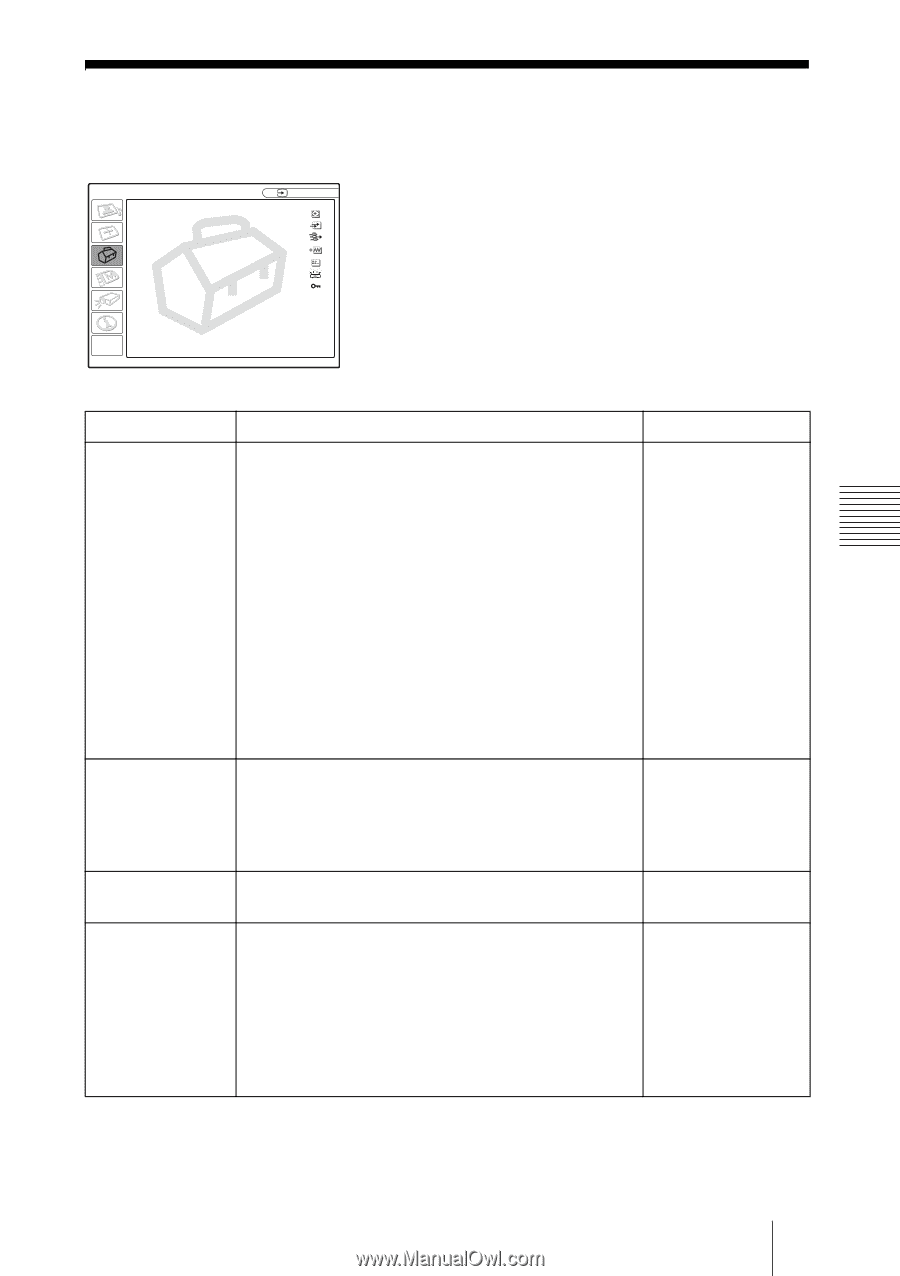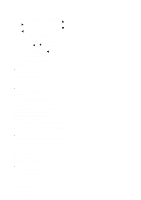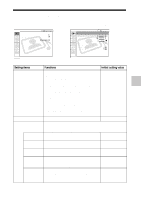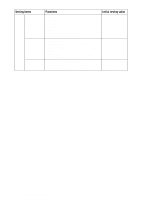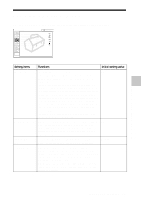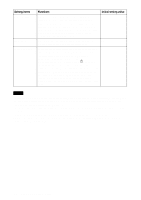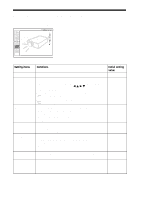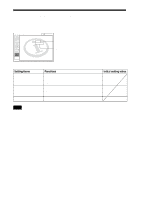Sony VPL ES2 User Manual - Page 33
The SET SETTING Menu
 |
UPC - 027242648760
View all Sony VPL ES2 manuals
Add to My Manuals
Save this manual to your list of manuals |
Page 33 highlights
The SET SETTING Menu The SET SETTING menu is used for changing the settings of the projector. SET SETTING Input-A Smar t APA: On Auto Input Search: Off Input-A Signal Sel.: Computer Color System: Auto Power Saving: Off Illumination: On Panel Key Lock: Off Adjustments and Settings Using the Menu Seittng items Functions Initial setting value Smart APA The APA (Auto Pixel Alignment) automatically On adjusts "Dot Phase," "H Size" and "Shift" in the INPUT SETTING menu for the input signal from a computer. • On: When a signal is input from a computer, the APA functions automatically so that the picture can be seen clearly. Once the specified input signal has been adjusted by the "Smart APA," it will not be readjusted even when the cable is disconnected and connected again or the input channel is changed. You can adjust the picture by pressing APA key on the Remote Commander even if the "Smart APA" set to "On." • Off: The APA functions when you press the APA key on the Remote Commander. Auto Input Search When set to "On," the projector detects input signals Off in the following order: Input-A/Component (VPLES2 only) /Video/S-Video. It indicates the input channel when the power is turned on or the INPUT key is pressed. Input-A Signal Sel. Selects the "Computer," "Component" or "Video GBR" signal input from the INPUT A connector. Computer Color System Selects the color system of the input signal. If you select "Auto," the projector detects the color system of the input signal automatically. If the picture is distorted or colorless, select the color system according to the input signal. When the color system of the input signal is PAL60, select "PAL." If "Auto" is selected, the color system cannot be detected. Auto The SET SETTING Menu 33