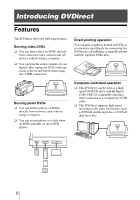Sony VRDMC5 Operating Instructions - Page 11
Using DVDirect without a Computer, About Auto Setup and the Main Menu, To display the main menu - dvdirect dvd recorder manual
 |
UPC - 718122688807
View all Sony VRDMC5 manuals
Add to My Manuals
Save this manual to your list of manuals |
Page 11 highlights
Using DVDirect without a Computer 2111 Using DVDirect without a Computer About Auto Setup and the Main Menu DVDirect automatically detects input signals from video connection, memory card and DVD disc right after turning on the power, and displays the appropriate message for preparation of recording in the display window. By following the message, you can automatically move to the recording procedure you intended without the complicated button operation (auto setup function). You can also perform the recording procedure manually by selecting the option from the main menu. You can move to the setup screen (setup menu) for various setting from the main menu. To display the main menu Press < when [< Menu] is displayed in the bottom left of the display window to move to the main menu. Menu Video DVD MemoryCard DVD DVD Video Preview Photo View/Print Setup Select Press Mm to select the desired operation, and press , or (Select). Video , DVD: Create video DVD ( page 12) MemoryCard , DVD: Create photo DVD ( page 22) DVD Video Preview: Playback the created video DVD ( page 20) Photo View/Print: Display or print out photos ( Setup: Various setting ( page 32) page 28) 11