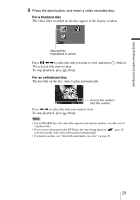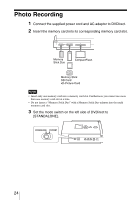Sony VRDMC5 Operating Instructions - Page 20
Previewing a Video DVD - system software
 |
UPC - 718122688807
View all Sony VRDMC5 manuals
Add to My Manuals
Save this manual to your list of manuals |
Page 20 highlights
Previewing a Video DVD You can play and check the video DVD burned by this DVDirect in the display window on the top of DVDirect. Notes • Sound will not be heard when previewing the disc in this DVDirect. • You cannot output video images to external devices such as TV. • You cannot play back a disc recorded on a device other than DVDirect or commercial DVD software. 1 Turn on DVDirect. The display window turns on. Power button 2 Press < to display the main menu, and press Mm to select [DVD Video Preview], and then press , or (Select). Menu Video DVD MemoryCard DVD DVD Video Preview Photo View/Print Setup Select 20

20
Previewing a Video DVD
You can play and check the video DVD burned by this DVDirect in the display
window on the top of DVDirect.
Notes
•
Sound will not be heard when previewing the disc in this DVDirect.
•
You cannot output video images to external devices such as TV.
•
You cannot play back a disc recorded on a device other than DVDirect or commercial DVD
software.
1
Turn on DVDirect.
The display window turns on.
2
Press
<
to display the main menu, and press
Mm
to select [DVD
Video Preview], and then press
,
or
(Select).
Power
button
MemoryCard
DVD
Video
Menu
DVD
DVD Video Preview
Photo View/Print
Setup
Select