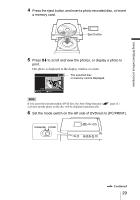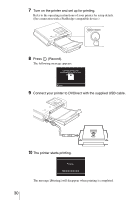Sony VRDMC5 Operating Instructions - Page 34
Auto ing, About title and on a disc, Video DVD, Photo DVD
 |
UPC - 718122688807
View all Sony VRDMC5 manuals
Add to My Manuals
Save this manual to your list of manuals |
Page 34 highlights
Auto Chaptering To create video DVD, you can specify a time to create chapter marks automatically in the disc. Setting Default setting OFF 5min 10min 15min About title and chapter on a disc DVD contents consist of sections, called titles, and smaller sub-sections, called chapters. When you create a video DVD with DVDirect, a title is created between the points where you start and stop a recording. When you create a photo DVD (slide show DVD) with DVDirect, a chapter is created for 10 photos. Video DVD Start Rec. Title 1 Stop/Start Stop Rec. Title 2 Chapters Chapters Chapter marks Chapter marks Photo DVD Title 1 Chapter 1 Chapter 2 Chapter 3 10 Photos 10 Photos 10 Photos 1 2 3 4 5 6 7 8 9 10 1 2 3 4 5 6 7 8 9 10 1 2 3 4 5 6 7 8 9 10 1 2 3 Note Up to 49 titles/a disc and 99 chapters/a title can be created. Depending on the condition of the videos or photos, the number decreases. 34