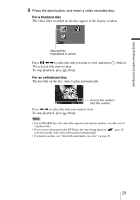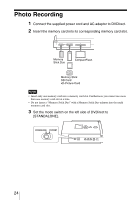Sony VRDMC5 Operating Instructions - Page 19
To pause recording, Press, Record., Record again., Stop. - case
 |
UPC - 718122688807
View all Sony VRDMC5 manuals
Add to My Manuals
Save this manual to your list of manuals |
Page 19 highlights
To pause recording Press (Record). To resume recording, press (Record) again. To stop recording Press (Stop). Note If the DV (i.LINK) cable is disconnected during the recording procedure, DVDirect can no longer detect signals from the video camera depending on the model. In this case, turn on the digital video camera and DVDirect again. Using DVDirect without a Computer 19

19
Using DVDirect without a Computer
To pause recording
Press
(Record).
To resume recording, press
(Record) again.
To stop recording
Press
(Stop).
Note
If the DV (i.LINK) cable is disconnected during the recording procedure, DVDirect can no longer detect
signals from the video camera depending on the model. In this case, turn on the digital video camera and
DVDirect again.