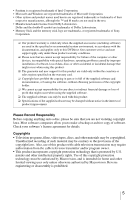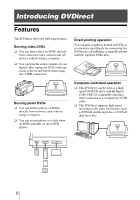Sony VRDMC5 Operating Instructions - Page 8
Parts and Controls - dvdirect recorder
 |
UPC - 718122688807
View all Sony VRDMC5 manuals
Add to My Manuals
Save this manual to your list of manuals |
Page 8 highlights
Parts and Controls Front and top panels A Display window Displays a menu screen, images from a playback device or photos from a memory card. B Mm

8
Parts and Controls
Front and top panels
A
Display window
Displays a menu screen, images from a
playback device or photos from a
memory card.
B
Mm<,
Cursor/
Select
button
Selects a function.
C
Stop button
Stops recording.
D
Record button
Starts recording.
Lights in red when recording.
E
Power button
Turns DVDirect on or off.
F
Disc tray
Insert a disc here, label side up.
Hint
When you insert a disc into DVDirect, make
sure it rests flat under the four tabs.
G
Eject button
Opens and closes the disc tray.
Tabs
Tabs