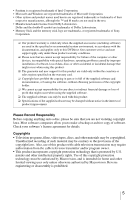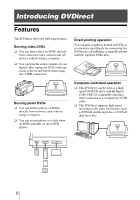Sony VRDMC5 Operating Instructions - Page 3
Table of Contents - 2 5 in dvd recorder
 |
UPC - 718122688807
View all Sony VRDMC5 manuals
Add to My Manuals
Save this manual to your list of manuals |
Page 3 highlights
Table of Contents Safety Regulations 2 Introducing DVDirect Features 6 Package Contents 7 Parts and Controls 8 Using DVDirect without a Computer About Auto Setup and the Main Menu 11 To display the main menu .......11 Creating a Video DVD 12 One touch recording and video recording 12 Writable discs that can be used 12 Video Recording 13 One Touch Recording (DV Full Dubbing 17 Previewing a Video DVD ...........20 Creating a Photo DVD 22 Photo DVD to be created ........22 Writable discs that can be used 22 Storage location of photos in the photo DVD 23 Photo Recording 24 Viewing and Printing Photos .....28 Using the Setup Menu 32 DV Full Dubbing 33 Rec Quality 33 Auto Stop Timer 33 Auto Chaptering 34 Slide show BGM 35 Color system 35 Finalize disc 36 Erase disc 39 System 40 Using DVDirect with a Computer System Requirements 41 Setting Up the Computer 42 Installing the software 42 Connecting DVDirect to a computer 43 Disconnection 44 Using Memory Card slots ....... 44 Using the Bundled Software ...... 45 Launching "Nero StartSmart 45 Notes on using other software with DVDirect 45 Maximizing Performance .......... 46 Reaching the highest possible data transfer rate 46 Updating the system software 46 Using 48x read/write speed for CDs 46 Additional Information About Discs 47 Compatible writable discs ...... 47 Recommended writable discs 48 Writable discs and compatibility 48 Precautions on writing/playing discs 49 About Memory Cards 51 About "Memory Stick 51 3