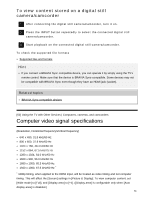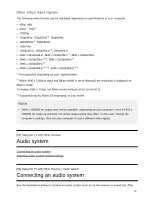Sony XBR-65X750D Help Guide - Page 68
To connect an audio system using an audio cable
 |
View all Sony XBR-65X750D manuals
Add to My Manuals
Save this manual to your list of manuals |
Page 68 highlights
(A) AV receiver or Sound bar (B) Optical audio cable (not supplied) Hint See the instruction manual of the audio system for details on connecting other devices and for set-up. If the audio system is not compatible with Dolby Digital or DTS, set [Settings] - [Sound] - [Digital audio out] to [PCM]. To connect an audio system using an audio cable You can connect the TV's audio output to an audio system using a stereo to RCA analog audio cable. (A) AV receiver or Sound bar (B) Audio cable (not supplied) Hint See the instruction manual of the audio system for details on connecting other devices and for the set-up. If the audio system is not compatible with Dolby Digital or DTS, set [Settings] - [Sound] - [Digital audio out] to [PCM]. Related topics Adjusting audio system-related settings 61