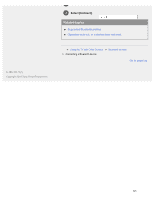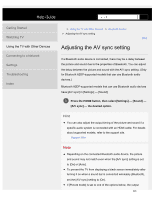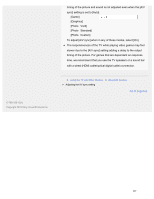Sony XBR-85X900F Help Guide - Page 351
Settings] - [Sound] - [Headphone/Audio out] - [Subwoofer]., When connecting a subwoofer
 |
View all Sony XBR-85X900F manuals
Add to My Manuals
Save this manual to your list of manuals |
Page 351 highlights
C-785-100-13(1) Copyright 2018 Sony Visual Products Inc. Hint When using an external audiSoesayrcshtem, the audio out of the TV can be operated using the TV's remote control if [Headphone/Audio out] is set to [Audio out (Variable)]. Press the HOME button, then select [Settings] - [Sound] - [Headphone/Audio out] - [Audio out (Variable)]. When connecting a subwoofer, press the HOME button, then select [Settings] - [Sound] - [Headphone/Audio out] - [Subwoofer]. If a specific audio system is connected with an HDMI cable, you can adjust the output timing of the picture and sound. Adjusting the AV sync setting For details about supported models, refer to the support site. Support Site Related topics Connecting an audio system No sound but good picture. No audio or low audio with a home theater system. > Using the TV with Other Devices > Audio system > Adjusting audio system-related settings Go to page top 343