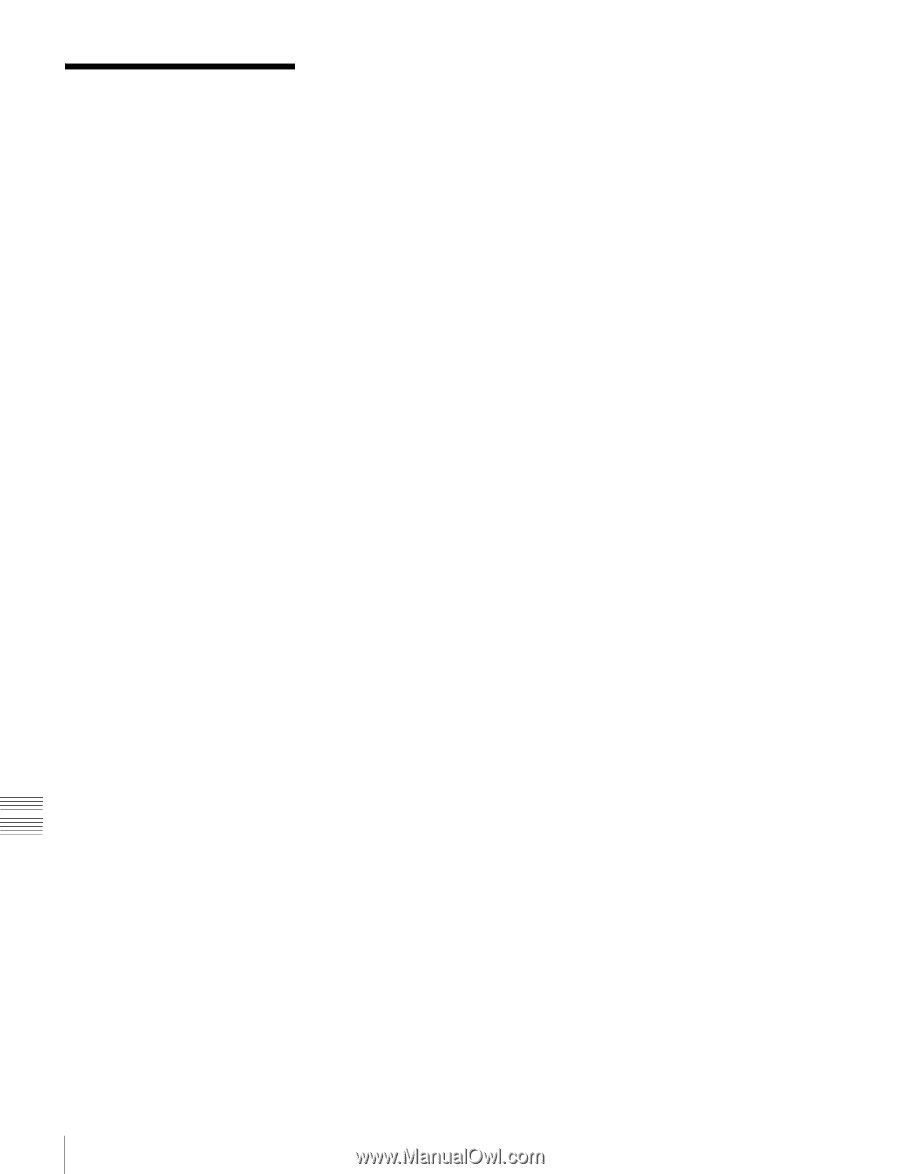Sony XDS1000 User Manual (XDS-1000 Operation Manual for Firmware Version 1.1) - Page 112
Index
 |
View all Sony XDS1000 manuals
Add to My Manuals
Save this manual to your list of manuals |
Page 112 highlights
Index A AC power input connector (-) 27 Accessories not supplied 104 supplied 104 ALARM indicator 16 Alarms 97 Analog audio signal input/output section 27 ANALOG AUDIO INPUT 1, 2 connectors 27 OUTPUT 1, 2 connectors 27 Appendix 94 Area of use, setting 29 Arrow buttons 19 Audio input display 20 Audio level adjustment section 17 meters 20 AUDIO MONITOR OUTPUT R, L connectors 28 B Basic menu 70 changing settings 73 items 71 operations 73 returning to factory default settings 74 C CH-1/ALL CH, CH-2 to CH-4 adjustment knobs 17 Chase play 51 Chase play display 22 CIFS file operations 69 Clip copying 52 deleting 60 information 22 locking (write-protecting) 59 searching with thumbnails 58 selecting 58 setting clip flags 59 Clip F Menu 57 Clip list screens 54 details view 55 expand thumbnail screen 57 thumbnails view 55 Clip Menu 57 Command list 65 Communications speed 93 COMPOSITE OUTPUT 1, 2 (MONITOR) connectors 25 Connections 32 cut editing system 32 using the editing function of recorder 35 VTR constant settings 33 COPY button 18 Copying 52 D Date and time, setting 30 DIGITAL AUDIO (AES/EBU) IN 1/2, 3/4, 5/6, 7/8 connectors 27 OUT 1/2, 3/4, 5/6, 7/8 connectors 27 Digital audio signal input/output section 27 Display 18, 20 basic operation screen 20 clip list screens 54 switching 54 video monitor screen 23 DISPLAY button 18 Display/menu control section 18 DVB-ASI input 26 DVB-ASI output 24 DVB-ASI OUTPUT connector 24 E Editing control unit 32 controller 34 Eject buttons 17 Error messages 101 Ethernet connector 25 Expand thumbnail screen 57 Extended menu 70 display 86 items 75 operations 86 External synchronization 36 returning to original position 31 FTP file operations 64 command list 65 logging in 65 logging out 65 making connections 64 preparations 64 Function buttons (F1 to F6) 18 Function menu 20, 41 HOME page 41 P1 INPUT page 42 P2 INPUT page 42 P3 AUDIO page 43 P4 TC page 43 G Glossary 110 GPIO connector 25 Ground terminal (U) 27 H HD/SD-SDI INPUT connector 26 HD/SD-SDI signal input/output section 26 HDMI OUTPUT connector 24 HD-SDI MONITOR OUTPUT connector 26 HD-SDI OUTPUT 1, 2 (SUPER) connectors 26 HOME button 18 I Initial setup 29 INTERNAL ACCESS indicator 16 INTERNAL button 16 J JOG indicator 19 Jog mode 50 Jog/shuttle direction indicators 20 K KEY INHI switch 16 F Features 9 File operations 62 Clip directory 63 directory structure 62 Edit directory 63 root directory 63 Front panel 15, 31 changing the angle 31 pulling out 31 L LEVEL adjustment knob 15 M Main power switch 27 Maintenance periodic 96 MAINTENANCE connector 16, 25 Maintenance menu 88 Index 112 Index