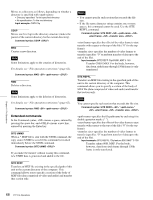Sony XDS1000 User Manual (XDS-1000 Operation Manual for Firmware Version 1.1) - Page 65
Command list, To log in, Standard commands
 |
View all Sony XDS1000 manuals
Add to My Manuals
Save this manual to your list of manuals |
Page 65 highlights
This section explains how to use the command prompt. For more information about using FTP client software, refer to the documentation of the FTP client software on your system. To log in 1 Start the command prompt. 2 Enter "ftp ", and press the Enter key. ( refers to a space.) For example, if the IP address of this unit is set to "192.168.001.010", enter "ftp 192.168.1.10". Refer to the Windows help for more information about the FTP command. If the connection succeeds, you are prompted to enter a user name. 3 Enter the user name "admin" and press the Enter key. When the user name is verified, you are prompted to enter a password. 4 Enter the password and press the Enter key. The password is set to the model name ("xds-1000") when the unit is shipped from the factory. The login is complete when the password is verified. See "Command list" (page 65) for the FTP protocol commands supported by this unit. If the connection times out This unit terminates FTP connections if no command is received within 90 seconds of the last command. If this occurs, log out (see the next section) and repeat steps 1 to 3. Note If you power this unit off during an FTP connection, the data transferred thus far may be discarded. To log out To log out after finishing file operations, enter "QUIT" at the command prompt and press the Enter key. Command list The FTP protocol commands supported by this unit include standard commands (see the next section) and extended commands (see page 68). Notes • To execute FTP commands, you must install application software such as XDCAM Browser on your computer. • The commands supported by application software vary. • An FTP client software that supports UTF-8 is required to use Unicode characters other than ASCII characters. Command prompt FTP commands do not support UTF-8. Standard commands In the command syntax, means a space, entered by pressing the space bar, and means a new line, entered by pressing the Enter key. USER Send this command to begin the login process. Command syntax: USER Input example: USER admin PASS Send this command to complete the login process. Command syntax: PASS Input example: PASS xds-1000 QUIT Terminates the FTP connection. If a file is being transferred, terminates after completion of the transfer. Command syntax: QUIT PORT Specifies the IP address and port to which this unit should connect for the next file transfer (for data transfer from this unit). Command syntax: PORT • h1 (most significant byte) to h4 (least significant byte): IP address • p1 (most significant byte), p2 (least significant byte): Port number Input example: PORT 10,0,0,1,242,48 (IP address: 10.0.0.1, Port number: 62000) PASV This command requests this unit to "listen" on a data port (which is not its default data port). (It puts this unit into passive mode, waiting for the remote computer to make a data connection.) Command syntax: PASV Chapter 6 File Operations 65 FTP File Operations