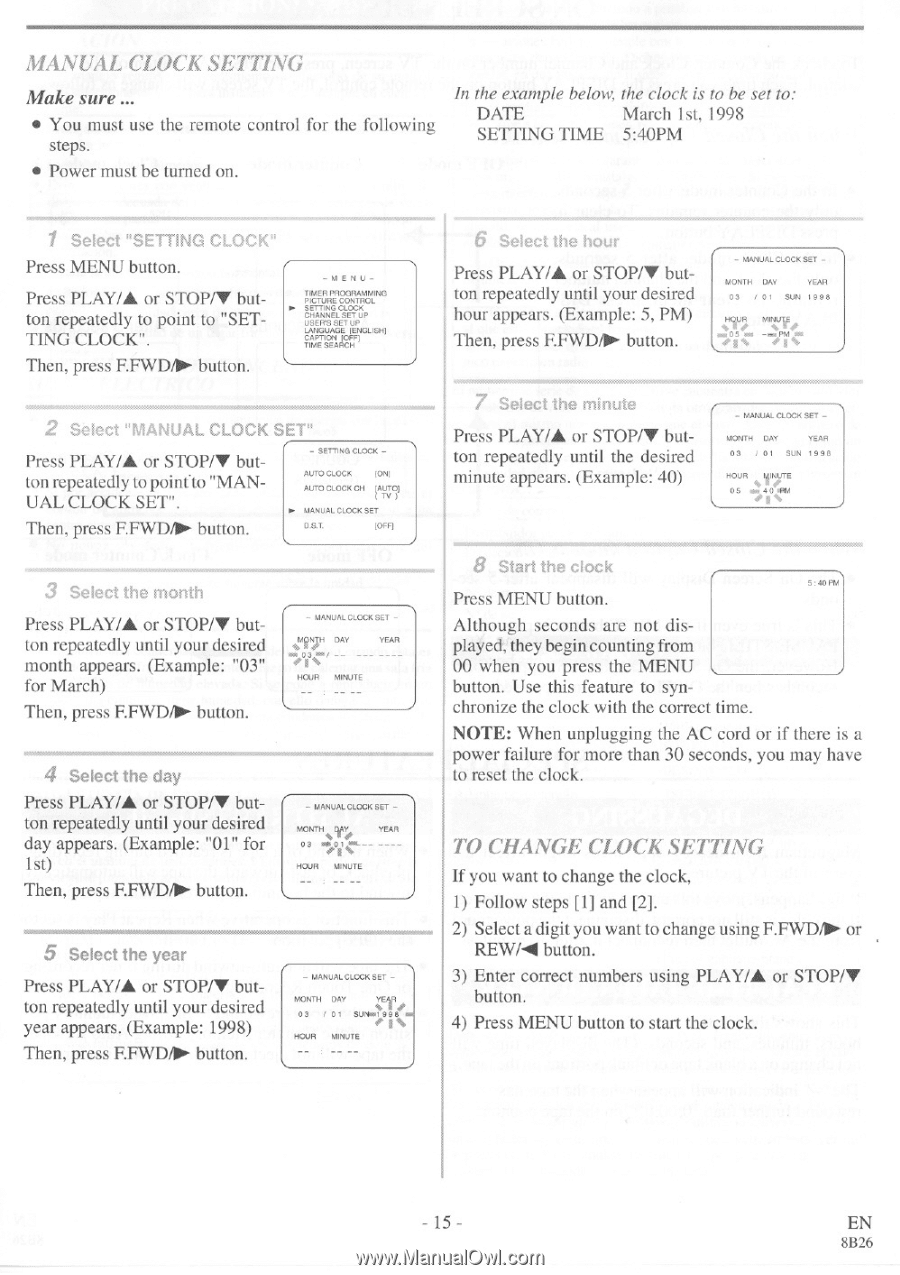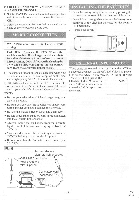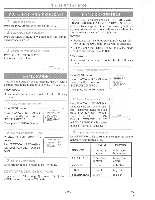Symphonic SC3809 Owner's Manual - Page 15
Manual, Clock, Setting, Change
 |
View all Symphonic SC3809 manuals
Add to My Manuals
Save this manual to your list of manuals |
Page 15 highlights
MANUAL CLOCK SETTING Make sure ... In the example below, the clock is to be set to: • You must use the remote control for the following steps. DATE March 1st, 1998 SETTING TIME 5:40PM • Power must be turned on. avg"4-2:, 1 Select "SETTING CLOCK" Press MENU button. Press PLAY/A or STOP/V button repeatedly to point to "SETTING CLOCK". Then, press F.FWD/10. button. -MENU- TIMER PROGRAMMING PICTURE CONTROL p. SETTING CLOCK CHANNEL SETUP USERS SET UP LANGUAGE [ENGLISH] CAPTION TIME SEARCH 2 Select "MANUAL CLOCK SET" Press PLAY/A or STOP/V button repeatedly to pointto "MANUAL CLOCK SET". Then, press F.FWD/110- button. - SEYRRO CLOCK - AVTO CLOCK ION] AUTO CLOCK CH [AUTO] ► MANUAL CLOCK SET (OFF) ....aroR35000.9 3 Select the month Press PLAY/A or STOP/V button repeatedly until your desired month appears. (Example: "03" for March) Then, press F.FWD/110- button. - MANUAL CLOCK SET - 4MERoill OAY YEAR HOUR mim(TE 4 Select the day Press PLAY/A or STOP/V button repeatedly until your desired day appears. (Example: "01" for 1st) Then, press F.FWD/10- button. - 1/ANuAL CLOCK SET - mONTHs cr" YEAR 03 m 0 _ - - - - - HOUR MINUTE 5 Select the year Press PLAY/A or STOP/V button repeatedly until your desired year appears. (Example: 1998) Then, press F.FWD/110- button. - MANUAL CLCCK SET - MONTH DAY 09 ( 01 SUM:i ESE so o1% HOUR MINUTE 6 Select the hour Press PLAY/A or STOP/V button repeatedly until your desired hour appears. (Example: 5, PM) Then, press F.FWD/10. button. - MANUAL CLOCK SET - MONTH DAY YEAR 03 1 01 SUN 1988 7 Select the minute Press PLAY/A or STOP/V button repeatedly until the desired minute appears. (Example: 40) - WAWA,- CLOCK SET - MONTH DAY YEAR 03 / 01 SUN 1996 HOUR NDTE 0$ 1.404:11,1 8 Start the clock 5:40 pm Press MENU button. Although seconds are not displayed, they begin counting from 00 when you press the MENU button. Use this feature to synchronize the clock with the correct time. NOTE: When unplugging the AC cord or if there is a power failure for more than 30 seconds, you may have to reset the clock. TO CHANGE CLOCK SETTING If you want to change the clock, 1) Follow steps [1] and [2]. 2) Select a digit you want to change using F.FWD/110- or REW/-411 button. 3) Enter correct numbers using PLAY/A or STOP/V button. 4) Press MENU button to start the clock. - 15 - EN 8B26