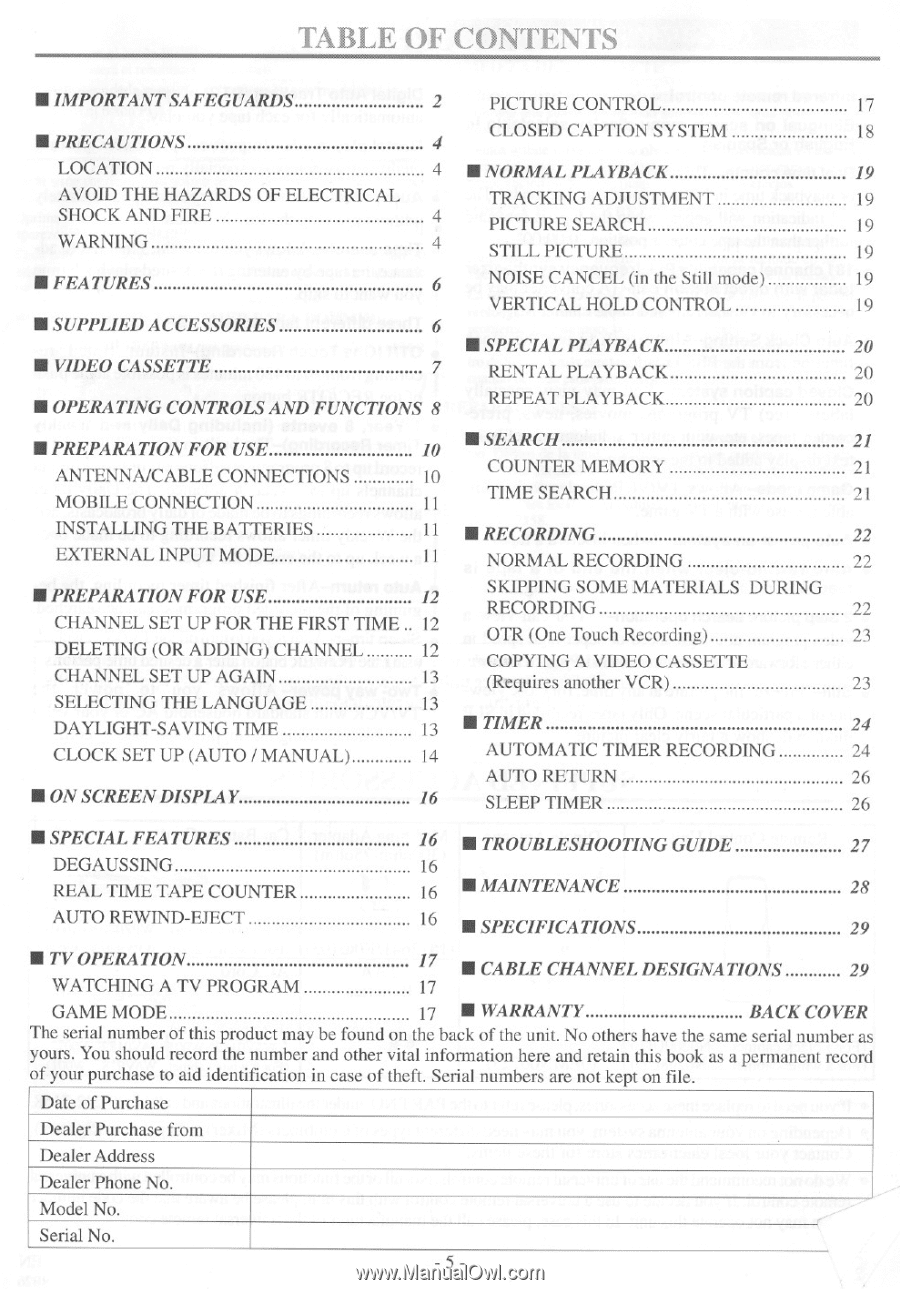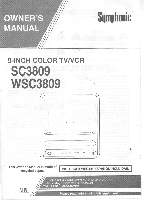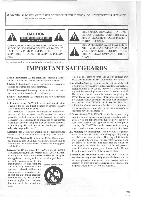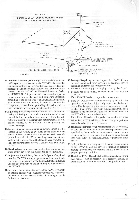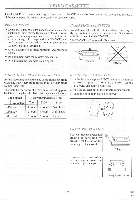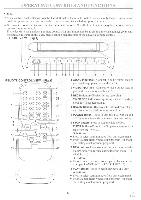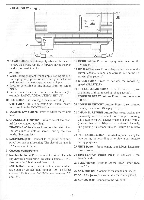Symphonic SC3809 Owner's Manual - Page 5
Table, Contents - tv model
 |
View all Symphonic SC3809 manuals
Add to My Manuals
Save this manual to your list of manuals |
Page 5 highlights
TABLE OF CONTENTS ■ IMPORTANTSAFEGUARDS 7 PICTURE CONTROL 17 ■ PRECAUTIONS CLOSED CAPTION SYSTEM 18 4 LOCATION 4 ■ NORMAL PLAYBACK 19 AVOID THE HAZARDS OF ELECTRICAL TRACKING ADJUSTMENT 19 SHOCK AND FIRE 4 PICTURE SEARCH 19 WARNING 4 STILL PICTURE 19 ■ FEATURES ■ SUPPLIED ACCESSORIES ■ VIDEO CASSETTE 6 NOISE CANCEL (in the Still mode) 19 VERTICAL HOLD CONTROL 19 6 ■ SPECIAL PLAYBACK 20 7 RENTAL PLAYBACK 20 ■ OPERATING CONTROLS AND FUNCTIONS 8 REPEAT PLAYBACK 20 ■ PREPARATION FOR USE 10 ■ SEARCH 21 ANTENNA/CABLE CONNECTIONS 10 COUNTER MEMORY 21 MOBILE CONNECTION 11 TIME SEARCH 21 INSTALLING THE BATTERIES 11 ■ RECORDING 22 EXTERNAL INPUT MODE 11 NORMAL RECORDING 22 ■ PREPARATION FOR USF 12 CHANNEL SET UP FOR THE FIRST TIME 12 DELETING (OR ADDING) CHANNEL 12 CHANNEL SET UP AGAIN 13 SKIPPING SOME MATERIALS DURING RECORDING 22 OTR (One Touch Recording) 23 COPYING A VIDEO CASSETTE (Requires another VCR) 23 SELECTING THE LANGUAGE 13 DAYLIGHT-SAVING TIME 13 ■ TIMER 24 CLOCK SET UP (AUTO / MANUAL) 14 AUTOMATIC TIMER RECORDING 24 AUTO RETURN 26 ■ ON SCREEN DISPLAY 16 SLEEP TIMER 26 ■ SPECIAL FEATURES DEGAUSSING REAL TIME TAPE COUNTER 16 ■ TROUBLESHOOTING GUIDE 27 16 16 ■ MAINTENANCE 28 AUTO REWIND-EJECT 16 ■ SPECIFICATIONS 29 ■ TV OPERATION 17 ■ CABLE CHANNEL DESIGNATIONS 29 WATCHING A TV PROGRAM 17 GAME MODE 17 ■ WARRANTY BACK COVER The serial number of this product may be found on the back of the unit. No others have the same serial number as yours. You should record the number and other vital information here and retain this book as a permanent record of your purchase to aid identification in case of theft. Serial numbers are not kept on file. Date of Purchase Dealer Purchase from Dealer Address Dealer Phone No. Model No. Serial No. - 5 -